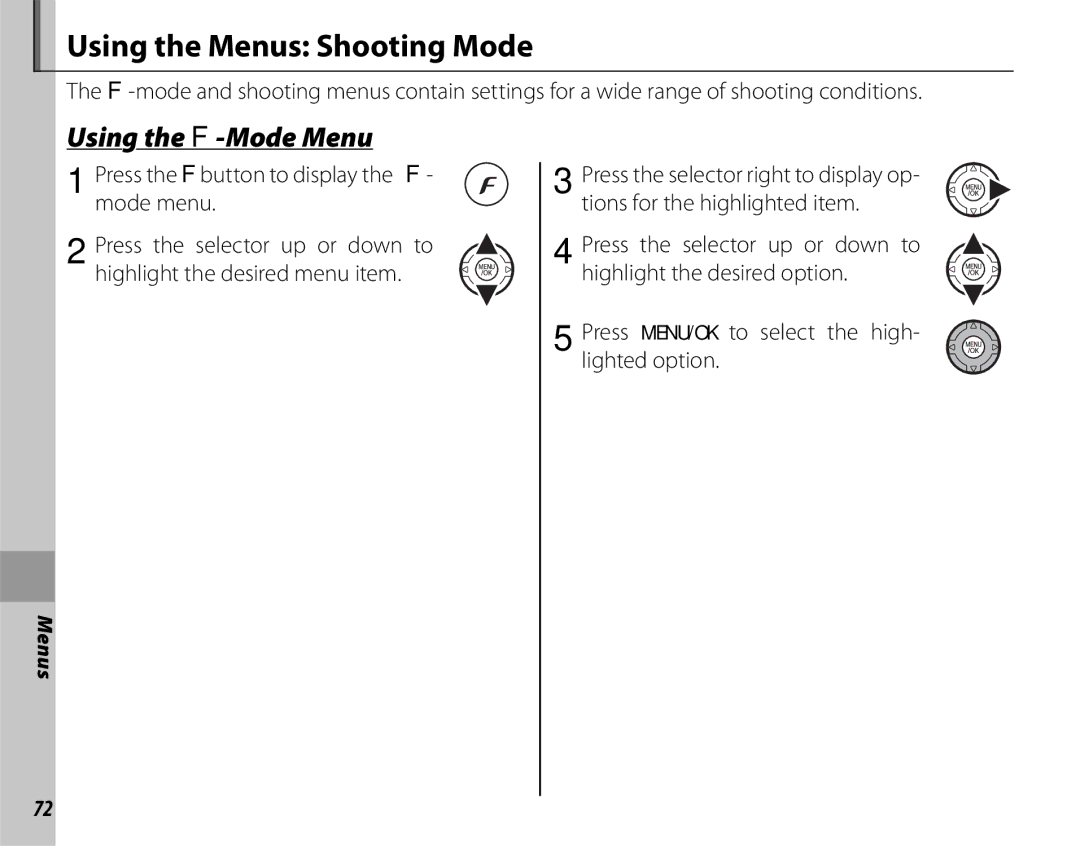Using the Menus: Shooting Mode
The
Using the F-Mode Menu
1Press the Fbutton to display the F- mode menu.
2 Press the selector up or down to highlight the desired menu item.
3Press the selector right to display op- tions for the highlighted item.
4 Press the selector up or down to highlight the desired option.
5 Press MENU/OK to select the high- lighted option.
Menus
72