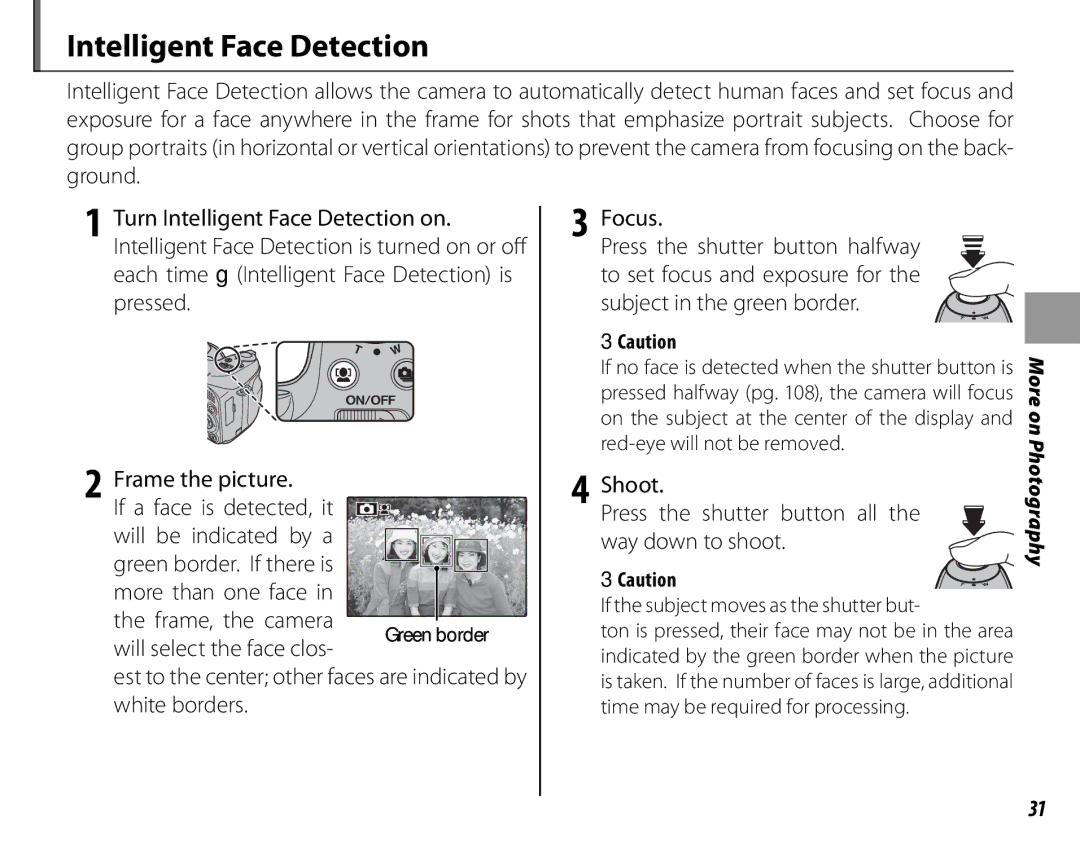Intelligent Face Detection
Intelligent Face Detection allows the camera to automatically detect human faces and set focus and exposure for a face anywhere in the frame for shots that emphasize portrait subjects. Choose for group portraits (in horizontal or vertical orientations) to prevent the camera from focusing on the back- ground.
1
2
Turn Intelligent Face Detection on. Intelligent Face Detection is turned on or off each time g(Intelligent Face Detection) is pressed.
Frame the picture.
If a face is detected, it
will be indicated by a green border. If there is more than one face in
the frame, the camera will select the face clos-
est to the center; other faces are indicated by white borders.
3Focus.
Press the shutter button halfway to set focus and exposure for the subject in the green border.
3Caution
If no face is detected when the shutter button is pressed halfway (pg. 108), the camera will focus on the subject at the center of the display and
4Shoot.
Press the shutter button all the way down to shoot.
3 Caution If the subject moves as the shutter but-
ton is pressed, their face may not be in the area indicated by the green border when the picture is taken. If the number of faces is large, additional time may be required for processing.
More on Photography
31