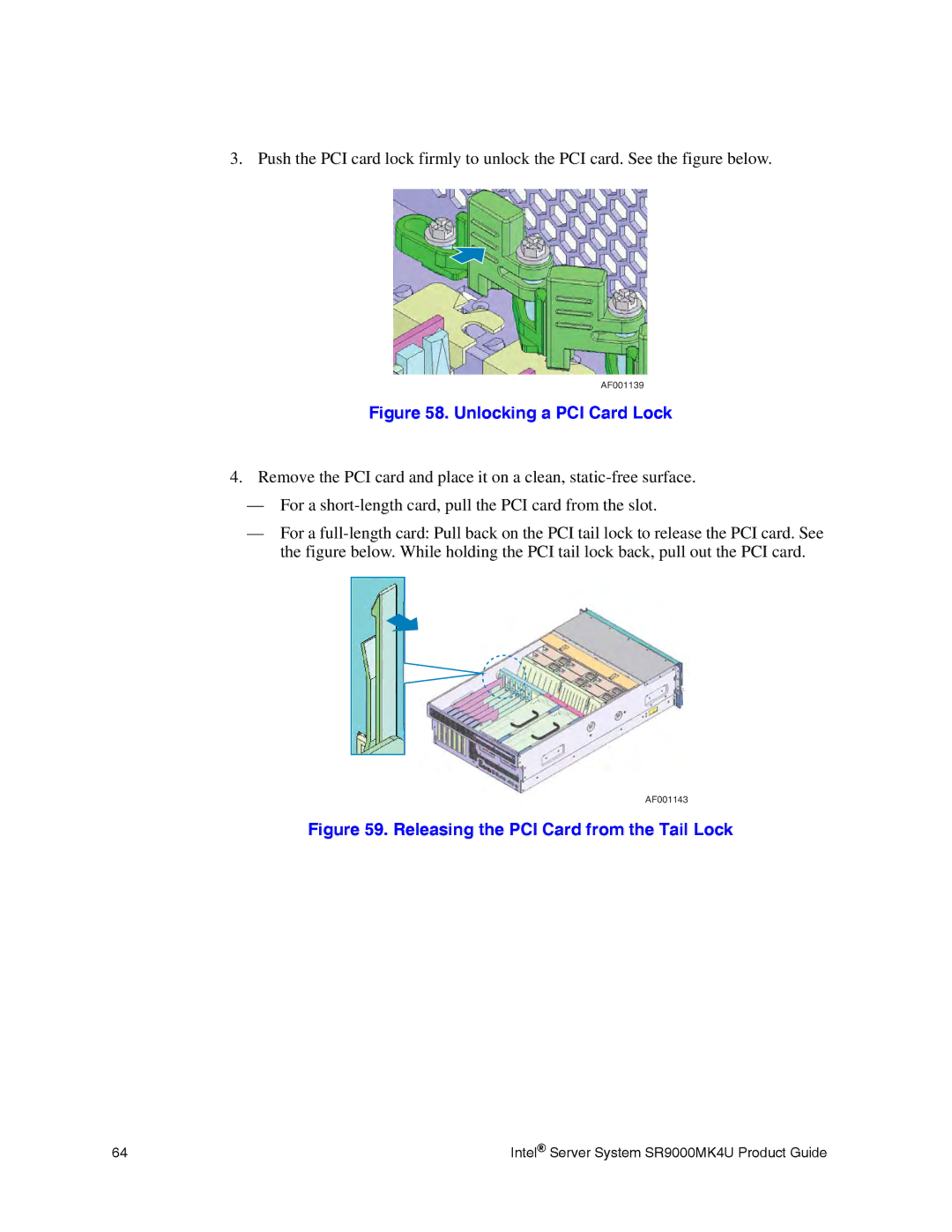3. Push the PCI card lock firmly to unlock the PCI card. See the figure below.
AF001139
Figure 58. Unlocking a PCI Card Lock
4.Remove the PCI card and place it on a clean,
—For a
—For a
AF001143
Figure 59. Releasing the PCI Card from the Tail Lock
64 | Intel® Server System SR9000MK4U Product Guide |