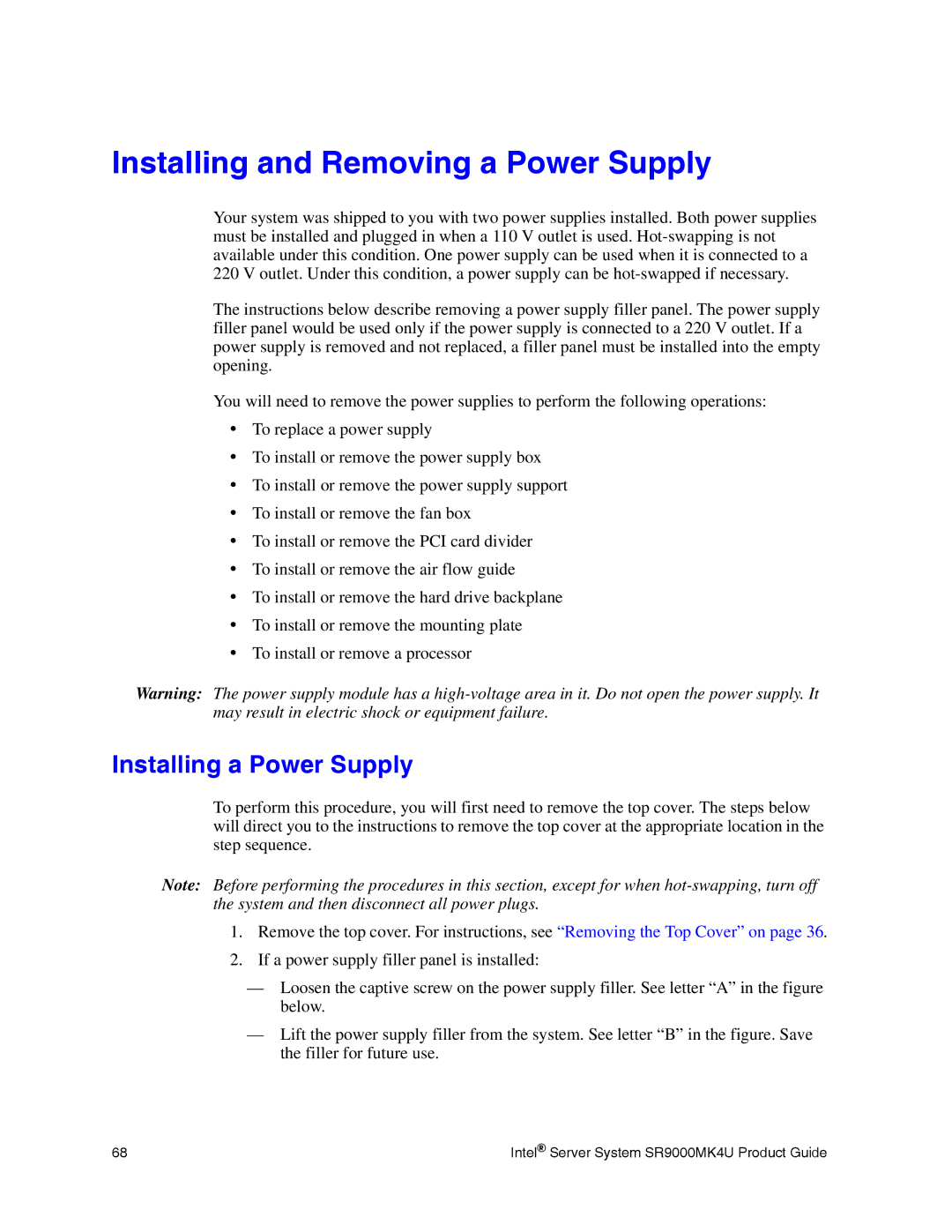Installing and Removing a Power Supply
Your system was shipped to you with two power supplies installed. Both power supplies must be installed and plugged in when a 110 V outlet is used.
The instructions below describe removing a power supply filler panel. The power supply filler panel would be used only if the power supply is connected to a 220 V outlet. If a power supply is removed and not replaced, a filler panel must be installed into the empty opening.
You will need to remove the power supplies to perform the following operations:
•To replace a power supply
•To install or remove the power supply box
•To install or remove the power supply support
•To install or remove the fan box
•To install or remove the PCI card divider
•To install or remove the air flow guide
•To install or remove the hard drive backplane
•To install or remove the mounting plate
•To install or remove a processor
Warning: The power supply module has a
Installing a Power Supply
To perform this procedure, you will first need to remove the top cover. The steps below will direct you to the instructions to remove the top cover at the appropriate location in the step sequence.
Note: Before performing the procedures in this section, except for when
1.Remove the top cover. For instructions, see “Removing the Top Cover” on page 36.
2.If a power supply filler panel is installed:
—Loosen the captive screw on the power supply filler. See letter “A” in the figure below.
—Lift the power supply filler from the system. See letter “B” in the figure. Save the filler for future use.
68 | Intel® Server System SR9000MK4U Product Guide |