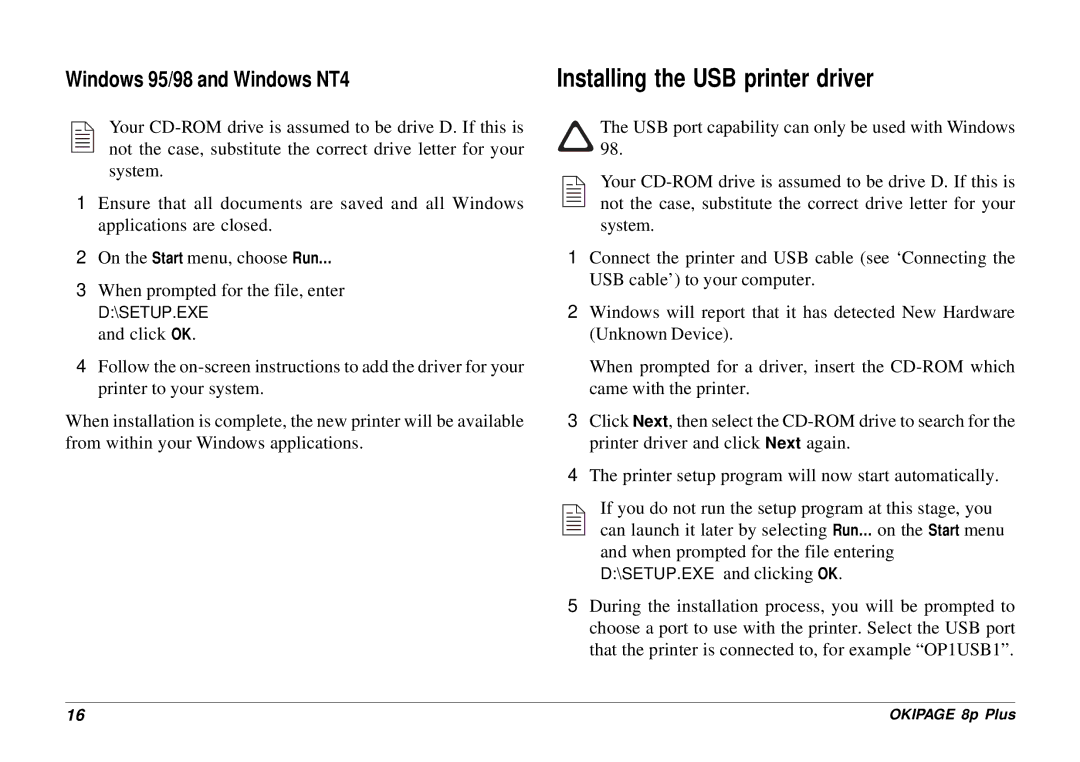Windows 95/98 and Windows NT4 | Installing the USB printer driver | ||||||
|
|
| Your |
|
|
| The USB port capability can only be used with Windows |
|
|
|
|
| |||
|
|
|
|
|
| ||
|
|
| not the case, substitute the correct drive letter for your |
|
|
| 98. |
|
|
|
|
|
| ||
|
|
|
|
|
| ||
|
|
|
|
|
| ||
|
|
| system. |
|
|
| Your |
| 1 Ensure that all documents are saved and all Windows |
|
|
| |||
|
|
|
| ||||
|
|
|
| not the case, substitute the correct drive letter for your | |||
|
|
|
| ||||
|
|
|
| ||||
|
|
|
| ||||
|
|
| applications are closed. |
|
|
| system. |
| 2 On the Start menu, choose Run… | 1 | Connect the printer and USB cable (see ‘Connecting the | ||||
| 3 When prompted for the file, enter |
|
|
| USB cable’) to your computer. | ||
|
|
|
|
| |||
|
|
| D:\SETUP.EXE | 2 | Windows will report that it has detected New Hardware | ||
|
|
| and click OK. |
|
|
| (Unknown Device). |
| 4 Follow the |
|
|
| When prompted for a driver, insert the | ||
|
|
| printer to your system. |
|
|
| came with the printer. |
When installation is complete, the new printer will be available | 3 | Click Next, then select the | |||||
from within your Windows applications. |
|
|
| printer driver and click Next again. | |||
|
|
|
| 4 | The printer setup program will now start automatically. | ||
|
|
|
|
|
|
| If you do not run the setup program at this stage, you |
|
|
|
|
|
|
| |
|
|
|
|
|
|
| |
|
|
|
|
|
|
| can launch it later by selecting Run… on the Start menu |
|
|
|
|
|
|
| |
|
|
|
|
|
|
| |
|
|
|
|
|
|
| |
|
|
|
|
|
|
| and when prompted for the file entering |
|
|
|
|
|
|
| D:\SETUP.EXE and clicking OK. |
|
|
|
| 5 | During the installation process, you will be prompted to | ||
|
|
|
|
|
|
| choose a port to use with the printer. Select the USB port |
|
|
|
|
|
|
| that the printer is connected to, for example “OP1USB1”. |
16 | OKIPAGE 8p Plus |