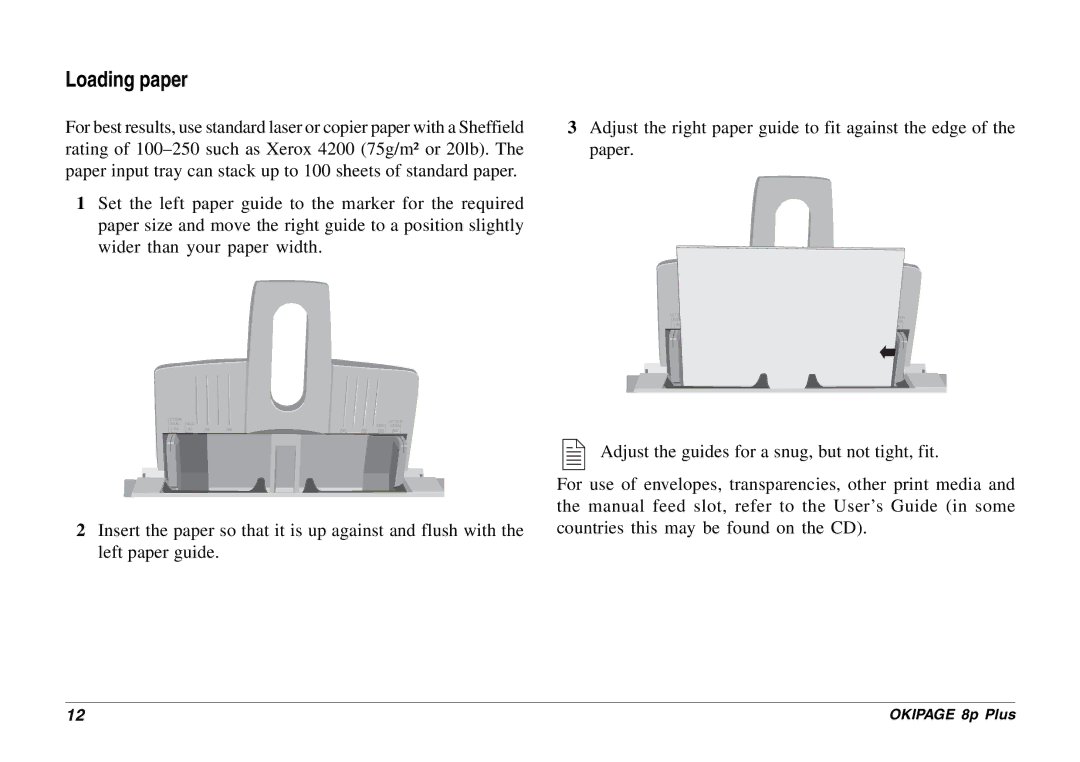Loading paper
For best results, use standard laser or copier paper with a Sheffield rating of
1Set the left paper guide to the marker for the required paper size and move the right guide to a position slightly wider than your paper width.
2Insert the paper so that it is up against and flush with the left paper guide.
3Adjust the right paper guide to fit against the edge of the paper.
Adjust the guides for a snug, but not tight, fit.
For use of envelopes, transparencies, other print media and the manual feed slot, refer to the User’s Guide (in some countries this may be found on the CD).
12 | OKIPAGE 8p Plus |