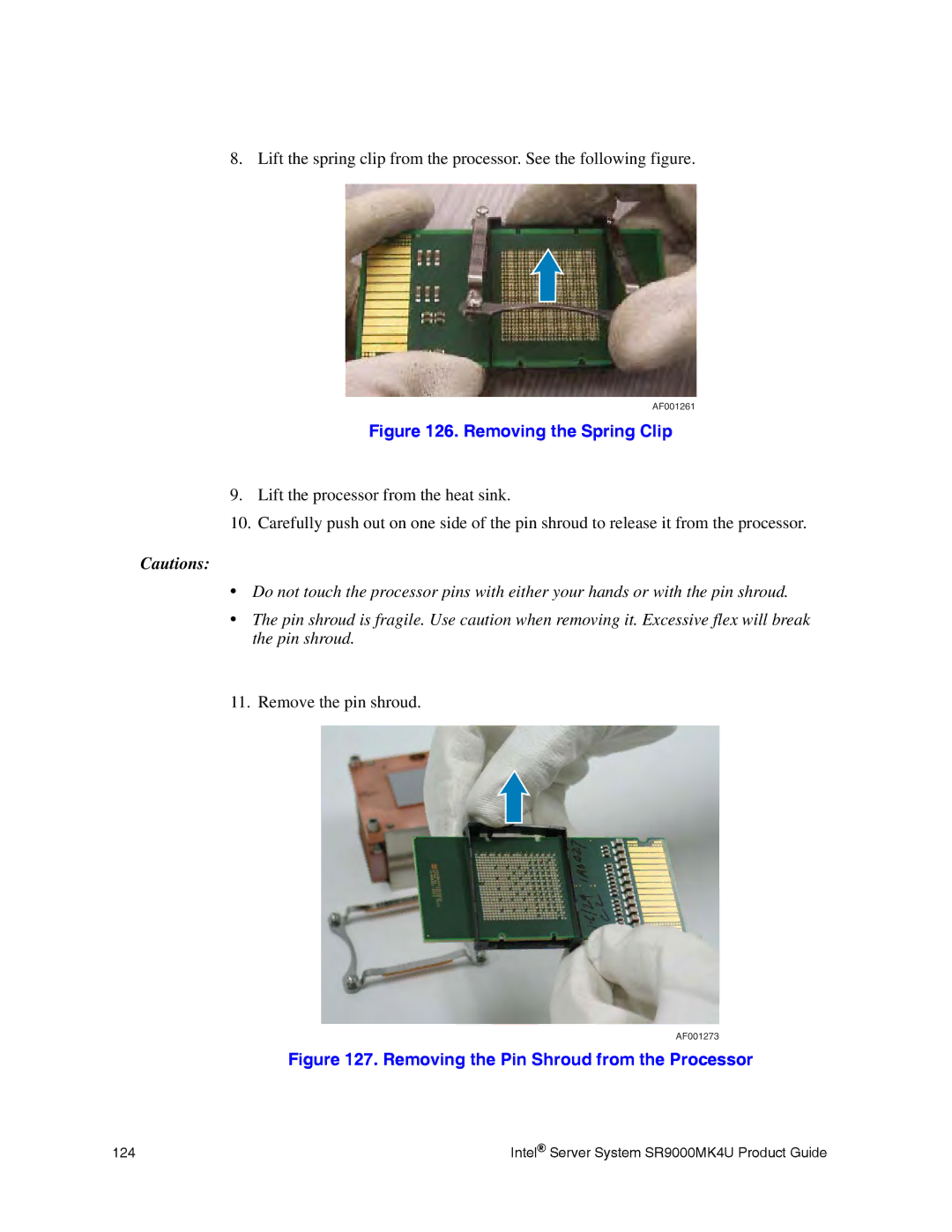8. Lift the spring clip from the processor. See the following figure.
AF001261
Figure 126. Removing the Spring Clip
9.Lift the processor from the heat sink.
10.Carefully push out on one side of the pin shroud to release it from the processor.
Cautions:
•Do not touch the processor pins with either your hands or with the pin shroud.
•The pin shroud is fragile. Use caution when removing it. Excessive flex will break the pin shroud.
11. Remove the pin shroud.
AF001273
Figure 127. Removing the Pin Shroud from the Processor
124 | Intel® Server System SR9000MK4U Product Guide |