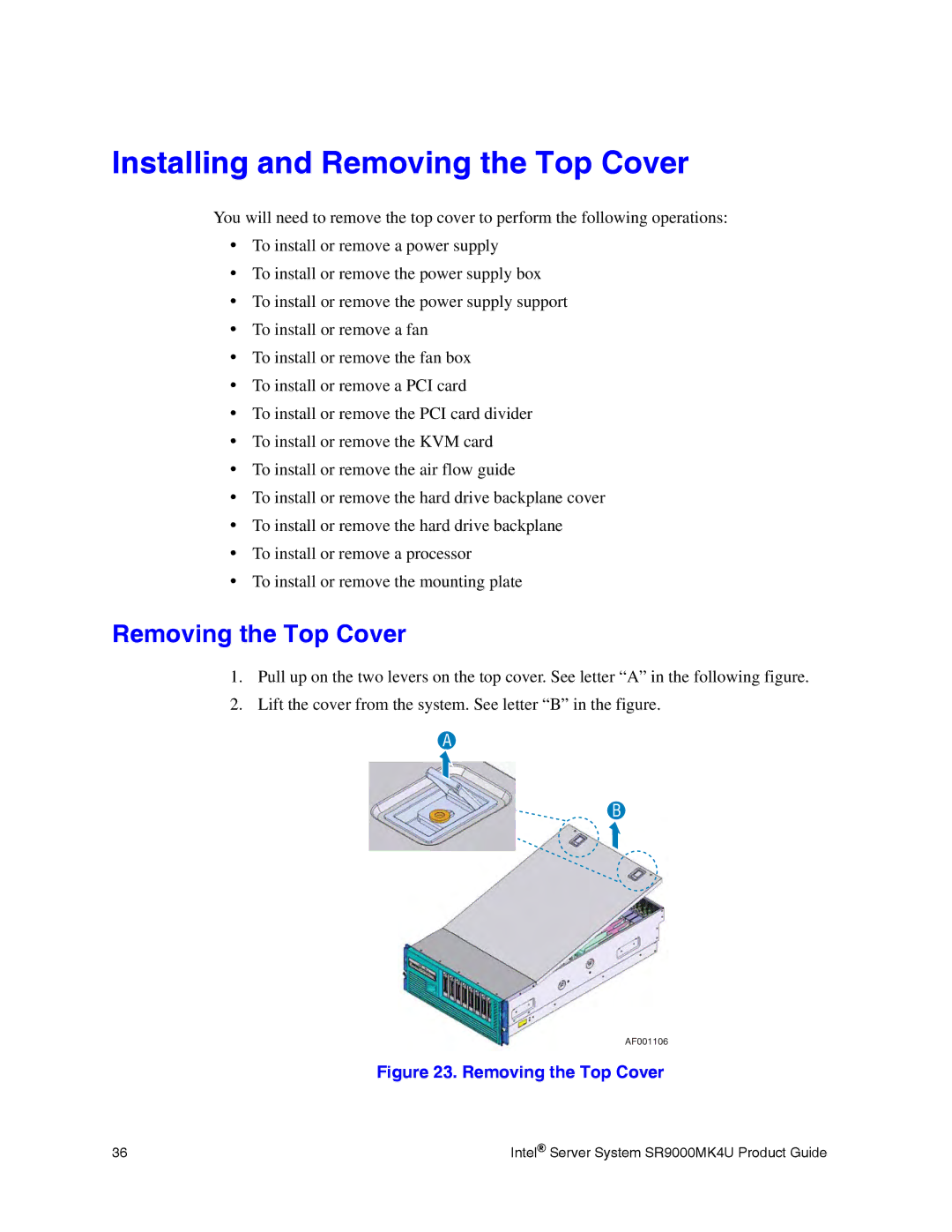Installing and Removing the Top Cover
You will need to remove the top cover to perform the following operations:
•To install or remove a power supply
•To install or remove the power supply box
•To install or remove the power supply support
•To install or remove a fan
•To install or remove the fan box
•To install or remove a PCI card
•To install or remove the PCI card divider
•To install or remove the KVM card
•To install or remove the air flow guide
•To install or remove the hard drive backplane cover
•To install or remove the hard drive backplane
•To install or remove a processor
•To install or remove the mounting plate
Removing the Top Cover
1.Pull up on the two levers on the top cover. See letter “A” in the following figure.
2.Lift the cover from the system. See letter “B” in the figure.
A
B
AF001106
Figure 23. Removing the Top Cover
36 | Intel® Server System SR9000MK4U Product Guide |