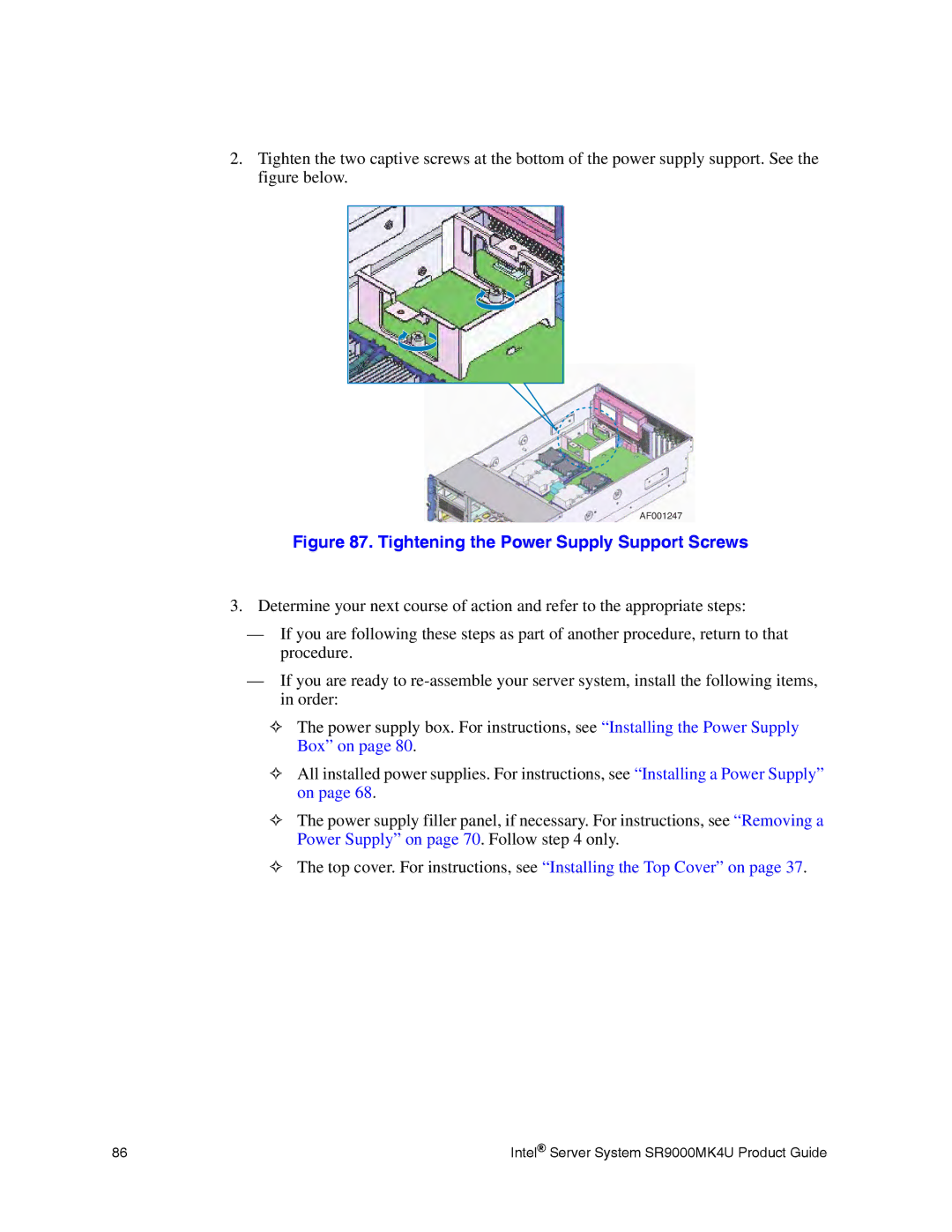2.Tighten the two captive screws at the bottom of the power supply support. See the figure below.
AF001247
Figure 87. Tightening the Power Supply Support Screws
3.Determine your next course of action and refer to the appropriate steps:
—If you are following these steps as part of another procedure, return to that procedure.
—If you are ready to
✧The power supply box. For instructions, see “Installing the Power Supply Box” on page 80.
✧All installed power supplies. For instructions, see “Installing a Power Supply” on page 68.
✧The power supply filler panel, if necessary. For instructions, see “Removing a Power Supply” on page 70. Follow step 4 only.
✧The top cover. For instructions, see “Installing the Top Cover” on page 37.
86 | Intel® Server System SR9000MK4U Product Guide |