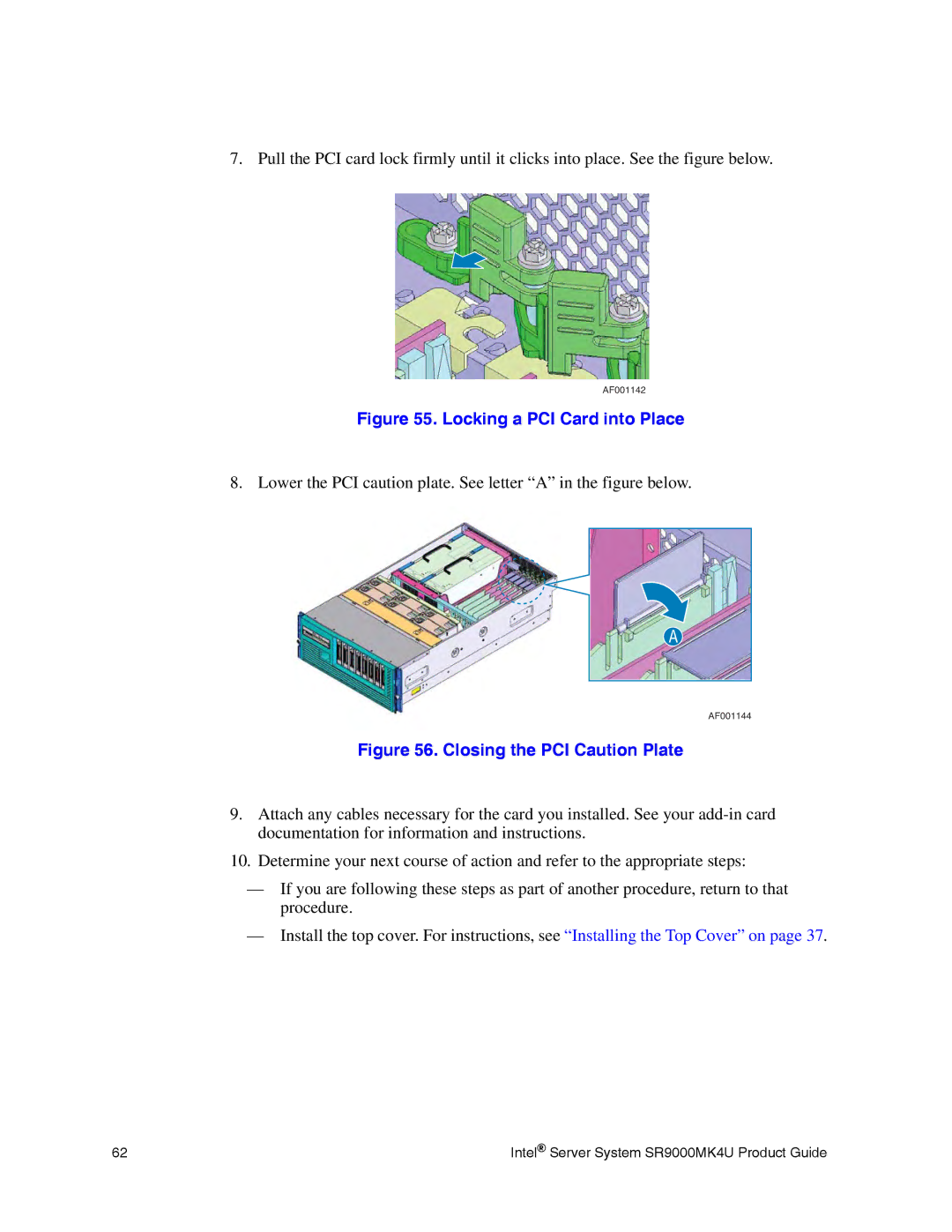7. Pull the PCI card lock firmly until it clicks into place. See the figure below.
AF001142
Figure 55. Locking a PCI Card into Place
8. Lower the PCI caution plate. See letter “A” in the figure below.
A
AF001144
Figure 56. Closing the PCI Caution Plate
9.Attach any cables necessary for the card you installed. See your
10.Determine your next course of action and refer to the appropriate steps:
—If you are following these steps as part of another procedure, return to that procedure.
—Install the top cover. For instructions, see “Installing the Top Cover” on page 37.
62 | Intel® Server System SR9000MK4U Product Guide |