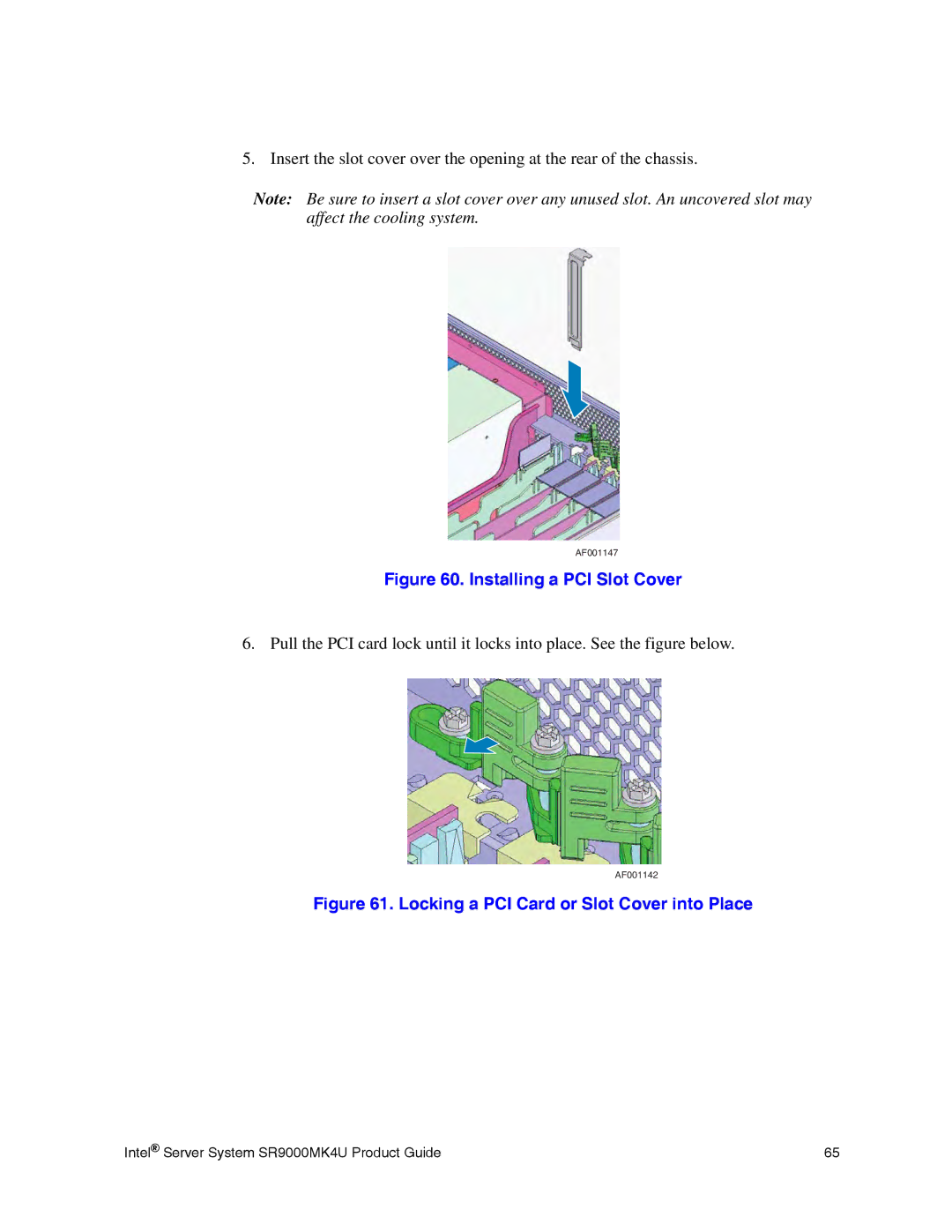5. Insert the slot cover over the opening at the rear of the chassis.
Note: Be sure to insert a slot cover over any unused slot. An uncovered slot may affect the cooling system.
AF001147
Figure 60. Installing a PCI Slot Cover
6. Pull the PCI card lock until it locks into place. See the figure below.
AF001142
Figure 61. Locking a PCI Card or Slot Cover into Place
Intel® Server System SR9000MK4U Product Guide | 65 |