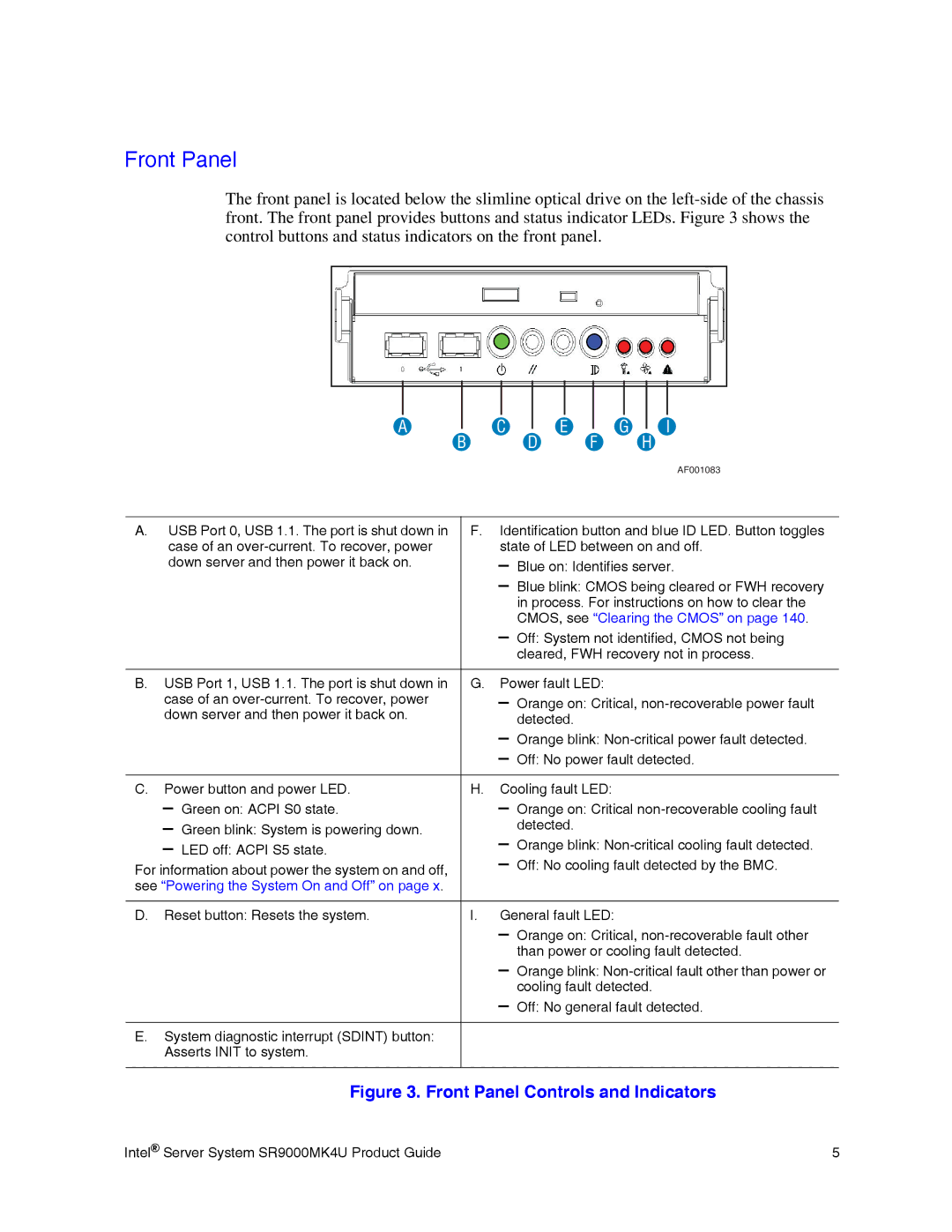Front Panel
The front panel is located below the slimline optical drive on the
|
|
|
|
|
|
|
|
|
|
|
|
|
|
|
|
|
|
|
|
|
|
|
|
|
|
|
|
|
|
|
|
|
|
|
|
|
|
|
|
|
|
|
|
|
|
|
|
|
|
|
|
|
|
| A |
|
|
| C |
| E |
| G |
| I | ||||||
|
|
|
|
| |||||||||||||
|
| B |
|
|
| D | F | H | |||||||||
|
|
|
|
|
|
|
|
|
|
|
|
|
|
|
| AF001083 | |
|
|
|
|
| |||||||||||||
A. USB Port 0, USB 1.1. The port is shut down in |
|
| F. Identification button and blue ID LED. Button toggles | ||||||||||||||
case of an |
|
| state of LED between on and off. | ||||||||||||||
down server and then power it back on. |
|
| – Blue on: Identifies server. | ||||||||||||||
|
|
|
|
|
| – Blue blink: CMOS being cleared or FWH recovery | |||||||||||
|
|
|
|
|
|
|
| in process. For instructions on how to clear the | |||||||||
|
|
|
|
|
|
|
| CMOS, see “Clearing the CMOS” on page 140. | |||||||||
|
|
|
|
|
| – Off: System not identified, CMOS not being | |||||||||||
|
|
|
|
|
|
|
| cleared, FWH recovery not in process. | |||||||||
|
|
|
|
|
|
|
|
|
| ||||||||
B. USB Port 1, USB 1.1. The port is shut down in |
|
| G. | Power fault LED: |
|
|
|
| |||||||||
case of an |
|
| – Orange on: Critical, | ||||||||||||||
down server and then power it back on. |
|
|
|
| detected. |
|
|
|
|
|
|
| |||||
|
|
|
|
|
|
|
|
|
|
|
|
|
|
| |||
|
|
|
|
|
| – Orange blink: | |||||||||||
|
|
|
|
|
| – Off: No power fault detected. | |||||||||||
|
|
|
|
|
|
|
|
|
| ||||||||
C. Power button and power LED. |
|
| H. | Cooling fault LED: |
|
|
|
| |||||||||
– Green on: ACPI S0 state. |
|
| – Orange on: Critical | ||||||||||||||
– Green blink: System is powering down. |
|
|
|
| detected. |
|
|
|
|
|
|
| |||||
– LED off: ACPI S5 state. |
|
| – Orange blink: | ||||||||||||||
For information about power the system on and off, |
|
| – Off: No cooling fault detected by the BMC. | ||||||||||||||
see “Powering the System On and Off” on page x. |
|
|
|
|
|
|
|
|
|
|
|
|
|
| |||
|
|
|
|
|
|
|
|
|
| ||||||||
D. Reset button: Resets the system. |
|
| I. | General fault LED: |
|
|
|
| |||||||||
|
|
|
|
|
| – Orange on: Critical, | |||||||||||
|
|
|
|
|
|
|
| than power or cooling fault detected. | |||||||||
|
|
|
|
|
| – Orange blink: | |||||||||||
|
|
|
|
|
|
|
| cooling fault detected. | |||||||||
|
|
|
|
|
| – Off: No general fault detected. | |||||||||||
|
|
|
|
|
|
|
|
|
|
|
|
|
|
|
| ||
E. System diagnostic interrupt (SDINT) button: |
|
|
|
|
|
|
|
|
|
|
|
|
|
|
| ||
Asserts INIT to system. |
|
|
|
|
|
|
|
|
|
|
|
|
|
| |||
|
|
|
|
|
|
|
|
|
|
|
|
|
|
|
|
|
|
Figure 3. Front Panel Controls and Indicators
Intel® Server System SR9000MK4U Product Guide | 5 |