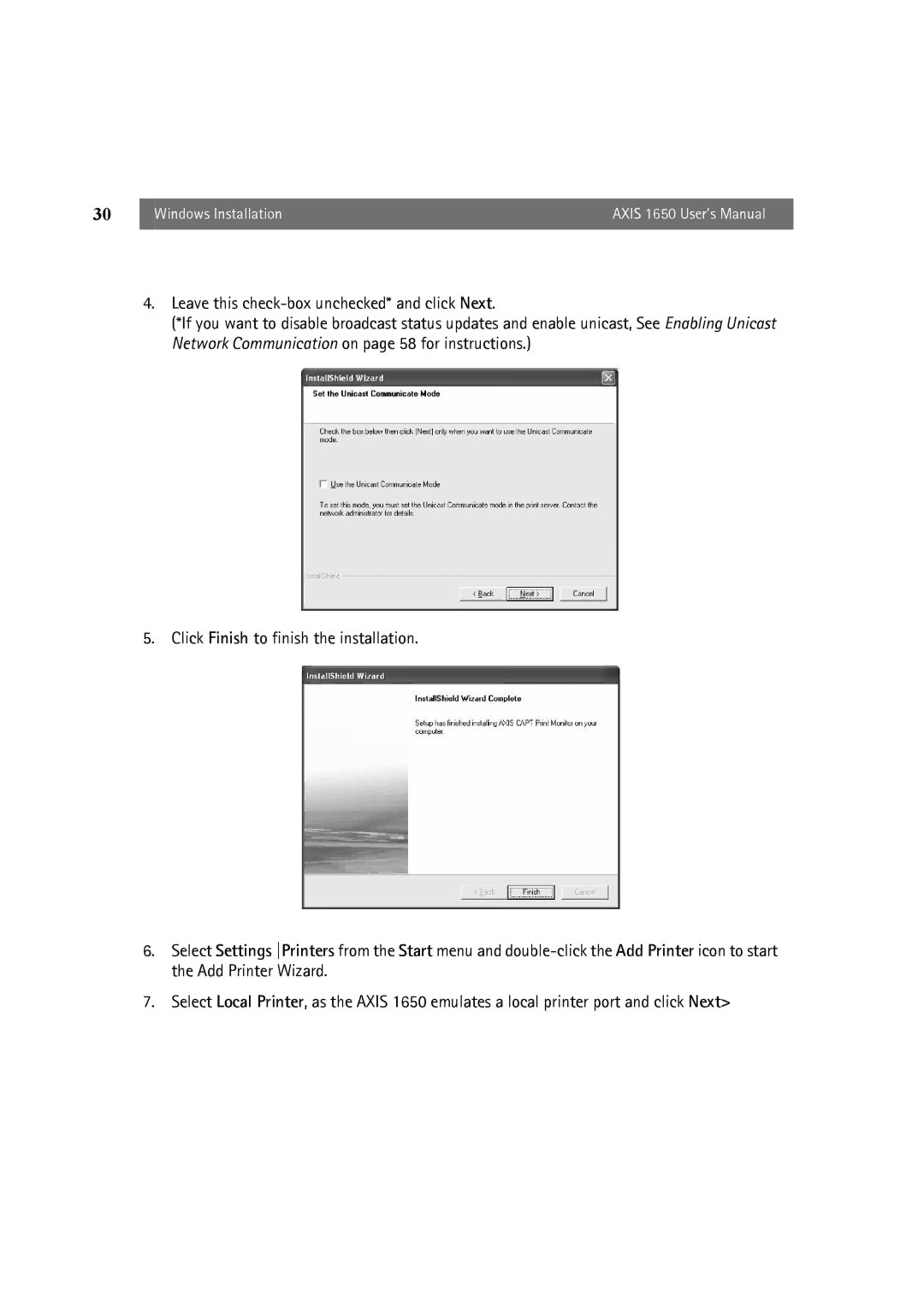30 | Windows Installation | AXIS 1650 User’s Manual |
|
|
|
4.Leave this
(*If you want to disable broadcast status updates and enable unicast, See Enabling Unicast Network Communication on page 58 for instructions.)
5. Click Finish to finish the installation.
6.Select Settings Printers from the Start menu and
7.Select Local Printer, as the AXIS 1650 emulates a local printer port and click Next>