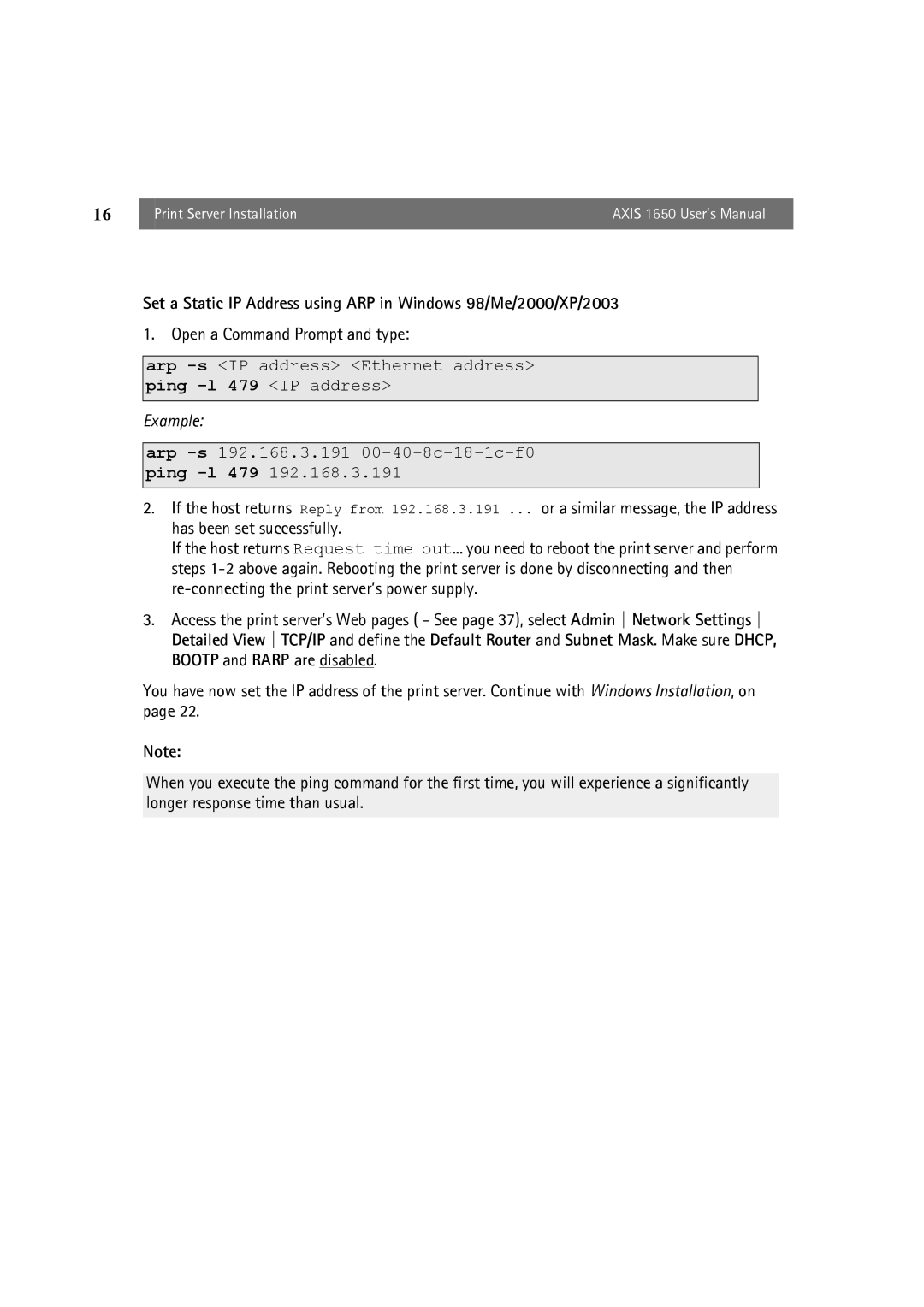16 | Print Server Installation | AXIS 1650 User’s Manual |
|
|
|
Set a Static IP Address using ARP in Windows 98/Me/2000/XP/2003
1. Open a Command Prompt and type:
arp -s <IP address> <Ethernet address> ping -l 479 <IP address>
Example:
arp
2.If the host returns Reply from 192.168.3.191 ... or a similar message, the IP address has been set successfully.
If the host returns Request time out... you need to reboot the print server and perform steps
3.Access the print server’s Web pages ( - See page 37), select Admin Network Settings Detailed View TCP/IP and define the Default Router and Subnet Mask. Make sure DHCP, BOOTP and RARP are disabled.
You have now set the IP address of the print server. Continue with Windows Installation, on page 22.
Note:
When you execute the ping command for the first time, you will experience a significantly longer response time than usual.