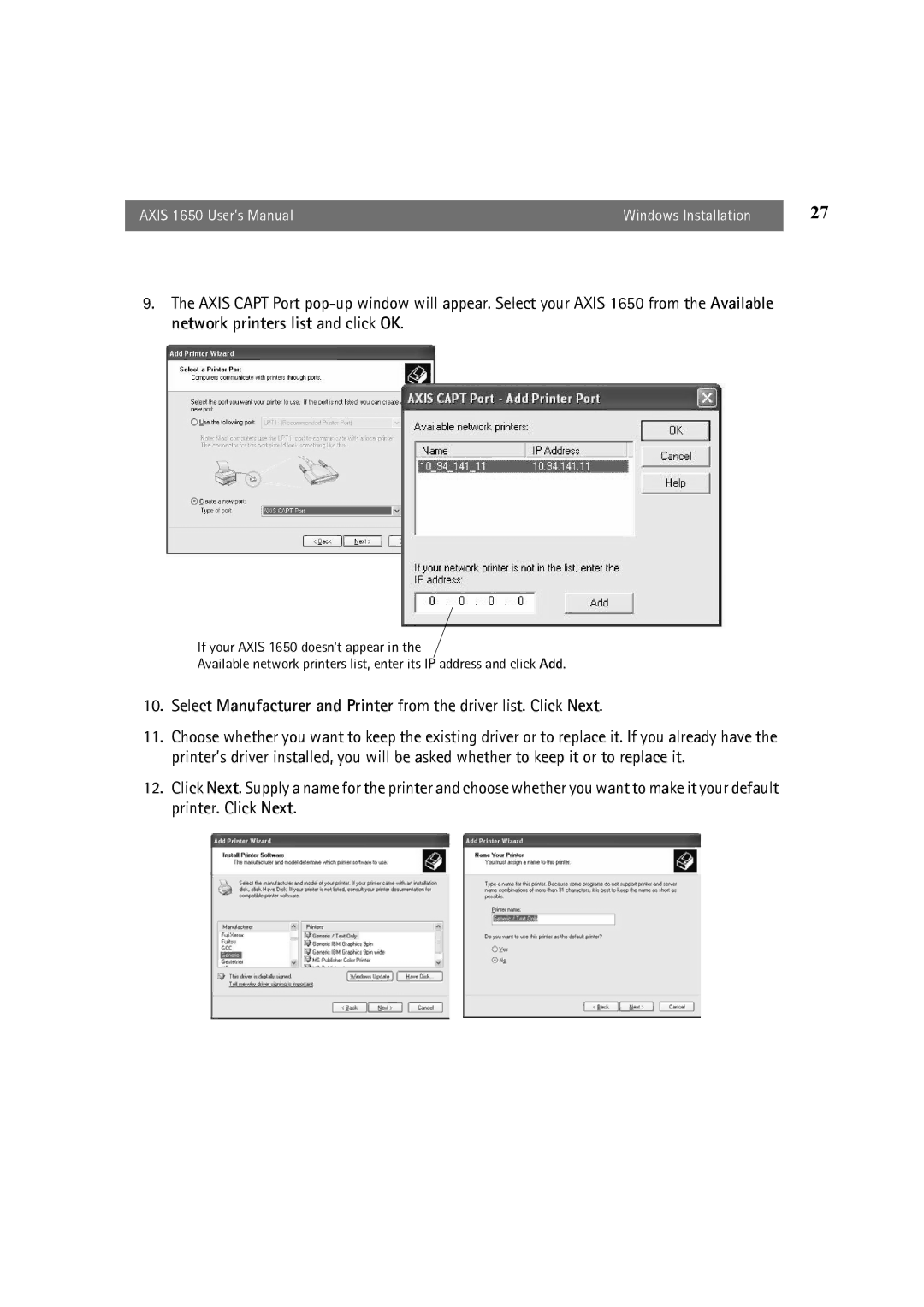AXIS 1650 User’s Manual | Windows Installation | 27 |
|
|
|
9.The AXIS CAPT Port
If your AXIS 1650 doesn’t appear in the
Available network printers list, enter its IP address and click Add.
10.Select Manufacturer and Printer from the driver list. Click Next.
11.Choose whether you want to keep the existing driver or to replace it. If you already have the printer’s driver installed, you will be asked whether to keep it or to replace it.
12.Click Next. Supply a name for the printer and choose whether you want to make it your default printer. Click Next.