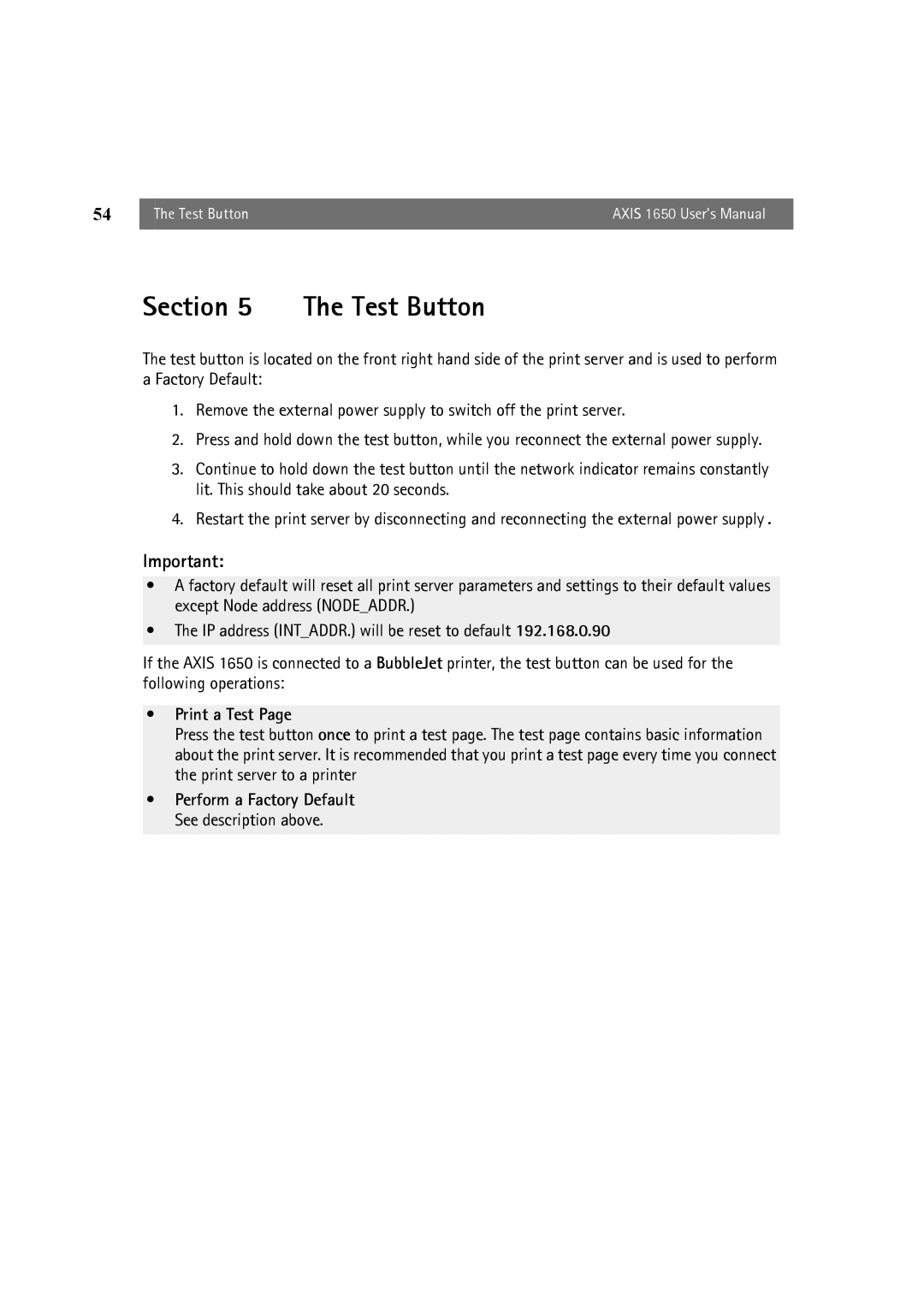54 | The Test Button | AXIS 1650 User’s Manual |
|
|
|
Section 5 The Test Button
The test button is located on the front right hand side of the print server and is used to perform a Factory Default:
1.Remove the external power supply to switch off the print server.
2.Press and hold down the test button, while you reconnect the external power supply.
3.Continue to hold down the test button until the network indicator remains constantly lit. This should take about 20 seconds.
4.Restart the print server by disconnecting and reconnecting the external power supply.
Important:
•A factory default will reset all print server parameters and settings to their default values except Node address (NODE_ADDR.)
•The IP address (INT_ADDR.) will be reset to default 192.168.0.90
If the AXIS 1650 is connected to a BubbleJet printer, the test button can be used for the following operations:
•Print a Test Page
Press the test button once to print a test page. The test page contains basic information about the print server. It is recommended that you print a test page every time you connect the print server to a printer
•Perform a Factory Default See description above.