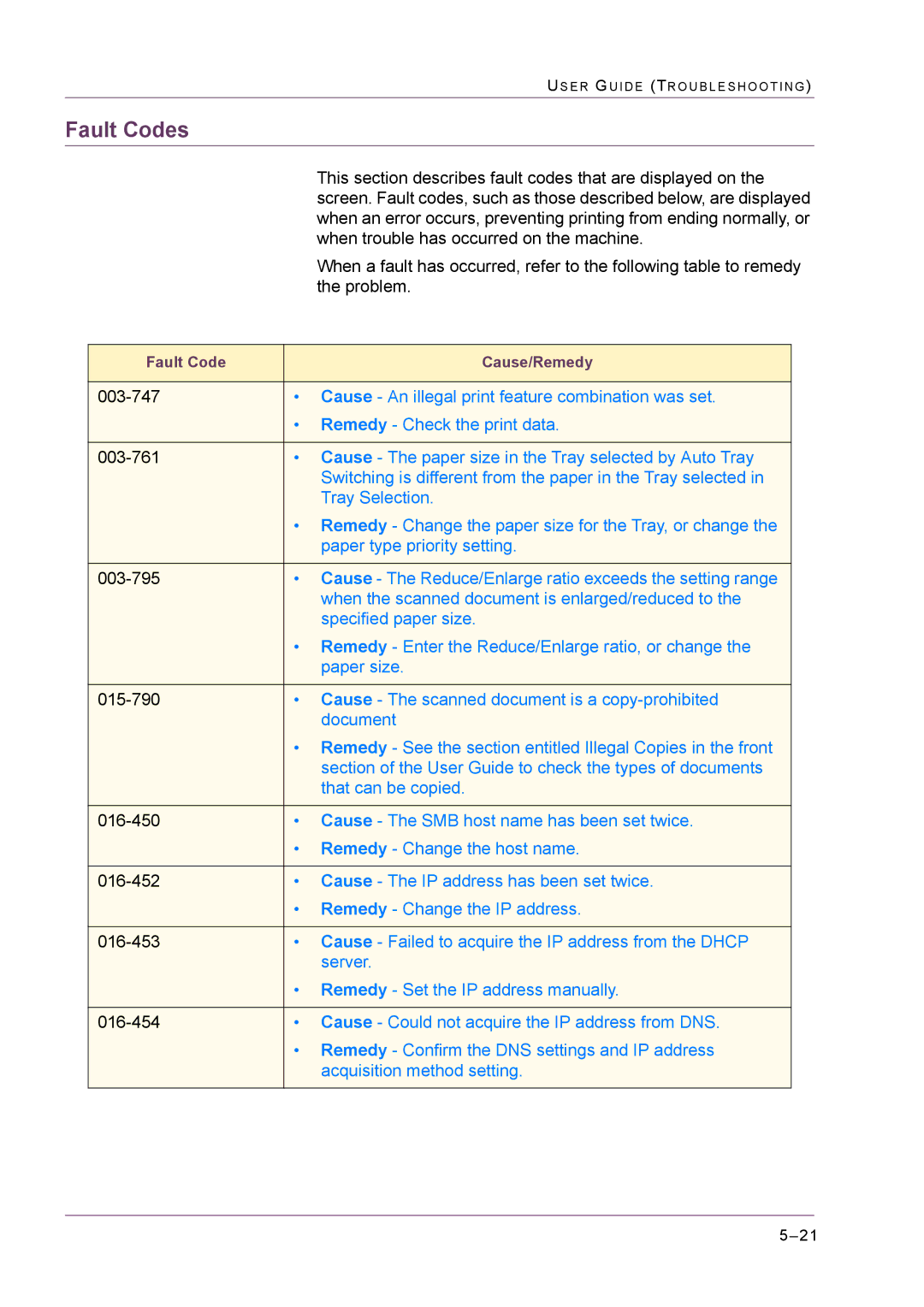US E R GU I D E (TR O U B L E S H O O T I N G )
Fault Codes
| This section describes fault codes that are displayed on the | |
| screen. Fault codes, such as those described below, are displayed | |
| when an error occurs, preventing printing from ending normally, or | |
| when trouble has occurred on the machine. | |
| When a fault has occurred, refer to the following table to remedy | |
| the problem. | |
|
|
|
Fault Code | Cause/Remedy |
|
|
|
|
• Cause - An illegal print feature combination was set. |
| |
| • Remedy - Check the print data. |
|
|
|
|
• Cause - The paper size in the Tray selected by Auto Tray |
| |
| Switching is different from the paper in the Tray selected in |
|
| Tray Selection. |
|
| • Remedy - Change the paper size for the Tray, or change the |
|
| paper type priority setting. |
|
• Cause - The Reduce/Enlarge ratio exceeds the setting range |
| |
| when the scanned document is enlarged/reduced to the |
|
| specified paper size. |
|
| • Remedy - Enter the Reduce/Enlarge ratio, or change the |
|
| paper size. |
|
• Cause - The scanned document is a |
| |
| document |
|
| • Remedy - See the section entitled Illegal Copies in the front |
|
| section of the User Guide to check the types of documents |
|
| that can be copied. |
|
|
|
|
• Cause - The SMB host name has been set twice. |
| |
| • Remedy - Change the host name. |
|
|
|
|
• Cause - The IP address has been set twice. |
| |
| • Remedy - Change the IP address. |
|
|
|
|
• Cause - Failed to acquire the IP address from the DHCP |
| |
| server. |
|
| • Remedy - Set the IP address manually. |
|
|
|
|
• Cause - Could not acquire the IP address from DNS. |
| |
| • Remedy - Confirm the DNS settings and IP address |
|
| acquisition method setting. |
|
|
|
|