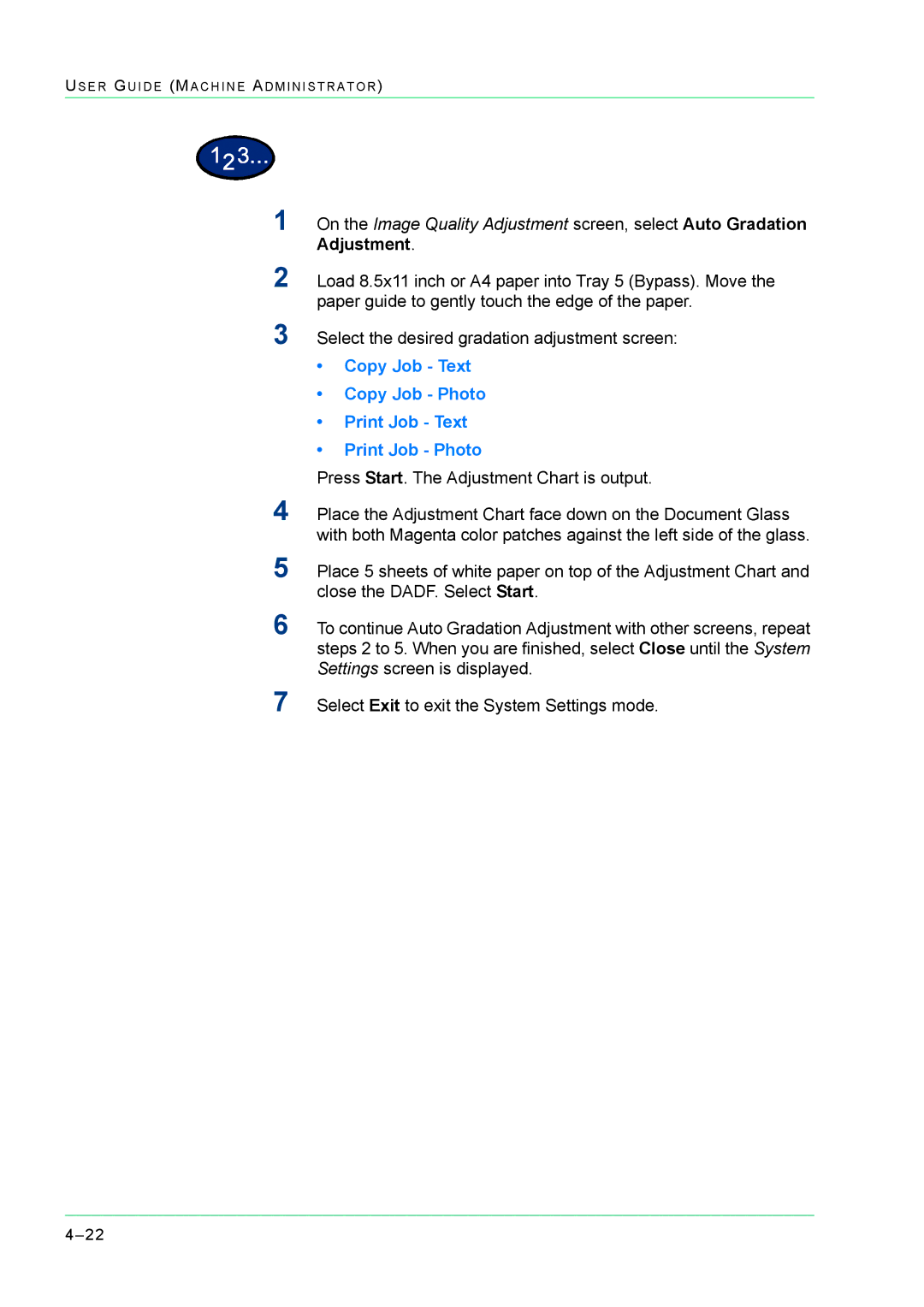Select Exit to exit the System Settings mode.
7
Place 5 sheets of white paper on top of the Adjustment Chart and close the DADF. Select Start.
Place the Adjustment Chart face down on the Document Glass with both Magenta color patches against the left side of the glass.
4
5
6 To continue Auto Gradation Adjustment with other screens, repeat steps 2 to 5. When you are finished, select Close until the System Settings screen is displayed.
On the Image Quality Adjustment screen, select Auto Gradation Adjustment.
Load 8.5x11 inch or A4 paper into Tray 5 (Bypass). Move the paper guide to gently touch the edge of the paper.
Select the desired gradation adjustment screen:
• Copy Job - Text
• Copy Job - Photo
• Print Job - Text
• Print Job - Photo
Press Start. The Adjustment Chart is output.
1
2
3
AD M I N I S T R A T O R )