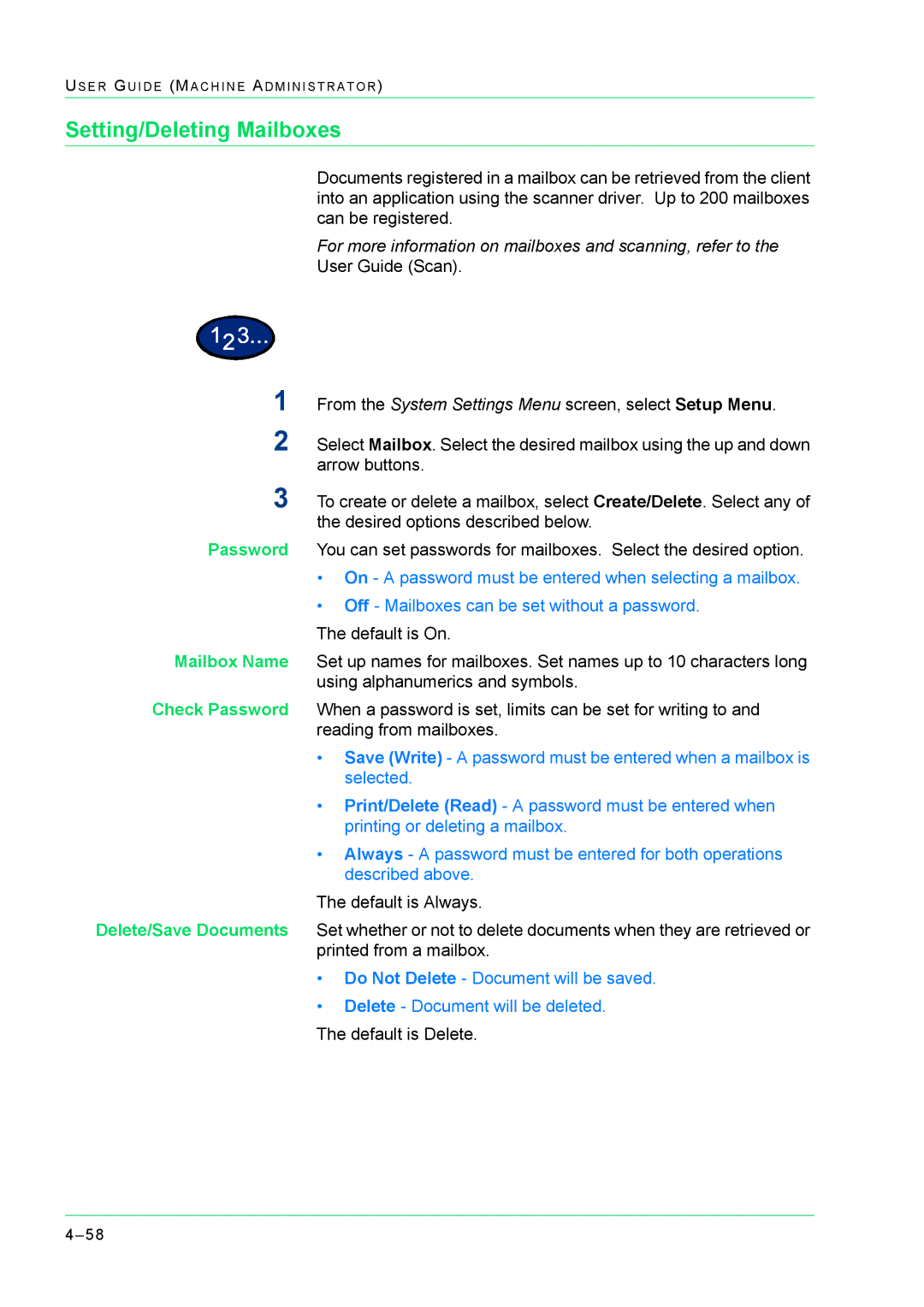US E R GU I D E (MA C H I N E AD M I N I S T R A T O R )
Setting/Deleting Mailboxes
Documents registered in a mailbox can be retrieved from the client into an application using the scanner driver. Up to 200 mailboxes can be registered.
For more information on mailboxes and scanning, refer to the
User Guide (Scan).
1From the System Settings Menu screen, select Setup Menu.
2Select Mailbox. Select the desired mailbox using the up and down arrow buttons.
3To create or delete a mailbox, select Create/Delete. Select any of the desired options described below.
Password You can set passwords for mailboxes. Select the desired option.
•On - A password must be entered when selecting a mailbox.
•Off - Mailboxes can be set without a password.
The default is On.
Mailbox Name Set up names for mailboxes. Set names up to 10 characters long using alphanumerics and symbols.
Check Password When a password is set, limits can be set for writing to and reading from mailboxes.
•Save (Write) - A password must be entered when a mailbox is selected.
•Print/Delete (Read) - A password must be entered when printing or deleting a mailbox.
•Always - A password must be entered for both operations described above.
The default is Always.
Delete/Save Documents Set whether or not to delete documents when they are retrieved or printed from a mailbox.
•Do Not Delete - Document will be saved.
•Delete - Document will be deleted.
The default is Delete.