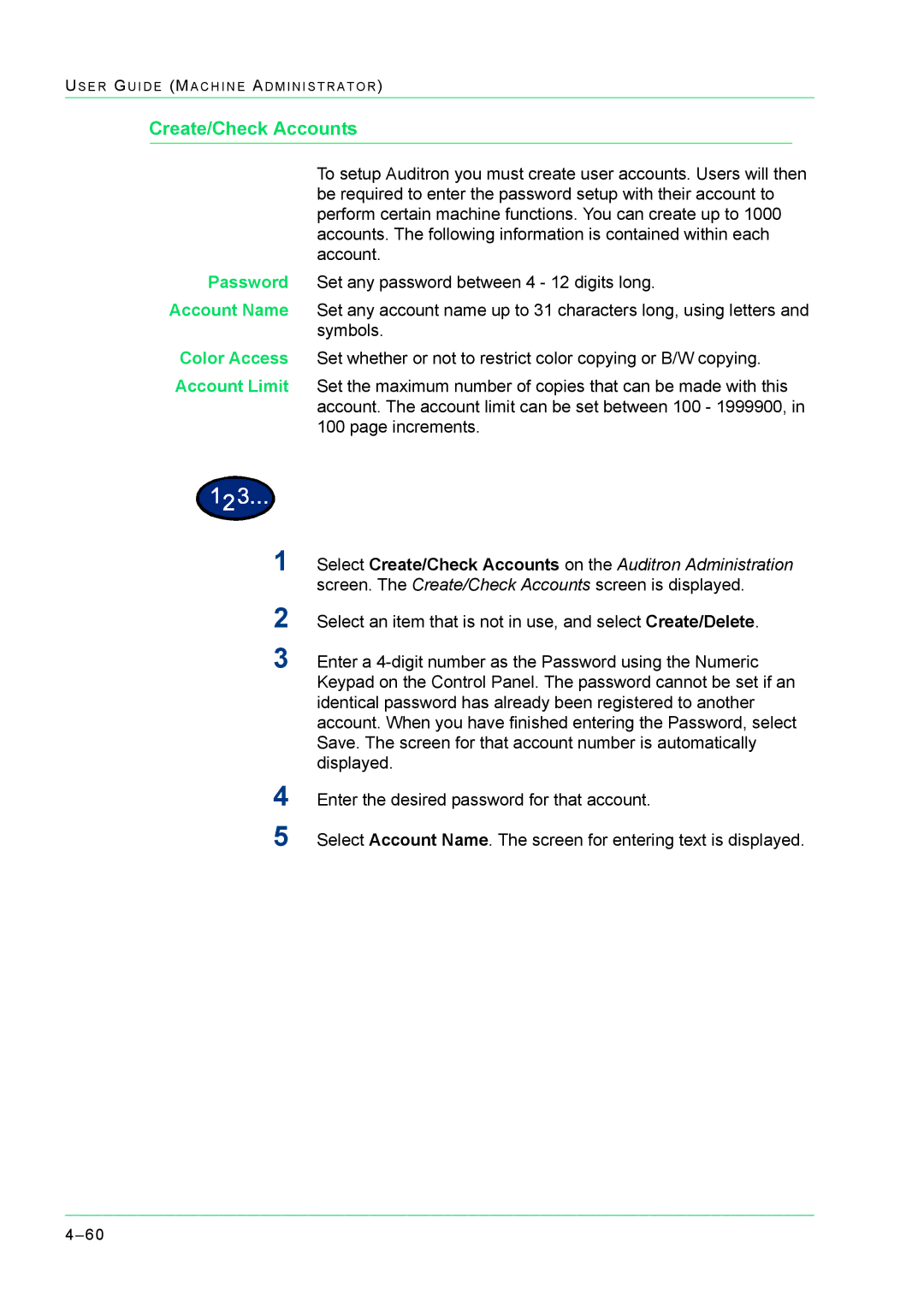US E R GU I D E (MA C H I N E AD M I N I S T R A T O R )
Create/Check Accounts
To setup Auditron you must create user accounts. Users will then be required to enter the password setup with their account to perform certain machine functions. You can create up to 1000 accounts. The following information is contained within each account.
Password Set any password between 4 - 12 digits long.
Account Name Set any account name up to 31 characters long, using letters and symbols.
Color Access Set whether or not to restrict color copying or B/W copying.
Account Limit Set the maximum number of copies that can be made with this account. The account limit can be set between 100 - 1999900, in 100 page increments.
1Select Create/Check Accounts on the Auditron Administration screen. The Create/Check Accounts screen is displayed.
2
3
Select an item that is not in use, and select Create/Delete.
Enter a
4
5
Enter the desired password for that account.
Select Account Name. The screen for entering text is displayed.