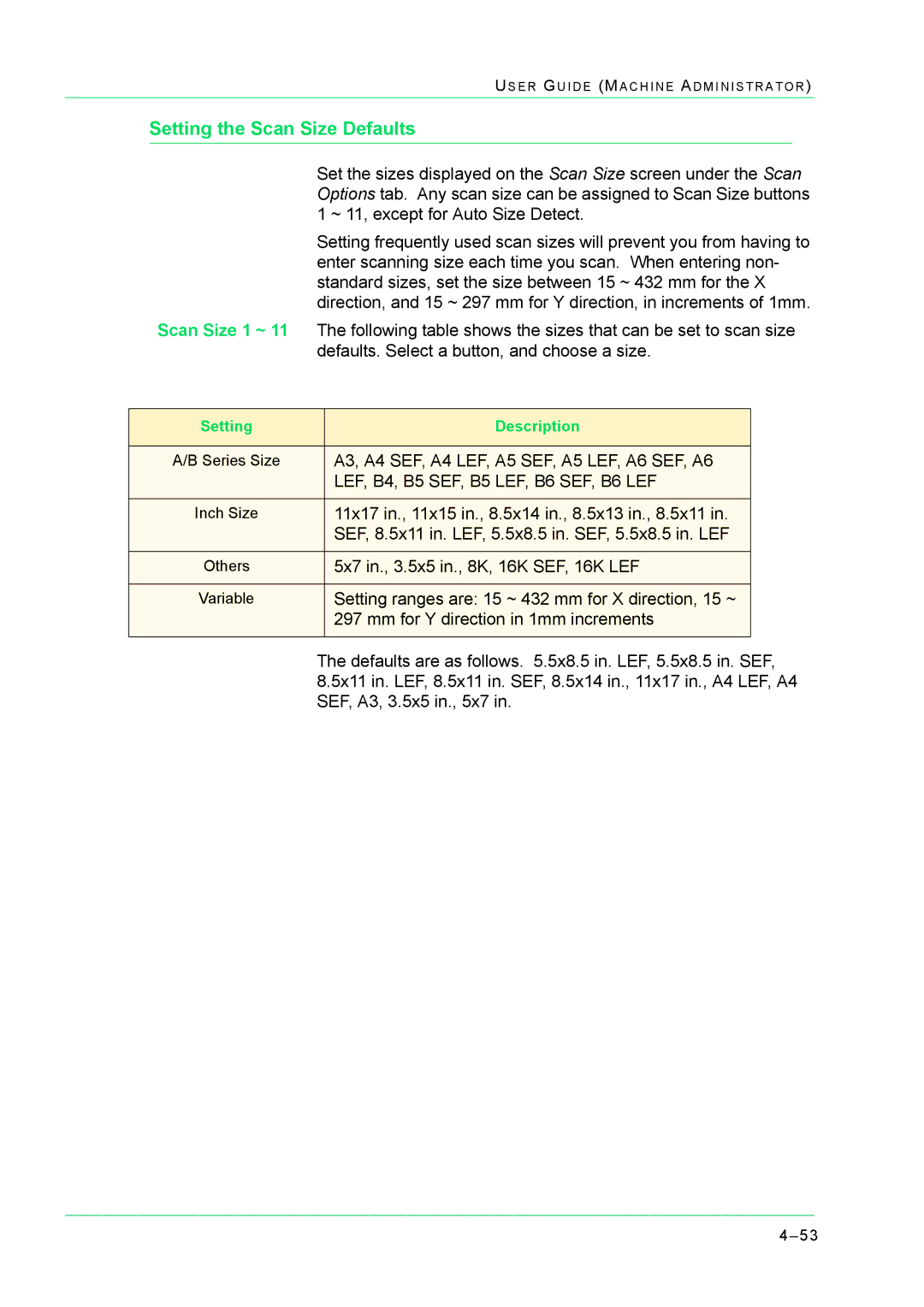US E R G U I D E (MA C H I N E A D M I N I S T R A T O R )
Setting the Scan Size Defaults
Set the sizes displayed on the Scan Size screen under the Scan Options tab. Any scan size can be assigned to Scan Size buttons 1 ~ 11, except for Auto Size Detect.
Setting frequently used scan sizes will prevent you from having to enter scanning size each time you scan. When entering non- standard sizes, set the size between 15 ~ 432 mm for the X direction, and 15 ~ 297 mm for Y direction, in increments of 1mm.
Scan Size 1 ~ 11 The following table shows the sizes that can be set to scan size
| defaults. Select a button, and choose a size. | ||
|
|
|
|
Setting |
| Description |
|
|
|
|
|
A/B Series Size |
| A3, A4 SEF, A4 LEF, A5 SEF, A5 LEF, A6 SEF, A6 |
|
|
| LEF, B4, B5 SEF, B5 LEF, B6 SEF, B6 LEF |
|
|
|
|
|
Inch Size |
| 11x17 in., 11x15 in., 8.5x14 in., 8.5x13 in., 8.5x11 in. |
|
|
| SEF, 8.5x11 in. LEF, 5.5x8.5 in. SEF, 5.5x8.5 in. LEF |
|
|
|
|
|
Others |
| 5x7 in., 3.5x5 in., 8K, 16K SEF, 16K LEF |
|
|
|
|
|
Variable |
| Setting ranges are: 15 ~ 432 mm for X direction, 15 ~ |
|
|
| 297 mm for Y direction in 1mm increments |
|
|
|
|
|
| The defaults are as follows. 5.5x8.5 in. LEF, 5.5x8.5 in. SEF, | ||
| 8.5x11 in. LEF, 8.5x11 in. SEF, 8.5x14 in., 11x17 in., A4 LEF, A4 | ||
| SEF, A3, 3.5x5 in., 5x7 in. | ||