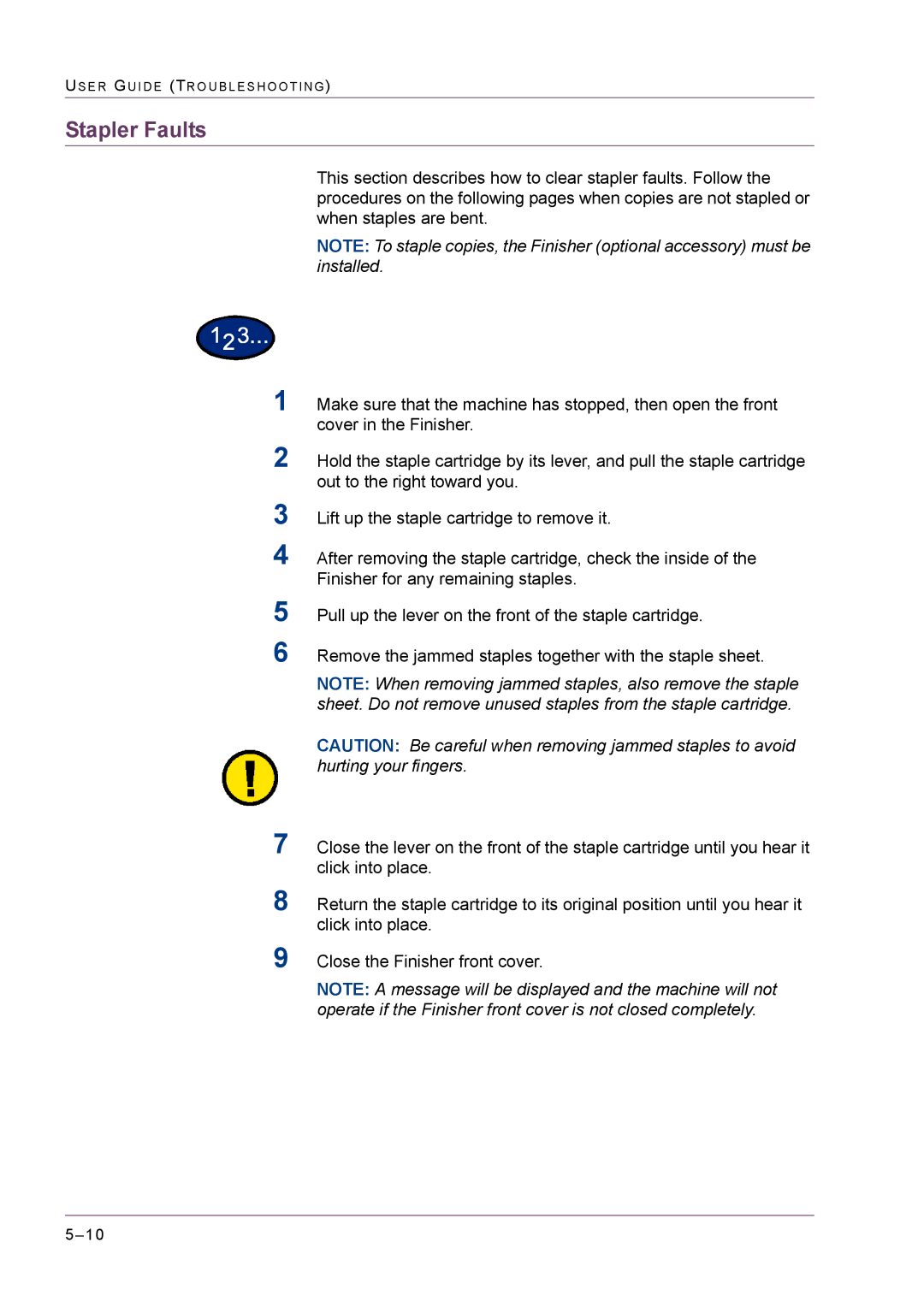US E R GU I D E (TR O U B L E S H O O T I N G )
Stapler Faults
This section describes how to clear stapler faults. Follow the procedures on the following pages when copies are not stapled or when staples are bent.
NOTE: To staple copies, the Finisher (optional accessory) must be installed.
1Make sure that the machine has stopped, then open the front cover in the Finisher.
2Hold the staple cartridge by its lever, and pull the staple cartridge out to the right toward you.
3Lift up the staple cartridge to remove it.
4After removing the staple cartridge, check the inside of the Finisher for any remaining staples.
5
6
Pull up the lever on the front of the staple cartridge.
Remove the jammed staples together with the staple sheet.
NOTE: When removing jammed staples, also remove the staple sheet. Do not remove unused staples from the staple cartridge.
CAUTION: Be careful when removing jammed staples to avoid hurting your fingers.
7Close the lever on the front of the staple cartridge until you hear it click into place.
8Return the staple cartridge to its original position until you hear it click into place.
9Close the Finisher front cover.
NOTE: A message will be displayed and the machine will not operate if the Finisher front cover is not closed completely.