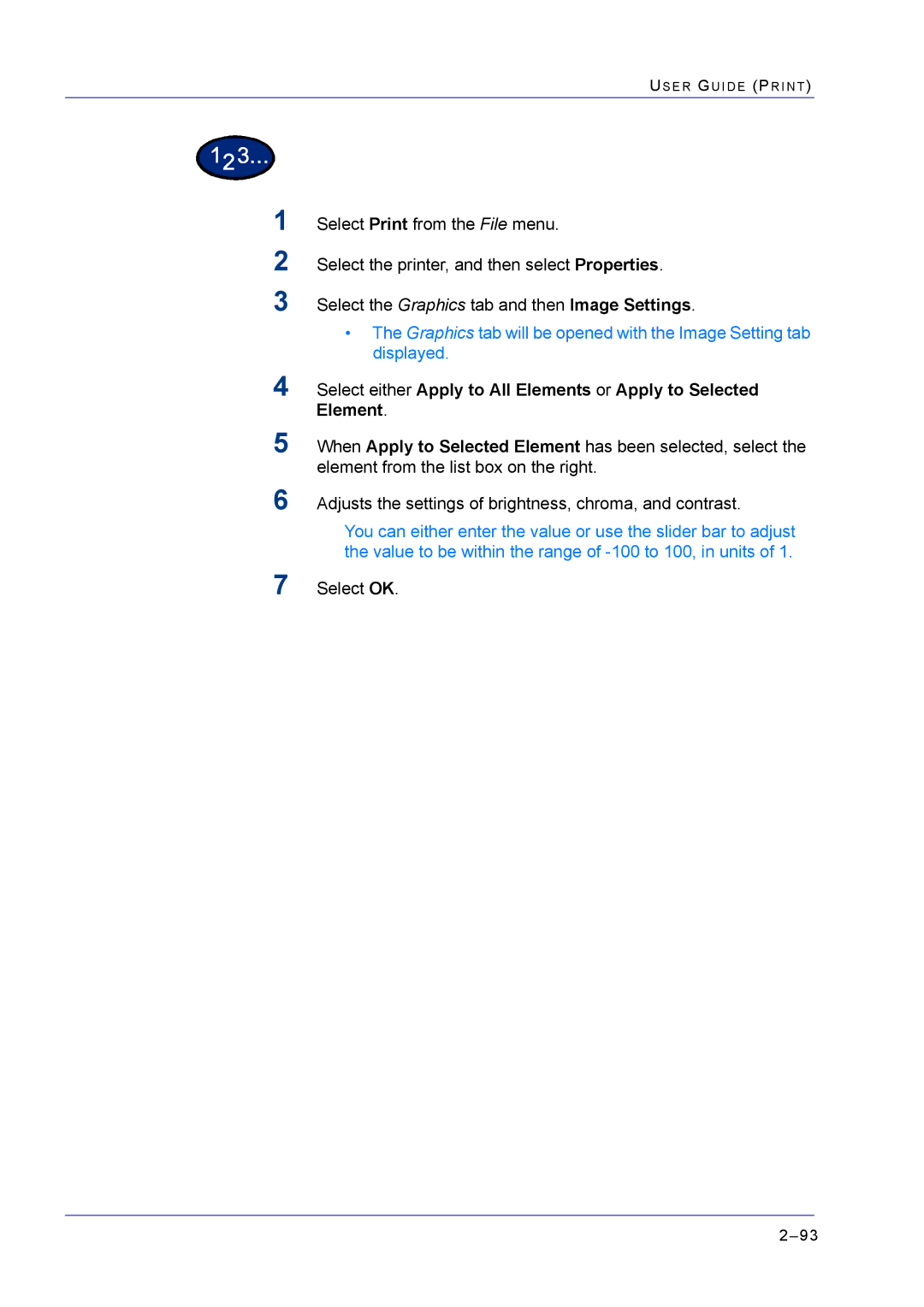US E R GU I D E (PR I N T )
1
2
3
Select Print from the File menu.
Select the printer, and then select Properties.
Select the Graphics tab and then Image Settings.
•The Graphics tab will be opened with the Image Setting tab displayed.
4Select either Apply to All Elements or Apply to Selected Element.
5When Apply to Selected Element has been selected, select the element from the list box on the right.
6Adjusts the settings of brightness, chroma, and contrast.
You can either enter the value or use the slider bar to adjust the value to be within the range of