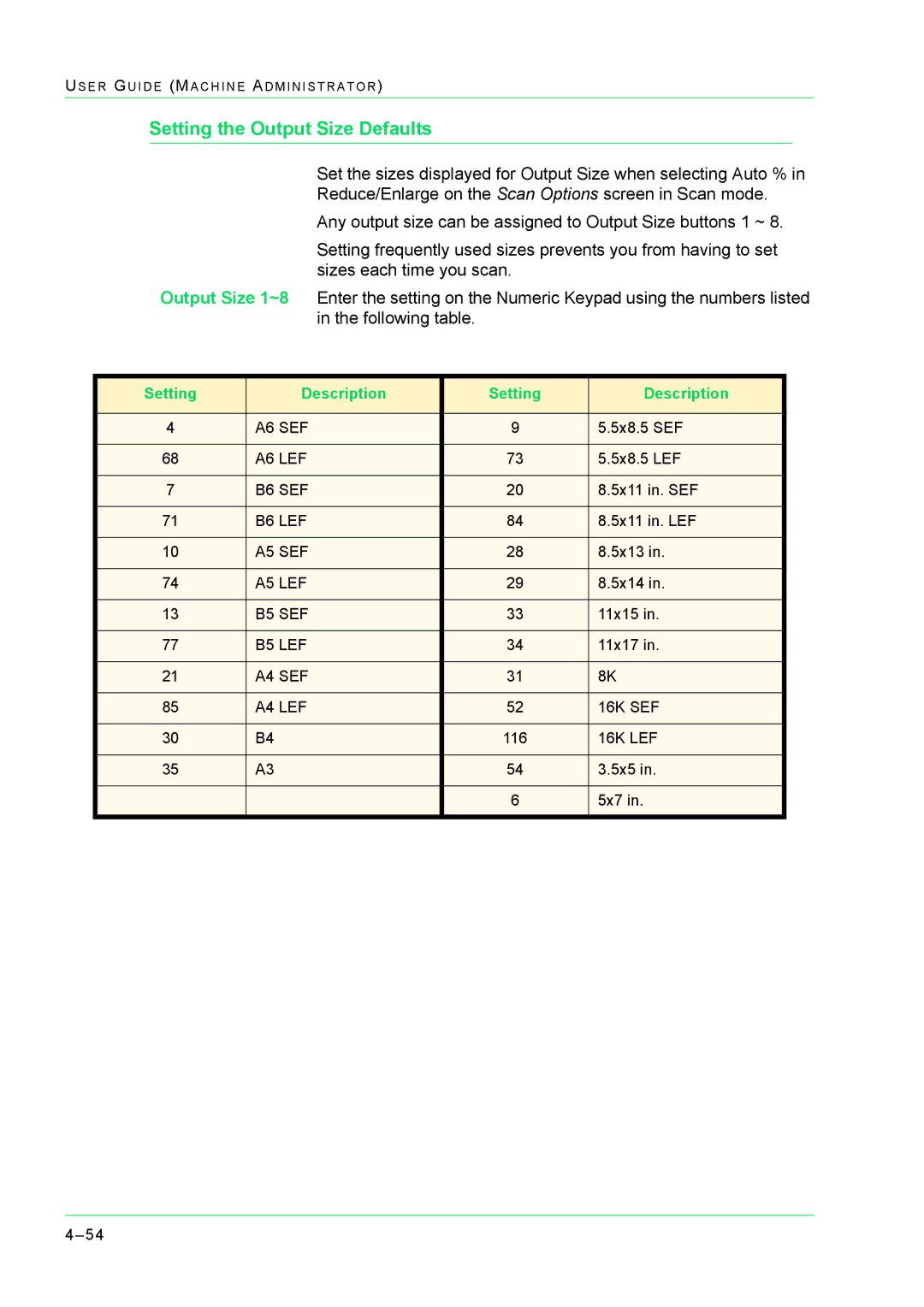US E R GU I D E (MA C H I N E AD M I N I S T R A T O R )
Setting the Output Size Defaults
Set the sizes displayed for Output Size when selecting Auto % in Reduce/Enlarge on the Scan Options screen in Scan mode.
Any output size can be assigned to Output Size buttons 1 ~ 8.
Setting frequently used sizes prevents you from having to set sizes each time you scan.
Output Size 1~8 Enter the setting on the Numeric Keypad using the numbers listed in the following table.
Setting |
| Description | Setting | Description |
|
|
|
| |
4 | A6 SEF | 9 | 5.5x8.5 SEF | |
|
|
|
|
|
68 | A6 | LEF | 73 | 5.5x8.5 LEF |
|
|
|
|
|
7 | B6 | SEF | 20 | 8.5x11 in. SEF |
|
|
|
|
|
71 | B6 | LEF | 84 | 8.5x11 in. LEF |
|
|
|
|
|
10 | A5 | SEF | 28 | 8.5x13 in. |
|
|
|
|
|
74 | A5 | LEF | 29 | 8.5x14 in. |
|
|
|
|
|
13 | B5 | SEF | 33 | 11x15 in. |
|
|
|
|
|
77 | B5 | LEF | 34 | 11x17 in. |
|
|
|
| |
21 | A4 SEF | 31 | 8K | |
|
|
|
| |
85 | A4 LEF | 52 | 16K SEF | |
|
|
|
|
|
30 | B4 |
| 116 | 16K LEF |
|
|
|
|
|
35 | A3 |
| 54 | 3.5x5 in. |
|
|
|
|
|
|
|
| 6 | 5x7 in. |
|
|
|
|
|