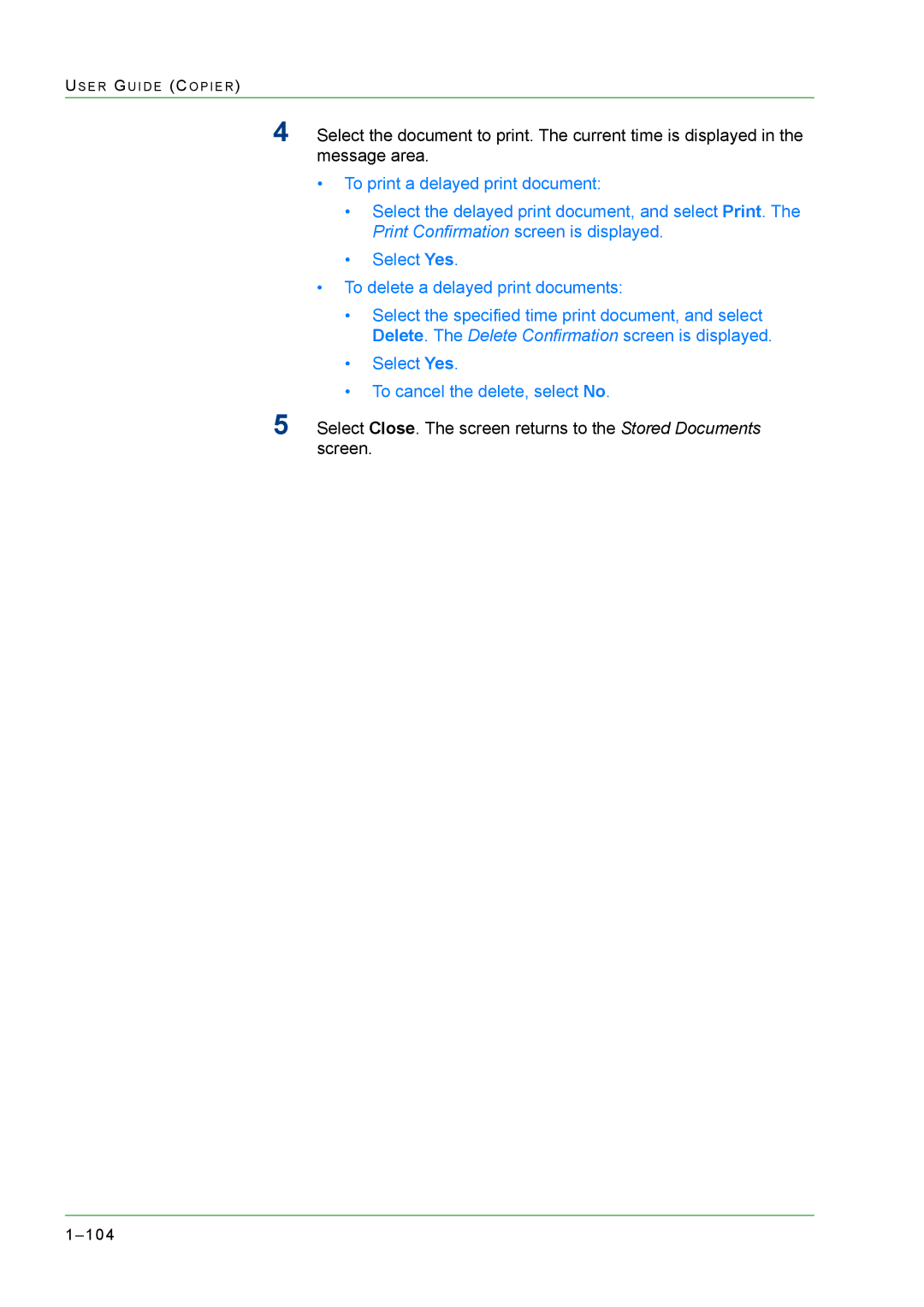US E R GU I D E (CO P I E R )
4Select the document to print. The current time is displayed in the message area.
•To print a delayed print document:
•Select the delayed print document, and select Print. The Print Confirmation screen is displayed.
•Select Yes.
•To delete a delayed print documents:
•Select the specified time print document, and select Delete. The Delete Confirmation screen is displayed.
•Select Yes.
•To cancel the delete, select No.
5Select Close. The screen returns to the Stored Documents screen.