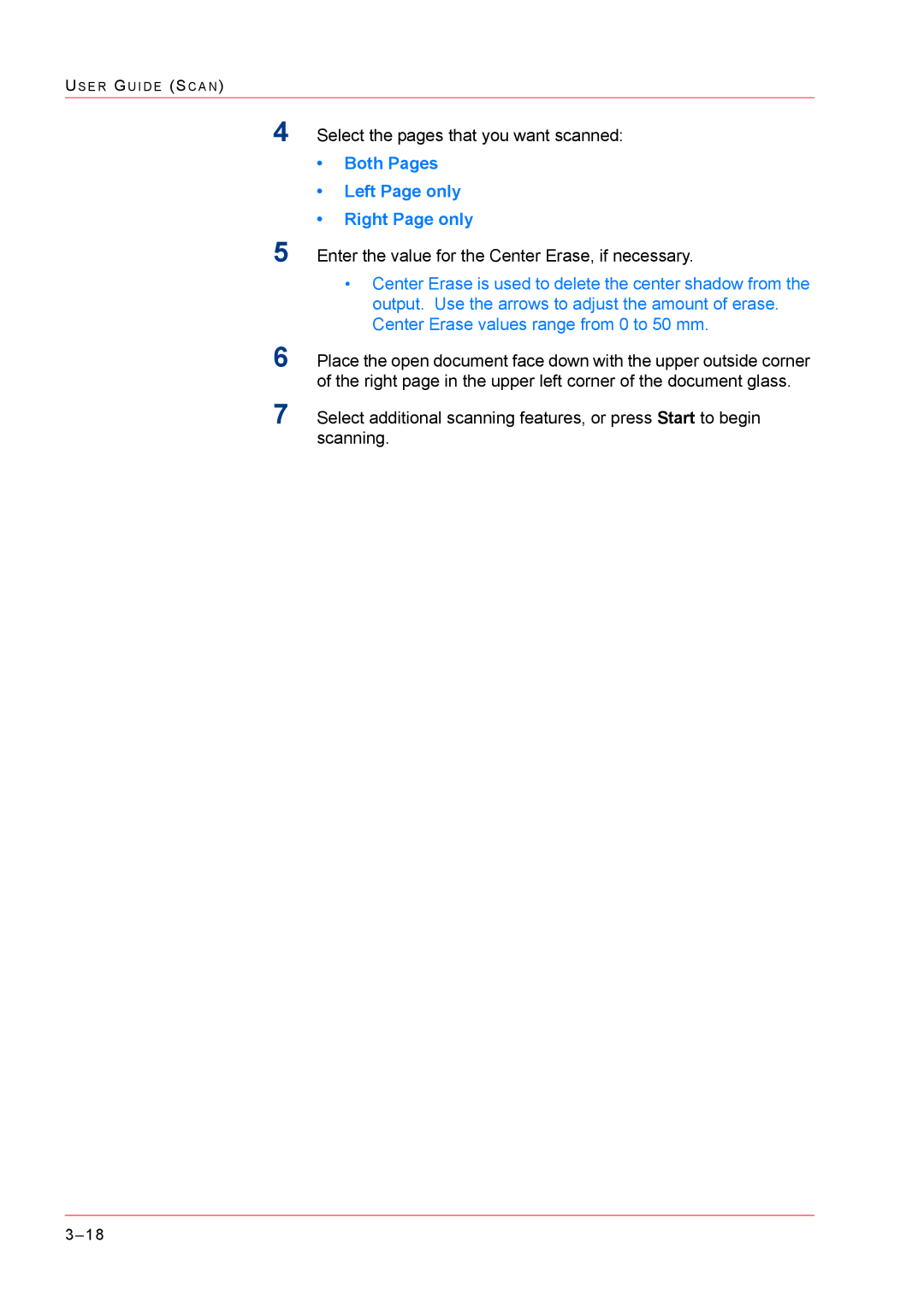US E R GU I D E (SC A N )
4
5
Select the pages that you want scanned:
•Both Pages
•Left Page only
•Right Page only
Enter the value for the Center Erase, if necessary.
•Center Erase is used to delete the center shadow from the output. Use the arrows to adjust the amount of erase. Center Erase values range from 0 to 50 mm.
6Place the open document face down with the upper outside corner of the right page in the upper left corner of the document glass.
7Select additional scanning features, or press Start to begin scanning.