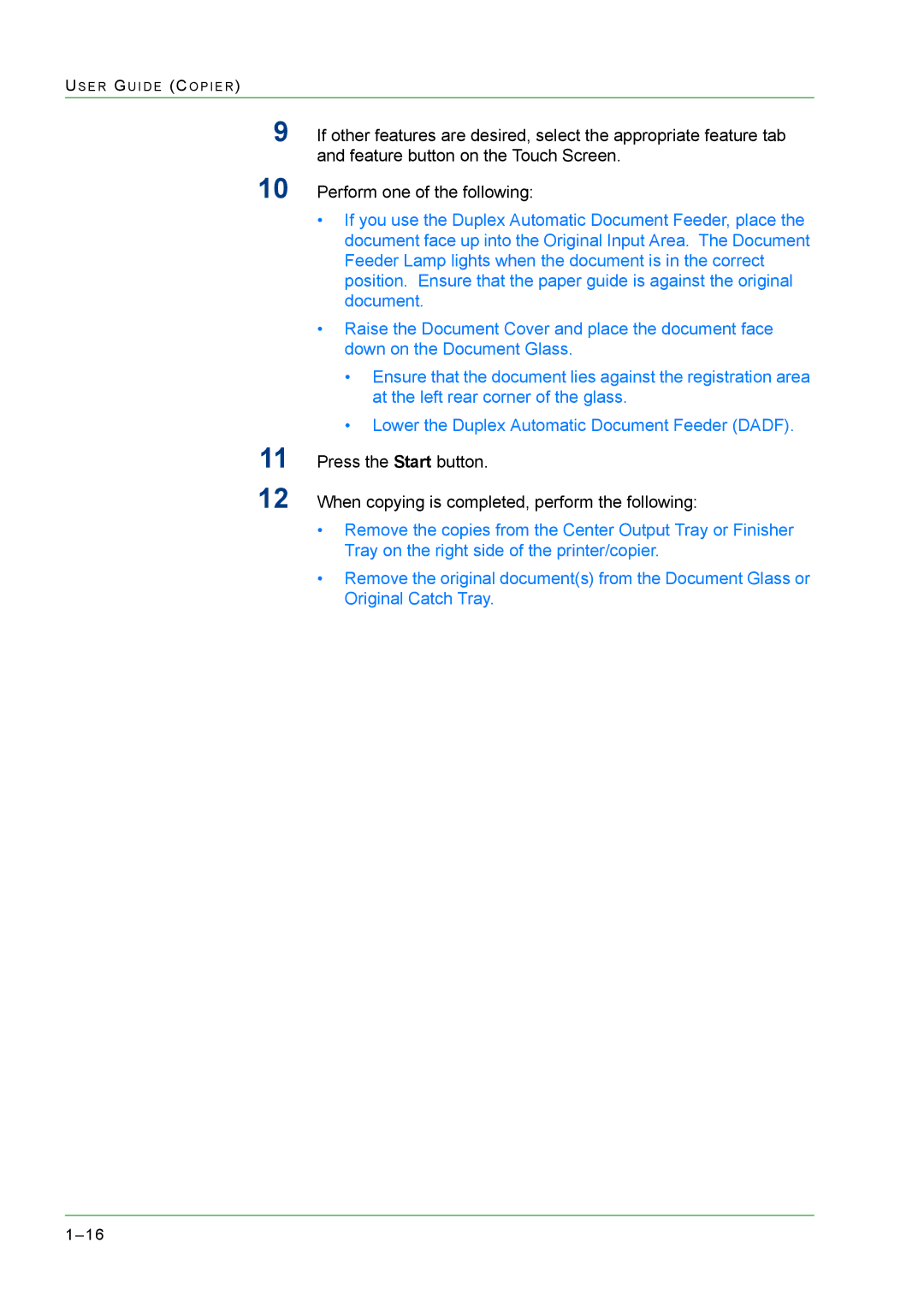US E R GU I D E (CO P I E R )
9If other features are desired, select the appropriate feature tab and feature button on the Touch Screen.
10 Perform one of the following:
•If you use the Duplex Automatic Document Feeder, place the document face up into the Original Input Area. The Document Feeder Lamp lights when the document is in the correct position. Ensure that the paper guide is against the original document.
•Raise the Document Cover and place the document face down on the Document Glass.
•Ensure that the document lies against the registration area at the left rear corner of the glass.
11
12
•Lower the Duplex Automatic Document Feeder (DADF). Press the Start button.
When copying is completed, perform the following:
•Remove the copies from the Center Output Tray or Finisher Tray on the right side of the printer/copier.
•Remove the original document(s) from the Document Glass or Original Catch Tray.