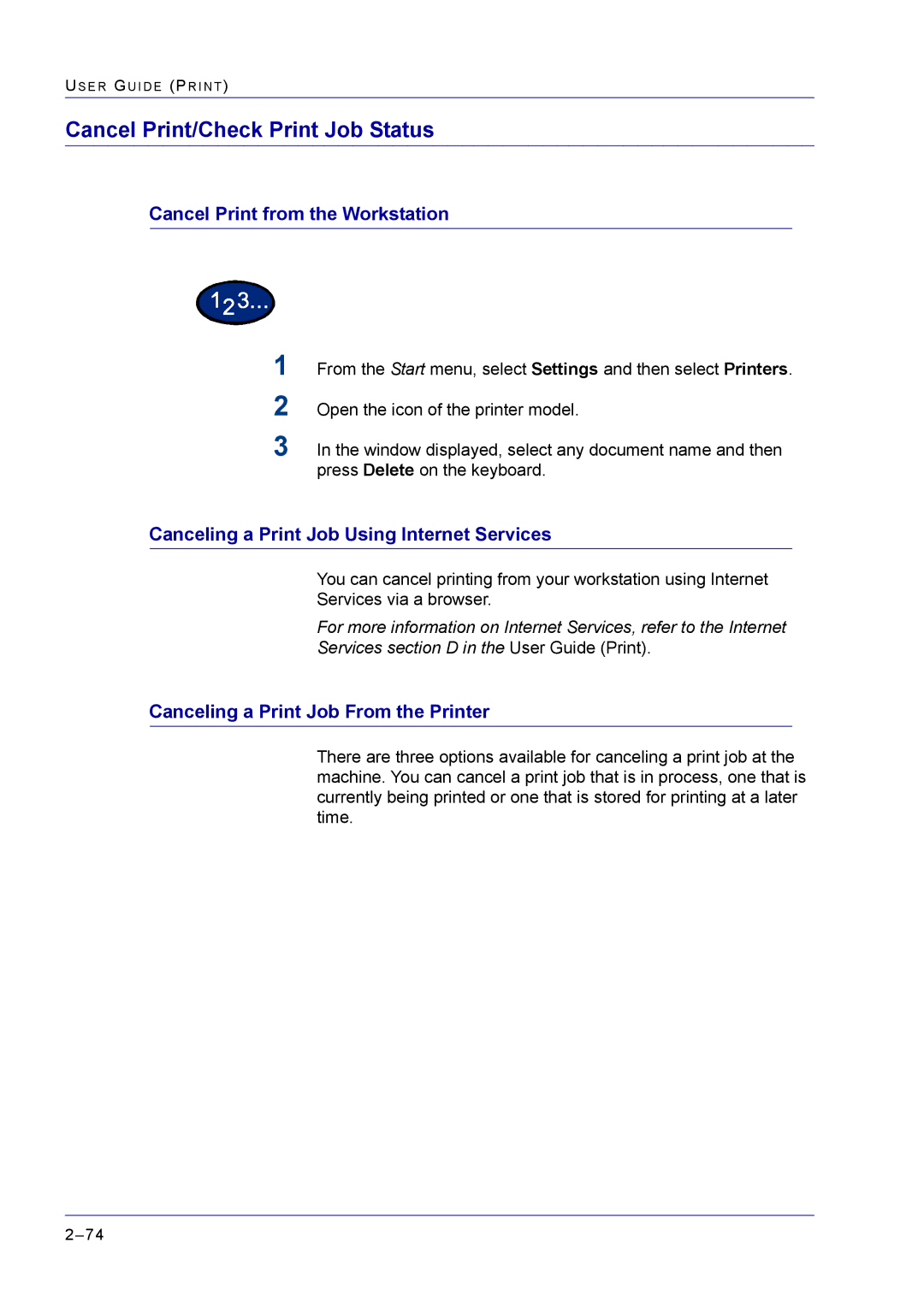US E R GU I D E (PR I N T )
Cancel Print/Check Print Job Status
Cancel Print from the Workstation
1
2
From the Start menu, select Settings and then select Printers.
Open the icon of the printer model.
3In the window displayed, select any document name and then press Delete on the keyboard.
Canceling a Print Job Using Internet Services
You can cancel printing from your workstation using Internet
Services via a browser.
For more information on Internet Services, refer to the Internet
Services section D in the User Guide (Print).
Canceling a Print Job From the Printer
There are three options available for canceling a print job at the machine. You can cancel a print job that is in process, one that is currently being printed or one that is stored for printing at a later time.