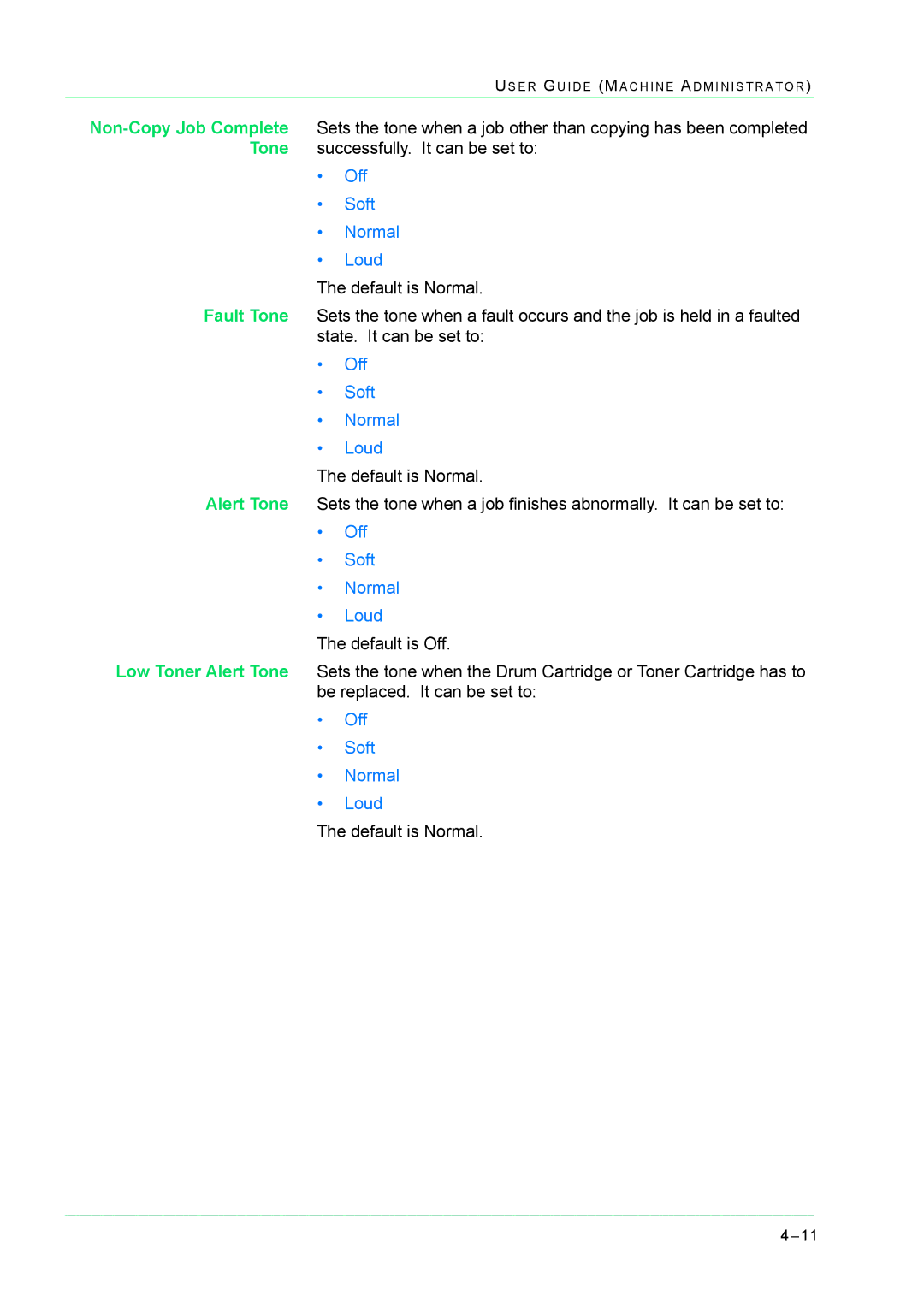US E R G U I D E (MA C H I N E A D M I N I S T R A T O R )
•Off
•Soft
•Normal
•Loud
The default is Normal.
Fault Tone Sets the tone when a fault occurs and the job is held in a faulted state. It can be set to:
•Off
•Soft
•Normal
•Loud
The default is Normal.
Alert Tone Sets the tone when a job finishes abnormally. It can be set to:
•Off
•Soft
•Normal
•Loud
The default is Off.
Low Toner Alert Tone Sets the tone when the Drum Cartridge or Toner Cartridge has to be replaced. It can be set to:
•Off
•Soft
•Normal
•Loud
The default is Normal.