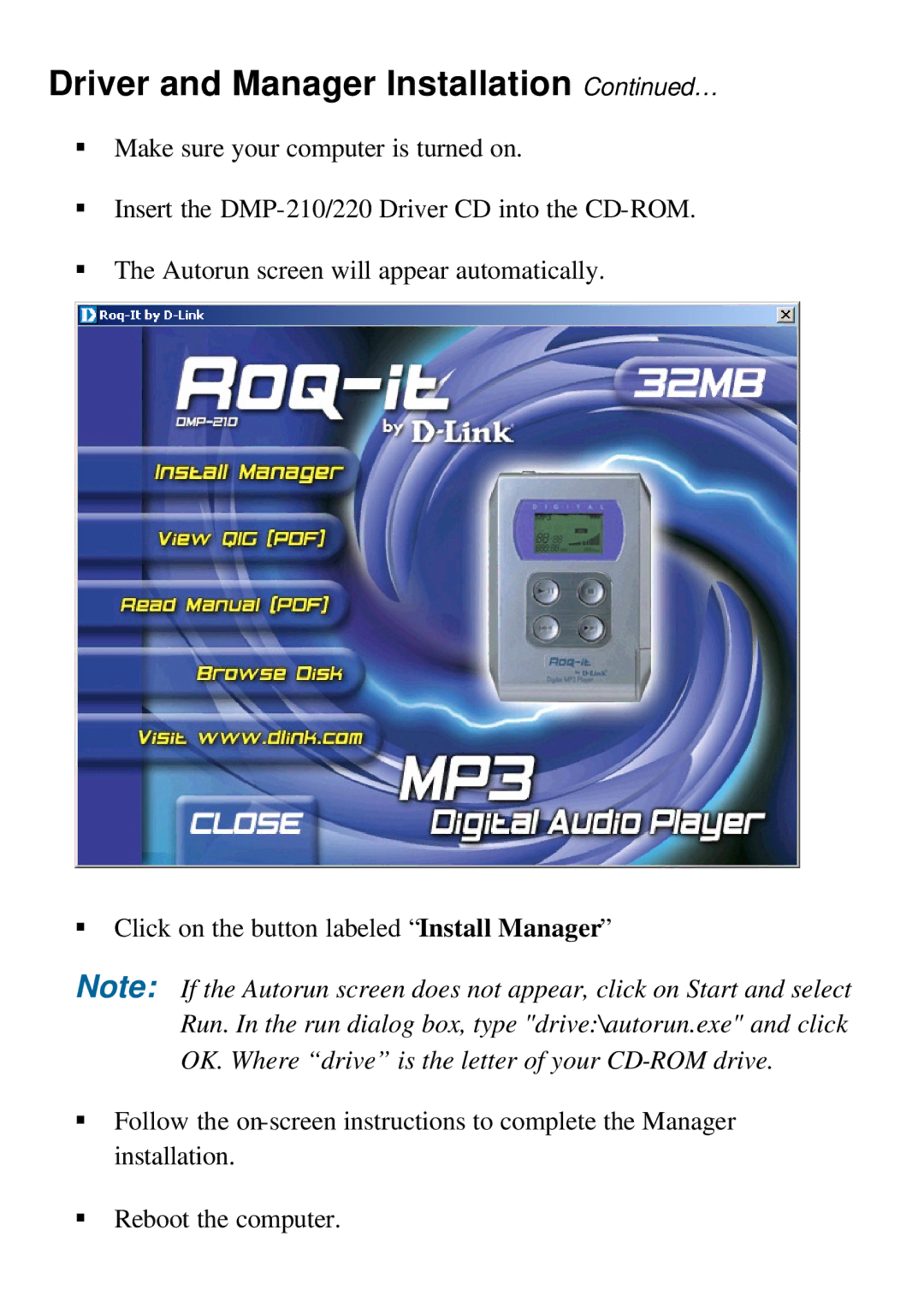Driver and Manager Installation Continued…
§Make sure your computer is turned on.
§Insert the
§The Autorun screen will appear automatically.
§Click on the button labeled “Install Manager”
Note: If the Autorun screen does not appear, click on Start and select Run. In the run dialog box, type "drive:\autorun.exe" and click OK. Where “drive” is the letter of your
§Follow the
§Reboot the computer.