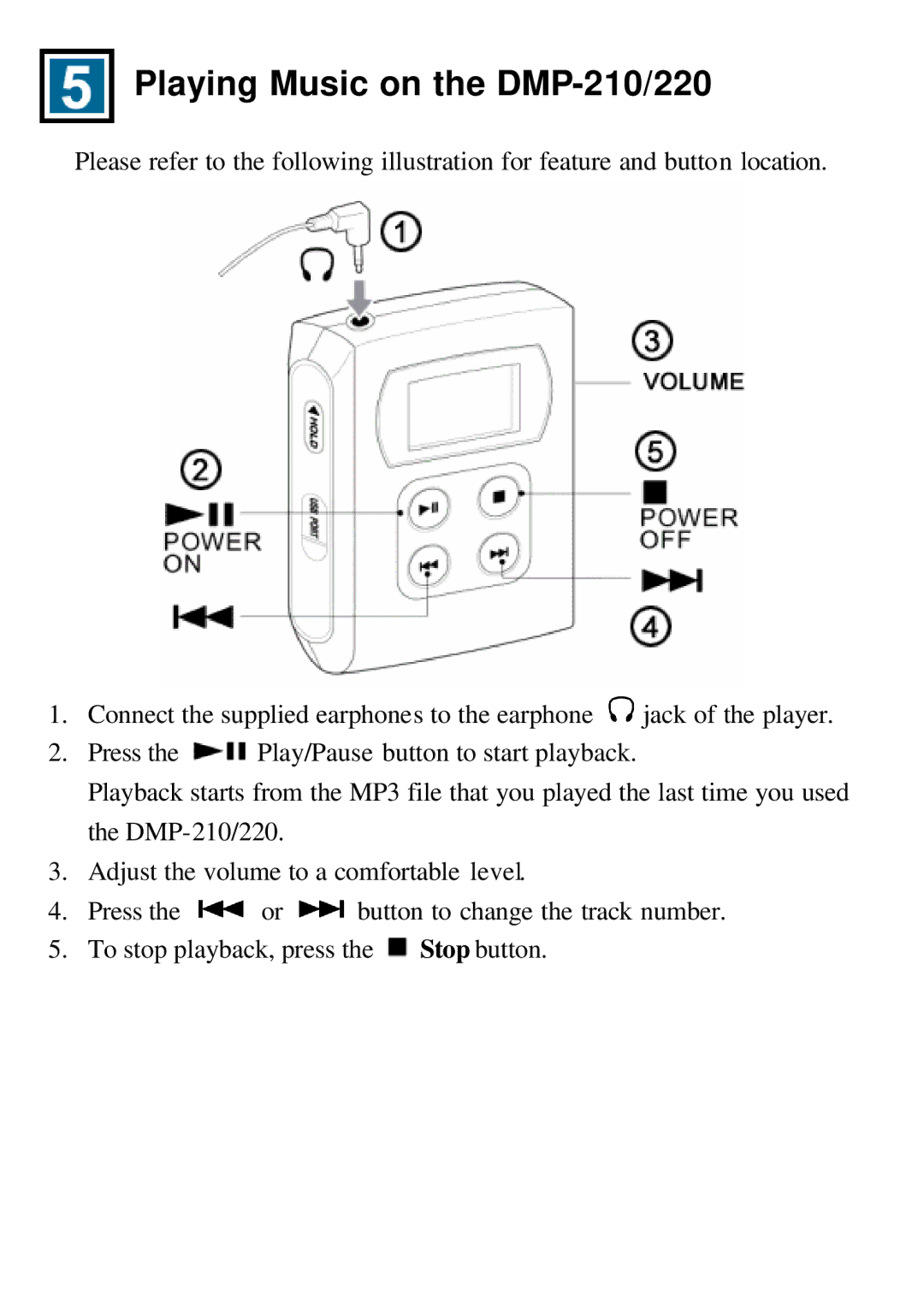Playing Music on the DMP-210/220
Please refer to the following illustration for feature and button location.
1.Connect the supplied earphones to the earphone ![]() jack of the player.
jack of the player.
2.Press the ![]() Play/Pause button to start playback.
Play/Pause button to start playback.
Playback starts from the MP3 file that you played the last time you used the
3.Adjust the volume to a comfortable level.
4.Press the ![]() or
or ![]() button to change the track number.
button to change the track number.
5.To stop playback, press the ![]() Stop button.
Stop button.