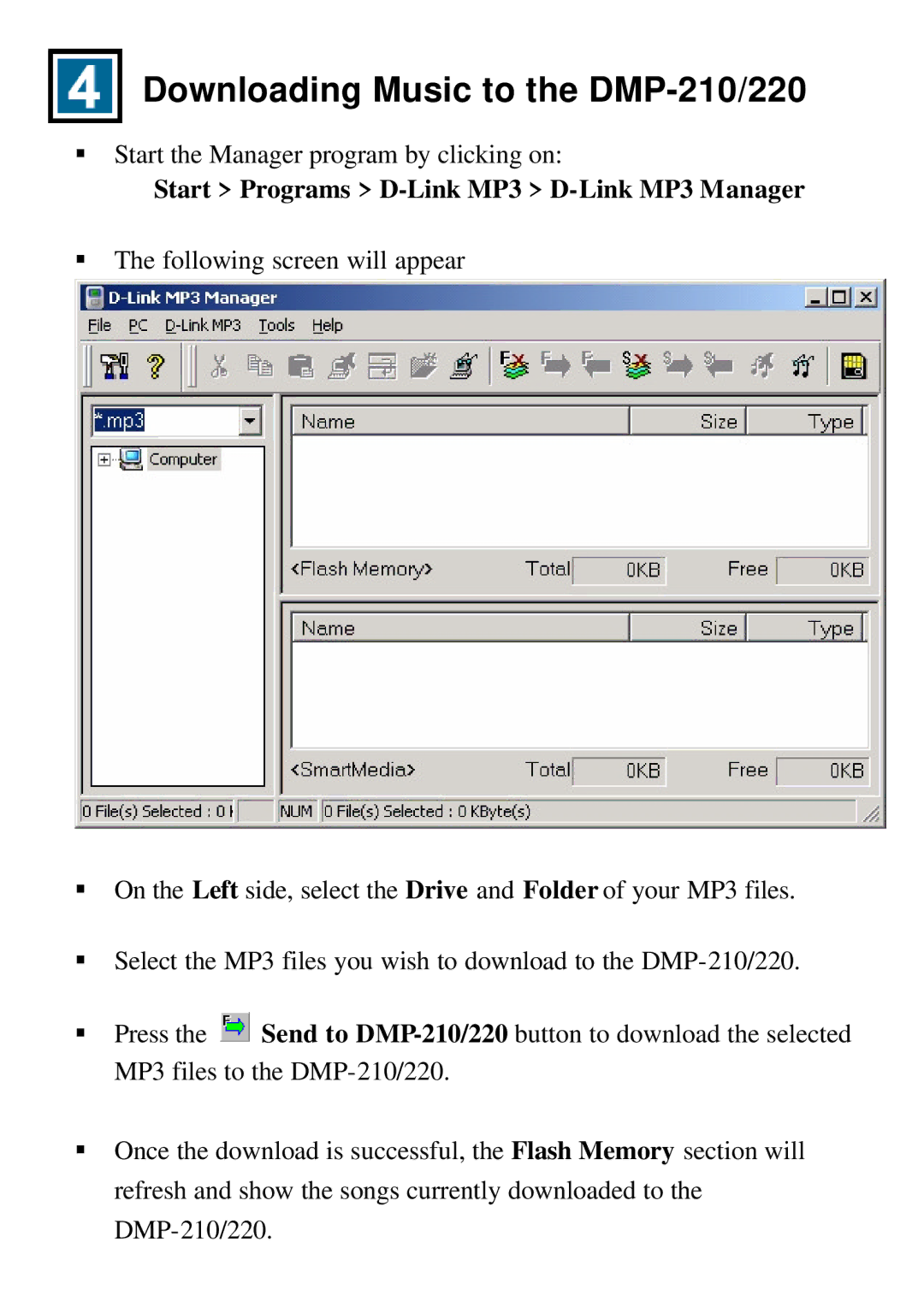Downloading Music to the DMP-210/220
§Start the Manager program by clicking on:
Start > Programs > D-Link MP3 > D-Link MP3 Manager
§The following screen will appear
§On the Left side, select the Drive and Folder of your MP3 files.
§Select the MP3 files you wish to download to the
§Press the ![]() Send to
Send to
§Once the download is successful, the Flash Memory section will refresh and show the songs currently downloaded to the