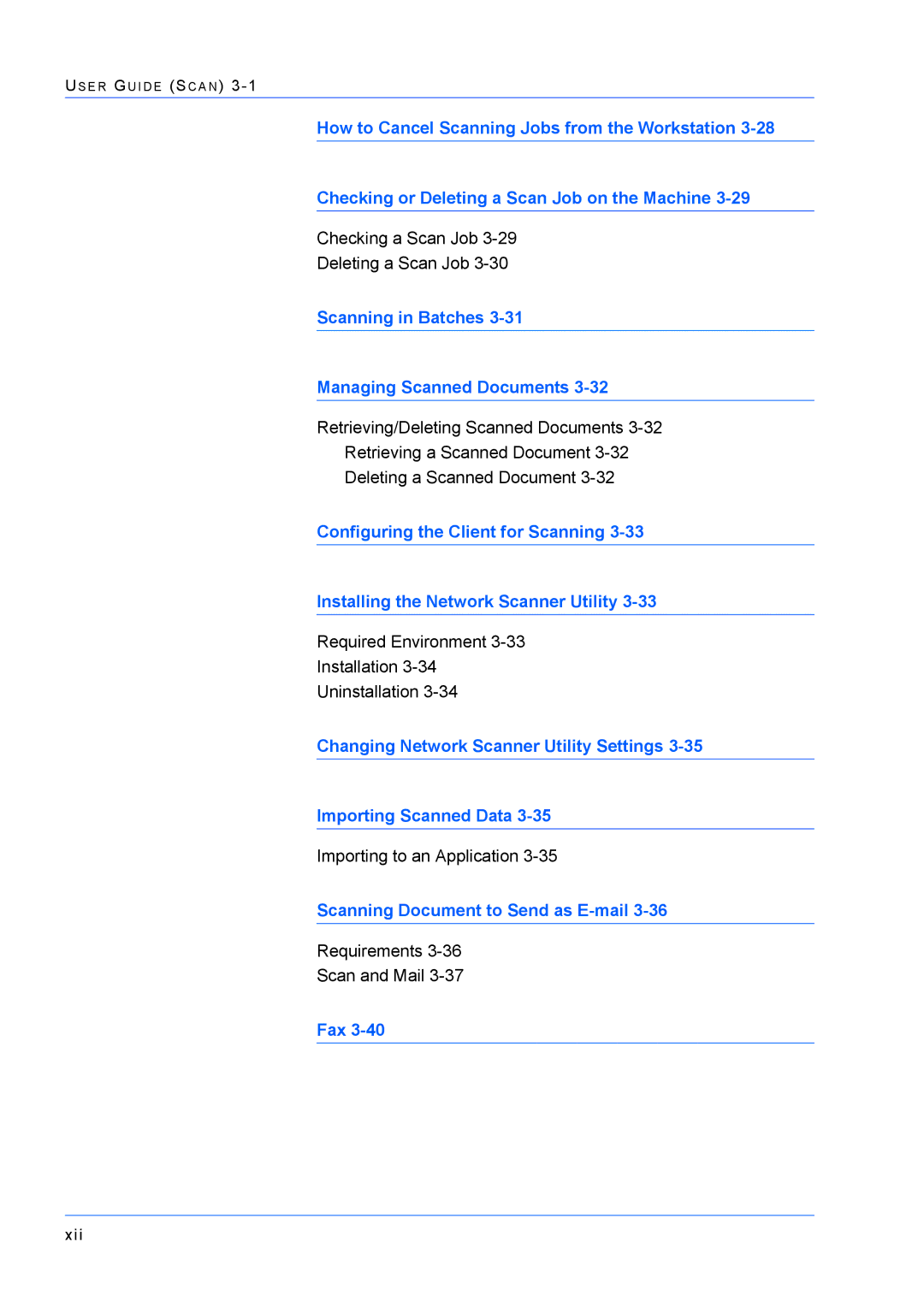US E R GU I D E (SC A N )
How to Cancel Scanning Jobs from the Workstation
Checking or Deleting a Scan Job on the Machine
Checking a Scan Job
Deleting a Scan Job
Scanning in Batches 3-31
Managing Scanned Documents 3-32
Retrieving/Deleting Scanned Documents
Retrieving a Scanned Document
Deleting a Scanned Document
Configuring the Client for Scanning
Installing the Network Scanner Utility
Required Environment
Installation
Uninstallation
Changing Network Scanner Utility Settings
Importing Scanned Data
Importing to an Application
Scanning Document to Send as E-mail 3-36
Requirements
Scan and Mail
Fax
xii