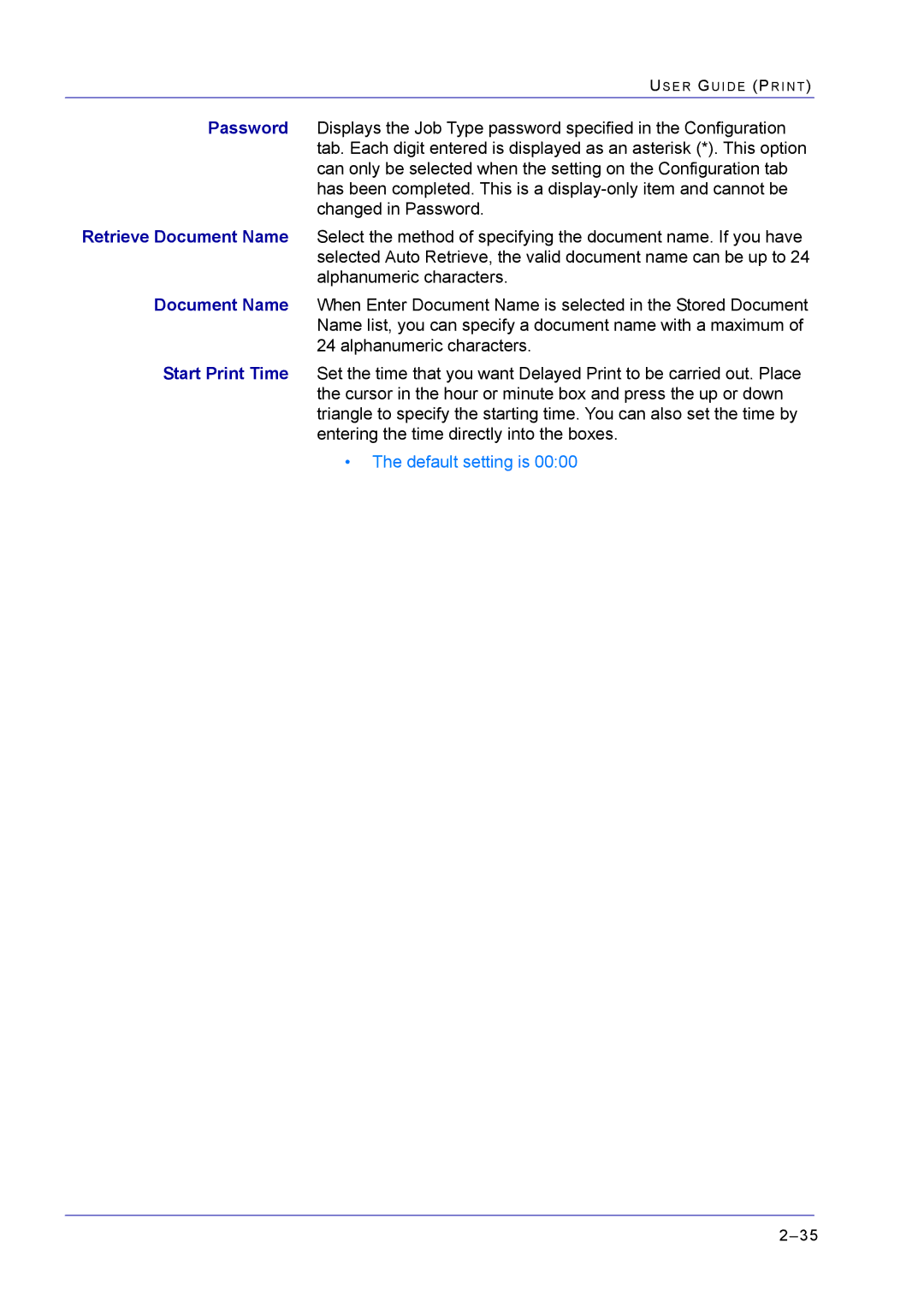US E R GU I D E (PR I N T )
Password Displays the Job Type password specified in the Configuration tab. Each digit entered is displayed as an asterisk (*). This option can only be selected when the setting on the Configuration tab has been completed. This is a
Retrieve Document Name Select the method of specifying the document name. If you have selected Auto Retrieve, the valid document name can be up to 24 alphanumeric characters.
Document Name When Enter Document Name is selected in the Stored Document Name list, you can specify a document name with a maximum of 24 alphanumeric characters.
Start Print Time Set the time that you want Delayed Print to be carried out. Place the cursor in the hour or minute box and press the up or down triangle to specify the starting time. You can also set the time by entering the time directly into the boxes.