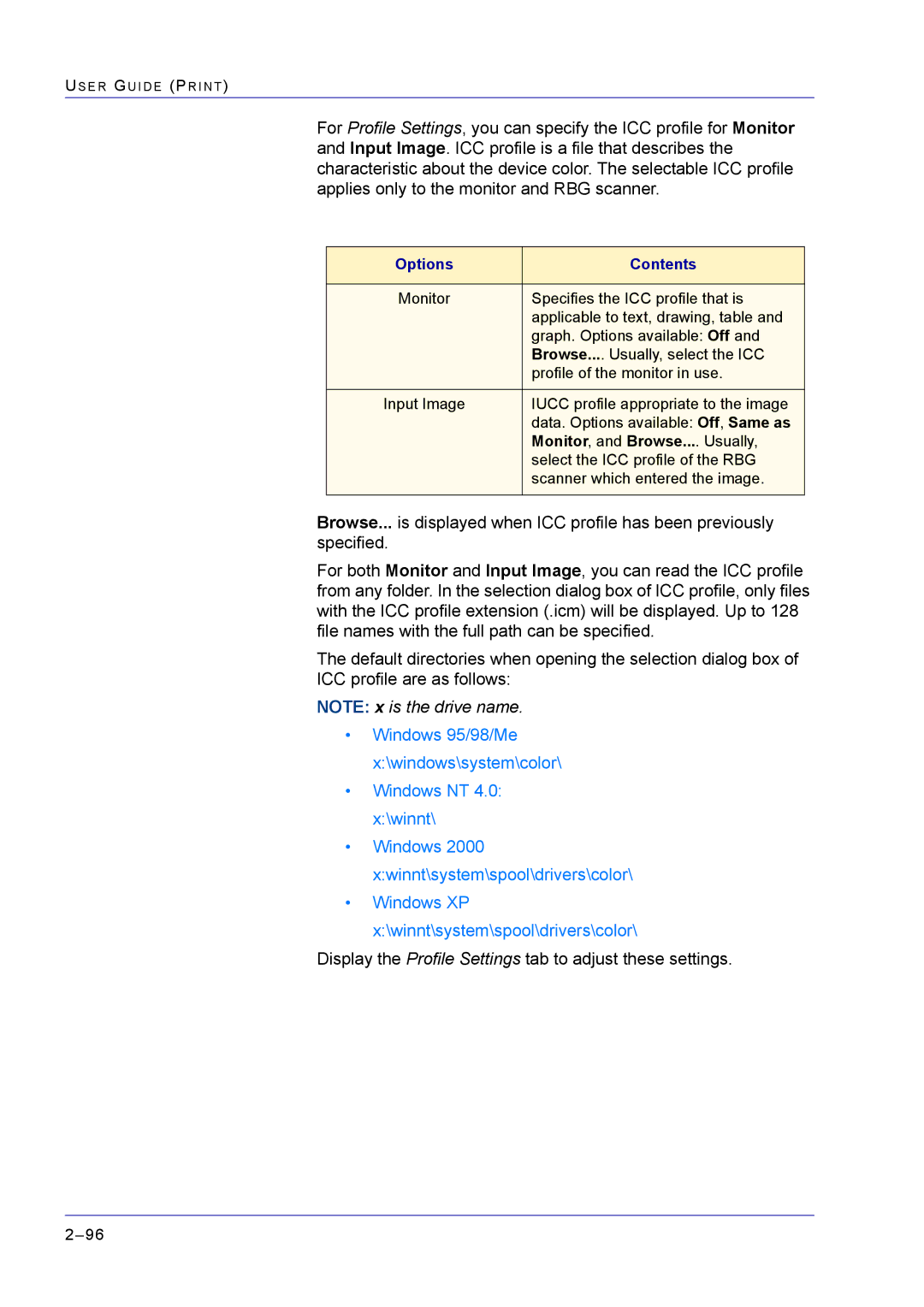US E R GU I D E (PR I N T )
For Profile Settings, you can specify the ICC profile for Monitor and Input Image. ICC profile is a file that describes the characteristic about the device color. The selectable ICC profile applies only to the monitor and RBG scanner.
Options | Contents |
|
|
Monitor | Specifies the ICC profile that is |
| applicable to text, drawing, table and |
| graph. Options available: Off and |
| Browse.... Usually, select the ICC |
| profile of the monitor in use. |
|
|
Input Image | IUCC profile appropriate to the image |
| data. Options available: Off, Same as |
| Monitor, and Browse.... Usually, |
| select the ICC profile of the RBG |
| scanner which entered the image. |
|
|
Browse... is displayed when ICC profile has been previously specified.
For both Monitor and Input Image, you can read the ICC profile from any folder. In the selection dialog box of ICC profile, only files with the ICC profile extension (.icm) will be displayed. Up to 128 file names with the full path can be specified.
The default directories when opening the selection dialog box of ICC profile are as follows:
NOTE: x is the drive name.
•Windows 95/98/Me x:\windows\system\color\
•Windows NT 4.0: x:\winnt\
•Windows 2000 x:winnt\system\spool\drivers\color\
•Windows XP x:\winnt\system\spool\drivers\color\