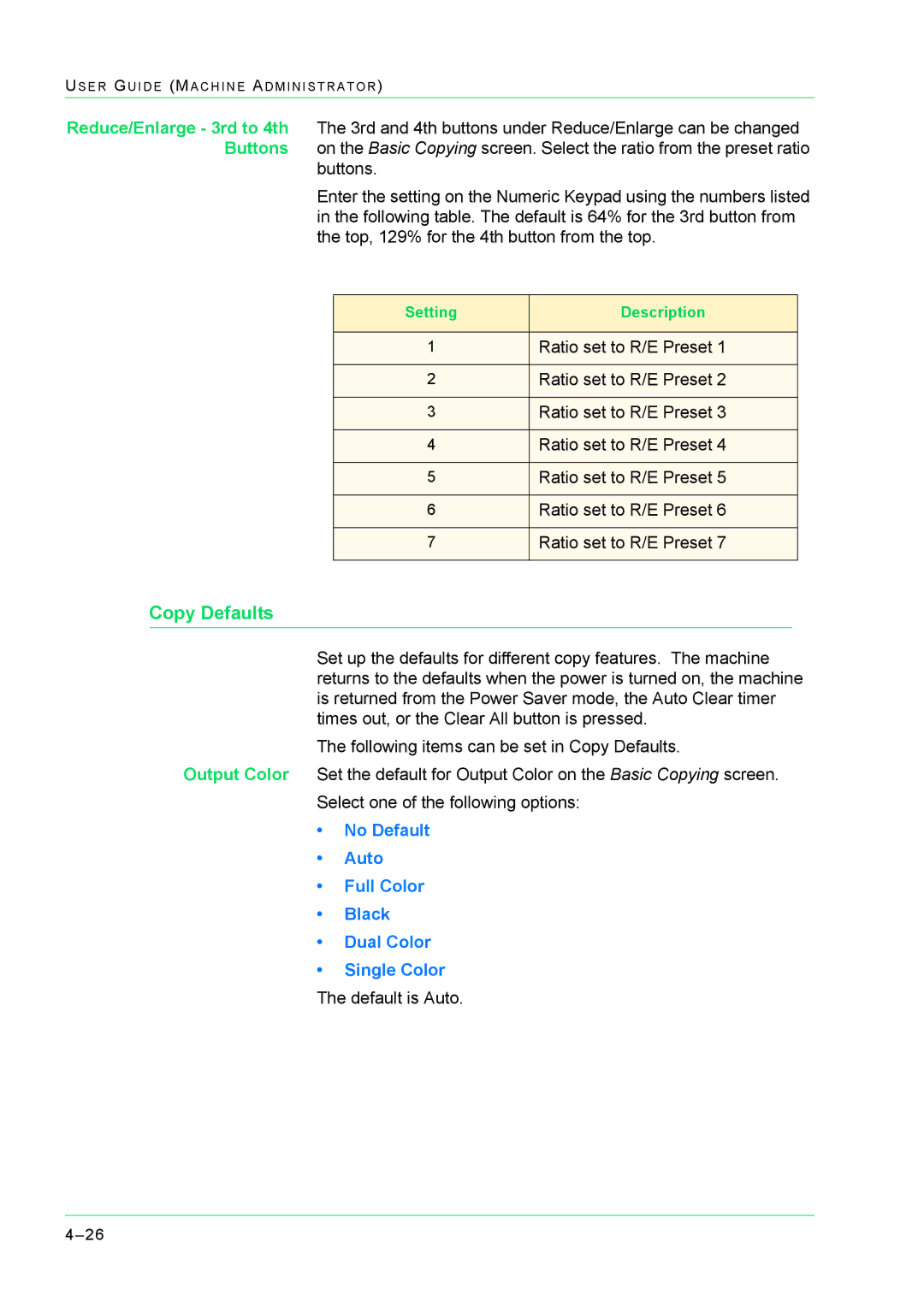US E R GU I D E (MA C H I N E AD M I N I S T R A T O R )
Reduce/Enlarge - 3rd to 4th The 3rd and 4th buttons under Reduce/Enlarge can be changed Buttons on the Basic Copying screen. Select the ratio from the preset ratio
buttons.
Enter the setting on the Numeric Keypad using the numbers listed in the following table. The default is 64% for the 3rd button from the top, 129% for the 4th button from the top.
Setting | Description |
|
|
1 | Ratio set to R/E Preset 1 |
|
|
2 | Ratio set to R/E Preset 2 |
|
|
3 | Ratio set to R/E Preset 3 |
|
|
4 | Ratio set to R/E Preset 4 |
|
|
5 | Ratio set to R/E Preset 5 |
|
|
6 | Ratio set to R/E Preset 6 |
|
|
7 | Ratio set to R/E Preset 7 |
|
|
Copy Defaults
Set up the defaults for different copy features. The machine returns to the defaults when the power is turned on, the machine is returned from the Power Saver mode, the Auto Clear timer times out, or the Clear All button is pressed.
The following items can be set in Copy Defaults.
Output Color Set the default for Output Color on the Basic Copying screen. Select one of the following options:
•No Default
•Auto
•Full Color
•Black
•Dual Color
•Single Color The default is Auto.