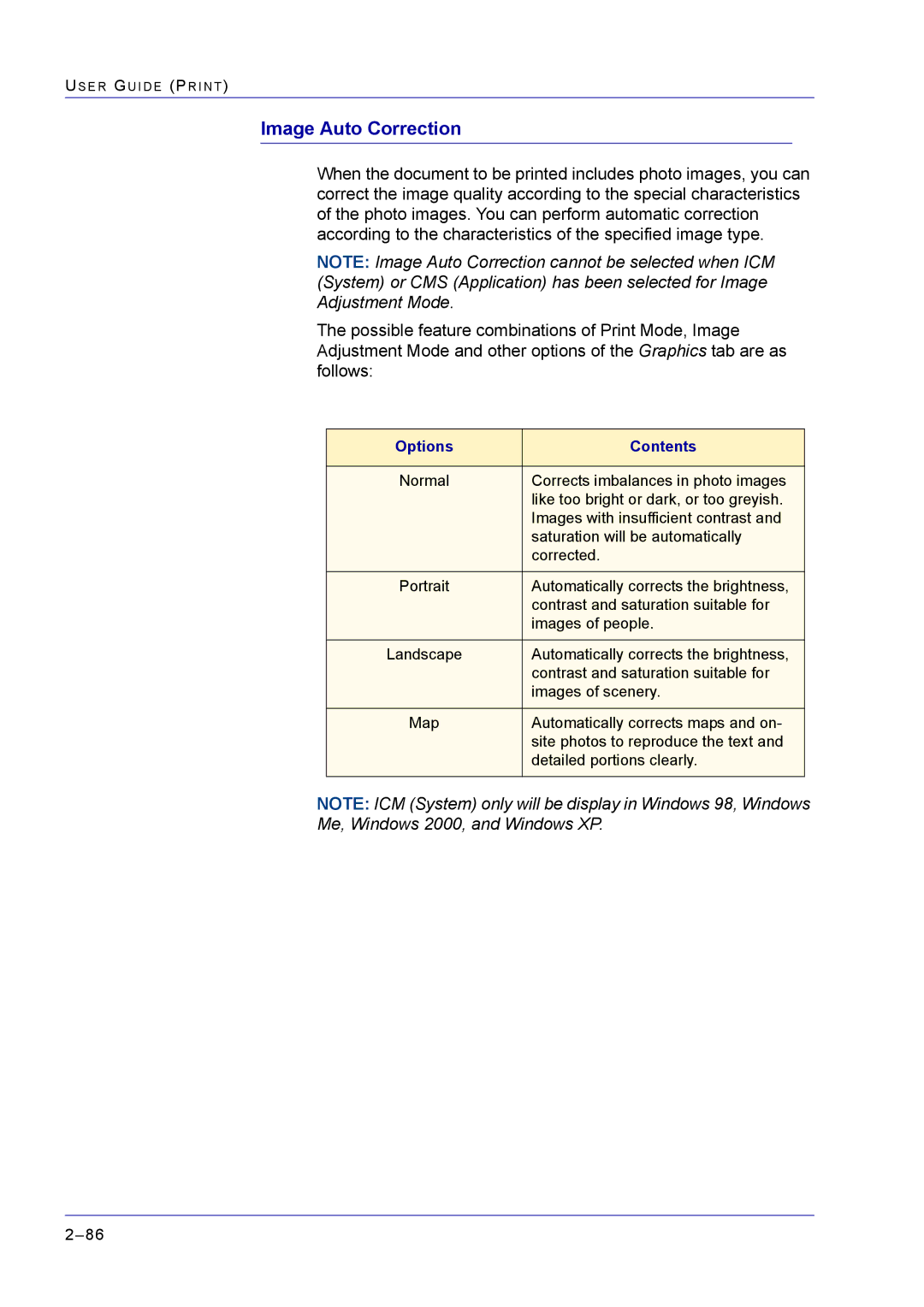US E R GU I D E (PR I N T )
Image Auto Correction
When the document to be printed includes photo images, you can correct the image quality according to the special characteristics of the photo images. You can perform automatic correction according to the characteristics of the specified image type.
NOTE: Image Auto Correction cannot be selected when ICM (System) or CMS (Application) has been selected for Image Adjustment Mode.
The possible feature combinations of Print Mode, Image Adjustment Mode and other options of the Graphics tab are as follows:
Options | Contents |
|
|
Normal | Corrects imbalances in photo images |
| like too bright or dark, or too greyish. |
| Images with insufficient contrast and |
| saturation will be automatically |
| corrected. |
|
|
Portrait | Automatically corrects the brightness, |
| contrast and saturation suitable for |
| images of people. |
|
|
Landscape | Automatically corrects the brightness, |
| contrast and saturation suitable for |
| images of scenery. |
|
|
Map | Automatically corrects maps and on- |
| site photos to reproduce the text and |
| detailed portions clearly. |
|
|
NOTE: ICM (System) only will be display in Windows 98, Windows Me, Windows 2000, and Windows XP.