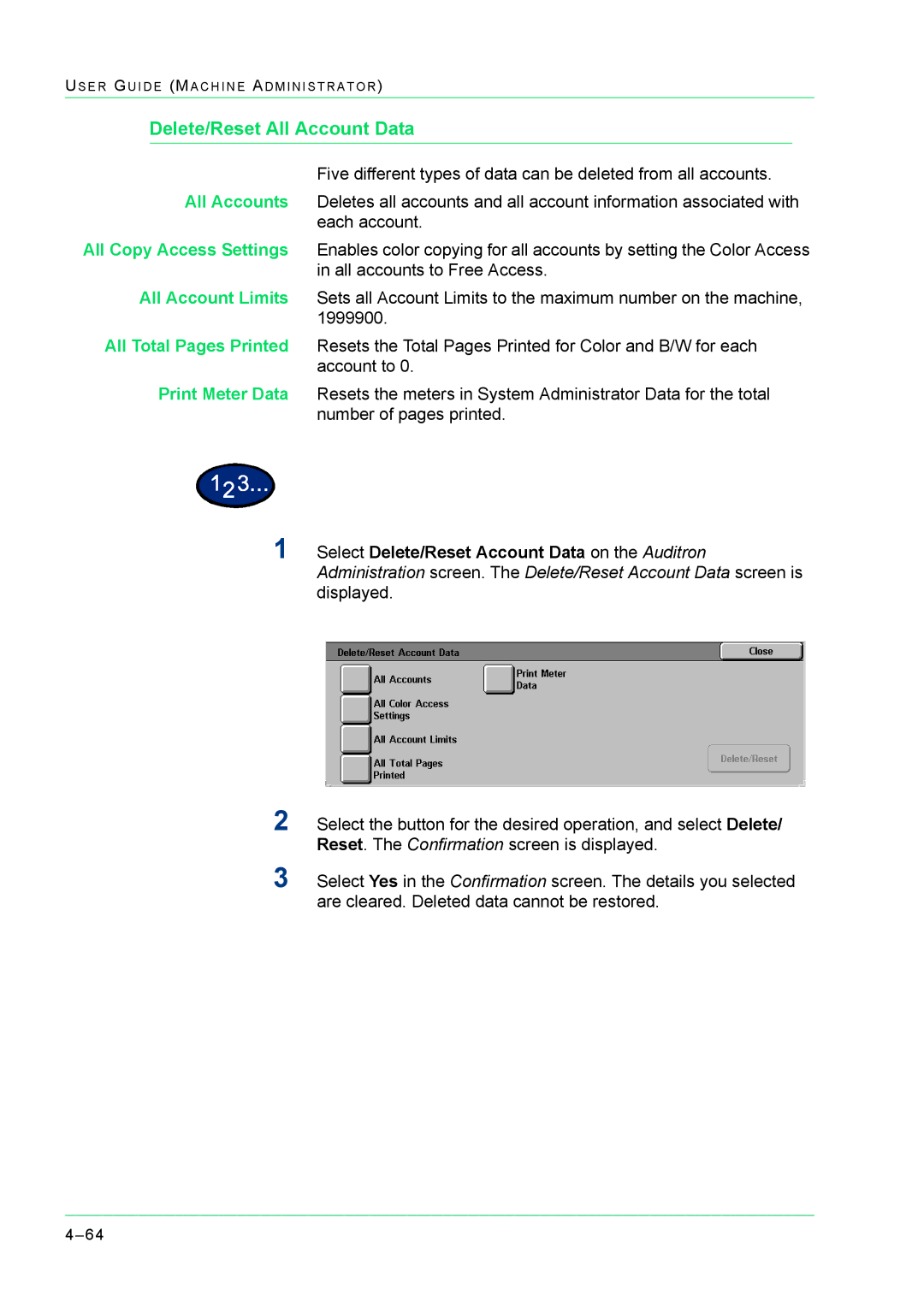US E R GU I D E (MA C H I N E AD M I N I S T R A T O R )
Delete/Reset All Account Data
Five different types of data can be deleted from all accounts.
All Accounts Deletes all accounts and all account information associated with each account.
All Copy Access Settings Enables color copying for all accounts by setting the Color Access in all accounts to Free Access.
All Account Limits Sets all Account Limits to the maximum number on the machine, 1999900.
All Total Pages Printed Resets the Total Pages Printed for Color and B/W for each account to 0.
Print Meter Data Resets the meters in System Administrator Data for the total number of pages printed.
1Select Delete/Reset Account Data on the Auditron Administration screen. The Delete/Reset Account Data screen is displayed.
2Select the button for the desired operation, and select Delete/ Reset. The Confirmation screen is displayed.
3Select Yes in the Confirmation screen. The details you selected are cleared. Deleted data cannot be restored.