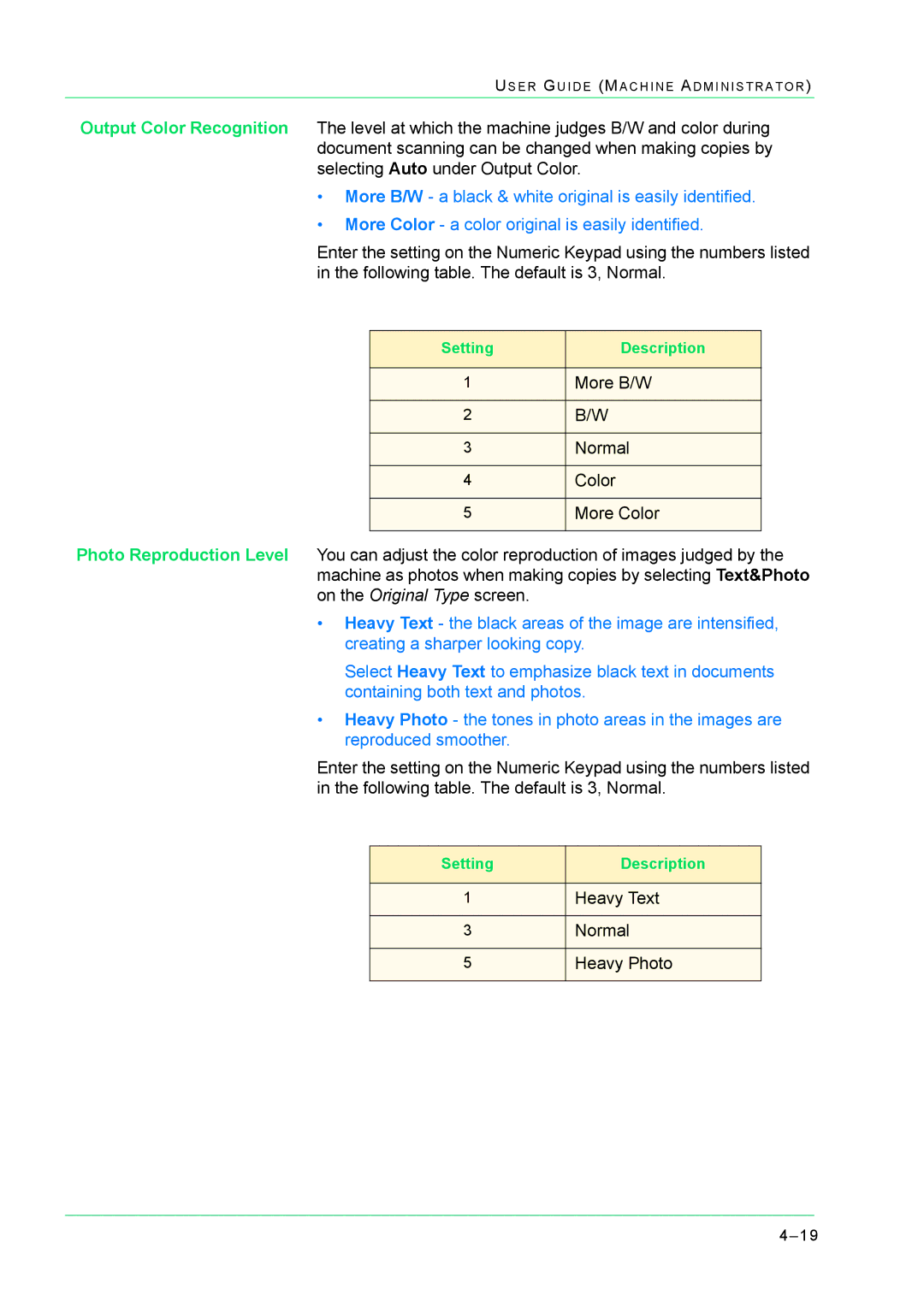US E R G U I D E (MA C H I N E A D M I N I S T R A T O R )
Output Color Recognition The level at which the machine judges B/W and color during document scanning can be changed when making copies by selecting Auto under Output Color.
•More B/W - a black & white original is easily identified.
•More Color - a color original is easily identified.
Enter the setting on the Numeric Keypad using the numbers listed in the following table. The default is 3, Normal.
Setting | Description |
|
|
1 | More B/W |
|
|
2 | B/W |
|
|
3 | Normal |
|
|
4 | Color |
|
|
5 | More Color |
|
|
Photo Reproduction Level You can adjust the color reproduction of images judged by the machine as photos when making copies by selecting Text&Photo on the Original Type screen.
•Heavy Text - the black areas of the image are intensified, creating a sharper looking copy.
Select Heavy Text to emphasize black text in documents containing both text and photos.
•Heavy Photo - the tones in photo areas in the images are reproduced smoother.
Enter the setting on the Numeric Keypad using the numbers listed in the following table. The default is 3, Normal.
Setting | Description |
|
|
1 | Heavy Text |
|
|
3 | Normal |
|
|
5 | Heavy Photo |
|
|