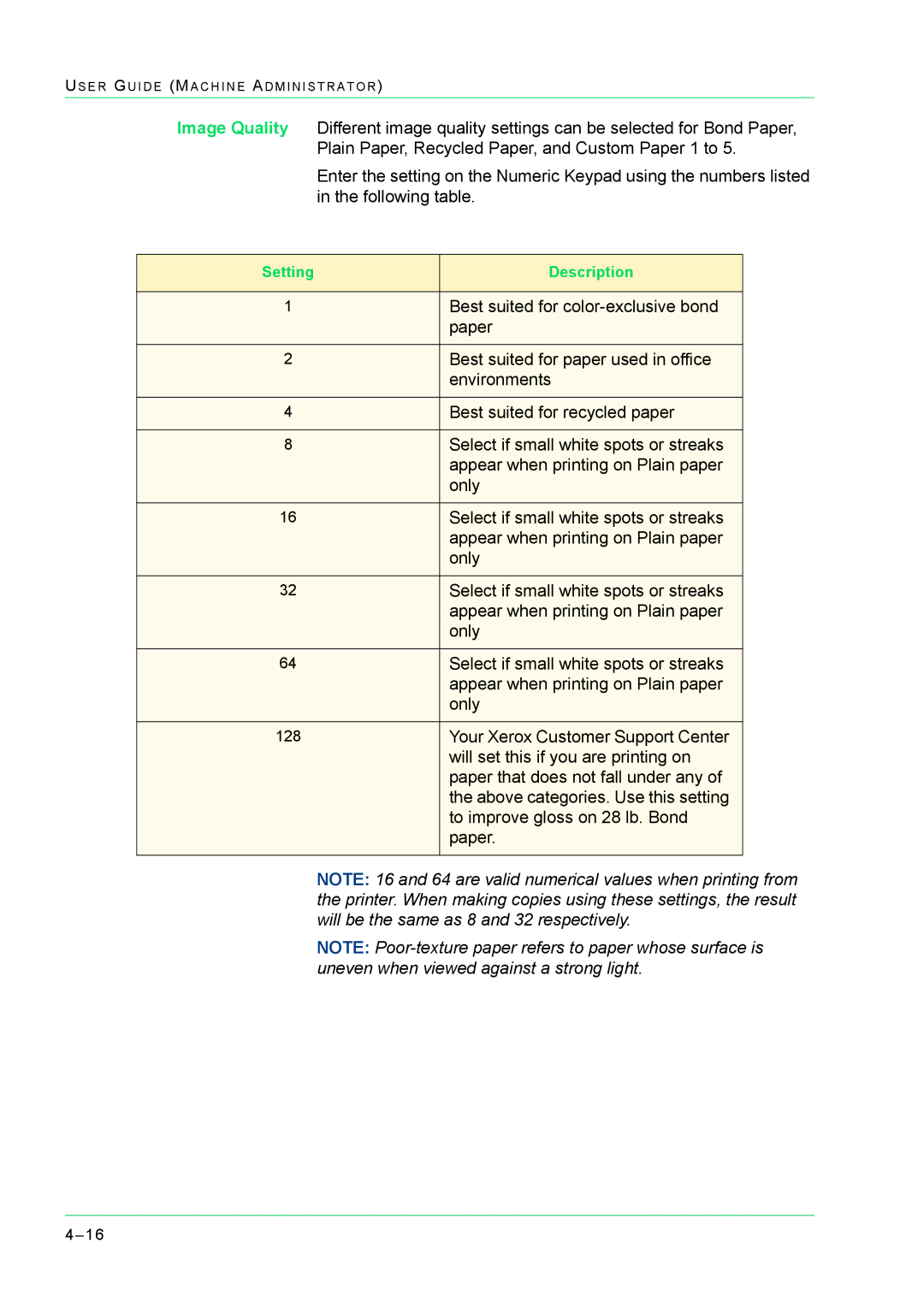US E R GU I D E (MA C H I N E AD M I N I S T R A T O R )
Image Quality Different image quality settings can be selected for Bond Paper, Plain Paper, Recycled Paper, and Custom Paper 1 to 5.
Enter the setting on the Numeric Keypad using the numbers listed in the following table.
Setting | Description |
|
|
1 | Best suited for |
| paper |
|
|
2 | Best suited for paper used in office |
| environments |
|
|
4 | Best suited for recycled paper |
|
|
8 | Select if small white spots or streaks |
| appear when printing on Plain paper |
| only |
|
|
16 | Select if small white spots or streaks |
| appear when printing on Plain paper |
| only |
|
|
32 | Select if small white spots or streaks |
| appear when printing on Plain paper |
| only |
|
|
64 | Select if small white spots or streaks |
| appear when printing on Plain paper |
| only |
|
|
128 | Your Xerox Customer Support Center |
| will set this if you are printing on |
| paper that does not fall under any of |
| the above categories. Use this setting |
| to improve gloss on 28 lb. Bond |
| paper. |
|
|
NOTE: 16 and 64 are valid numerical values when printing from the printer. When making copies using these settings, the result will be the same as 8 and 32 respectively.
NOTE: