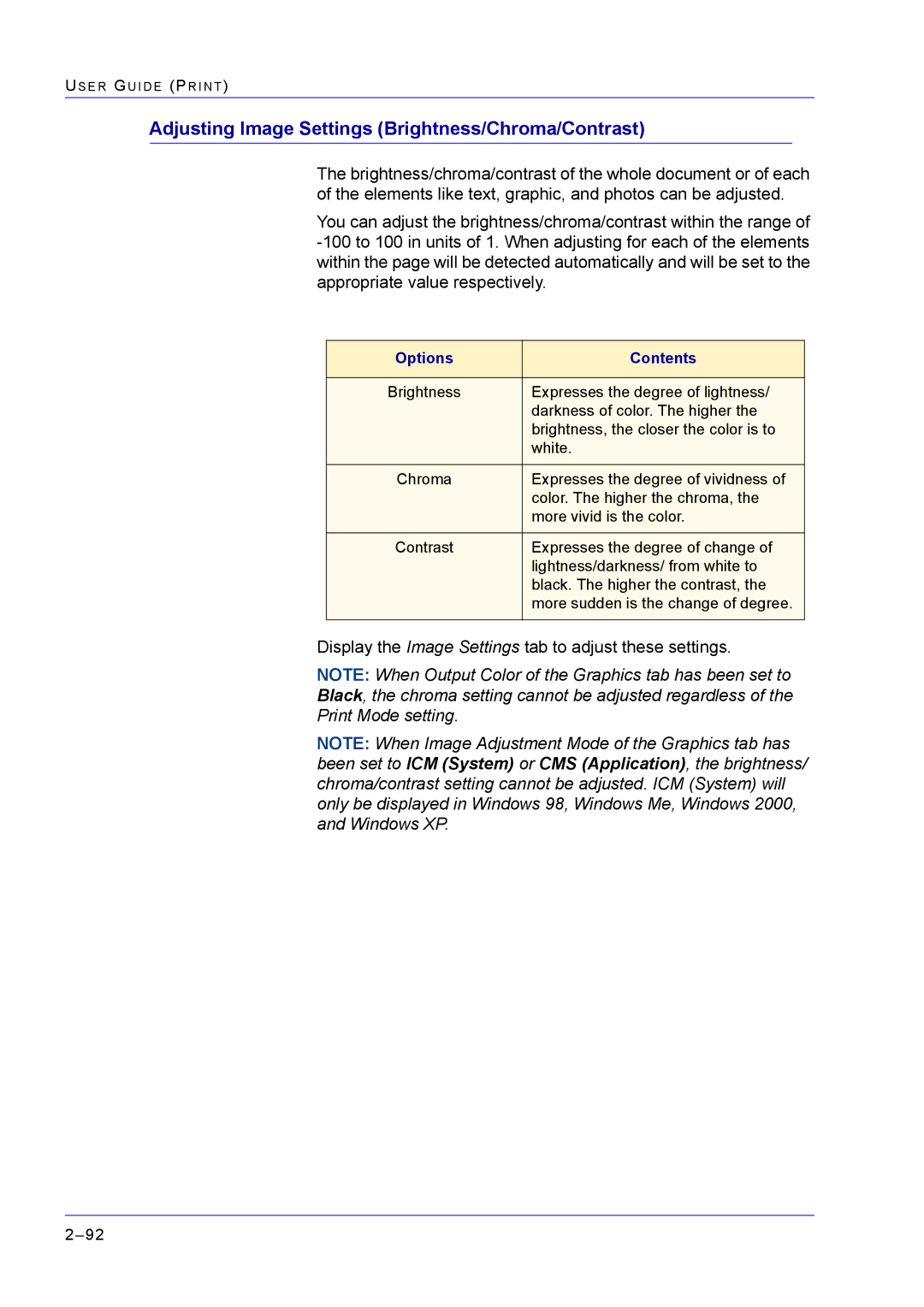US E R GU I D E (PR I N T )
Adjusting Image Settings (Brightness/Chroma/Contrast)
The brightness/chroma/contrast of the whole document or of each of the elements like text, graphic, and photos can be adjusted.
You can adjust the brightness/chroma/contrast within the range of
Options | Contents |
|
|
Brightness | Expresses the degree of lightness/ |
| darkness of color. The higher the |
| brightness, the closer the color is to |
| white. |
|
|
Chroma | Expresses the degree of vividness of |
| color. The higher the chroma, the |
| more vivid is the color. |
|
|
Contrast | Expresses the degree of change of |
| lightness/darkness/ from white to |
| black. The higher the contrast, the |
| more sudden is the change of degree. |
|
|
Display the Image Settings tab to adjust these settings.
NOTE: When Output Color of the Graphics tab has been set to Black, the chroma setting cannot be adjusted regardless of the Print Mode setting.
NOTE: When Image Adjustment Mode of the Graphics tab has been set to ICM (System) or CMS (Application), the brightness/ chroma/contrast setting cannot be adjusted. ICM (System) will only be displayed in Windows 98, Windows Me, Windows 2000, and Windows XP.