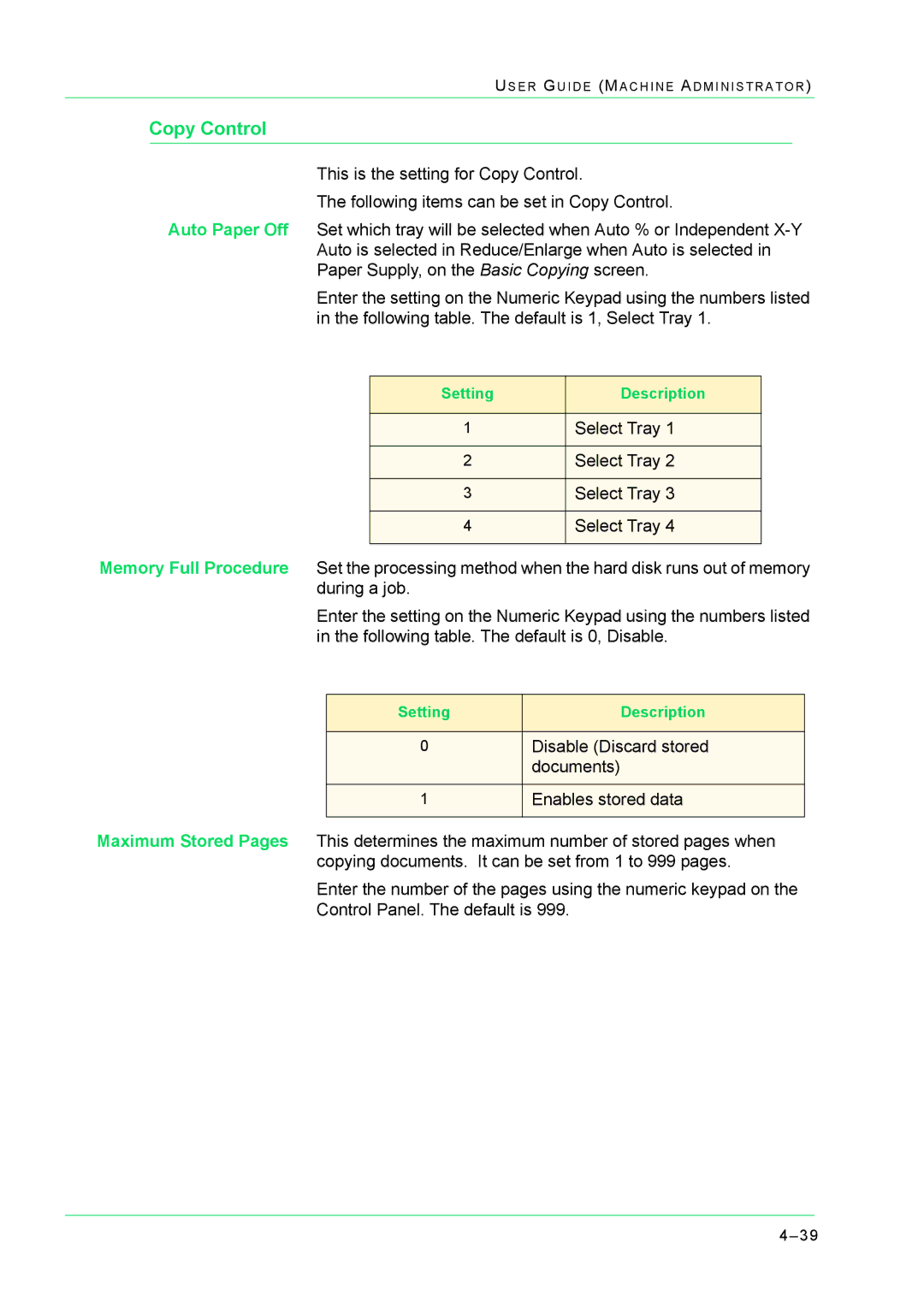US E R G U I D E (MA C H I N E A D M I N I S T R A T O R )
Copy Control
This is the setting for Copy Control.
The following items can be set in Copy Control.
Auto Paper Off Set which tray will be selected when Auto % or Independent
Enter the setting on the Numeric Keypad using the numbers listed in the following table. The default is 1, Select Tray 1.
Setting | Description |
|
|
1 | Select Tray 1 |
|
|
2 | Select Tray 2 |
|
|
3 | Select Tray 3 |
|
|
4 | Select Tray 4 |
|
|
Memory Full Procedure Set the processing method when the hard disk runs out of memory during a job.
Enter the setting on the Numeric Keypad using the numbers listed in the following table. The default is 0, Disable.
Setting | Description |
|
|
0Disable (Discard stored documents)
1Enables stored data
Maximum Stored Pages This determines the maximum number of stored pages when copying documents. It can be set from 1 to 999 pages.
Enter the number of the pages using the numeric keypad on the Control Panel. The default is 999.