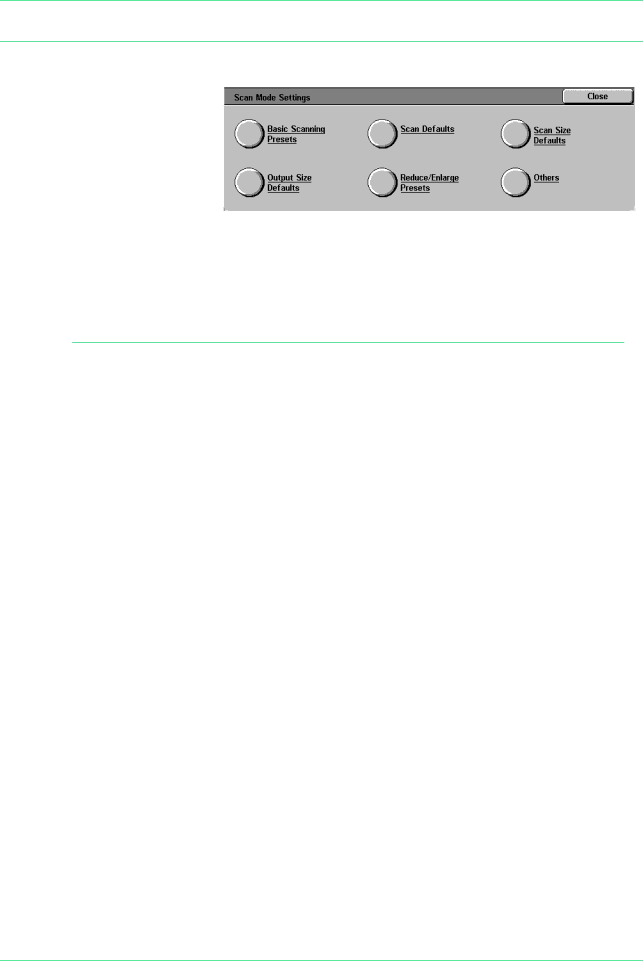
US E R GU I D E (MA C H I N E AD M I N I S T R A T O R )
Scan Mode Settings
These settings are enabled for the scan features.
For more information on scanner features, refer to the User Guide (Scan).
Basic Scanning Presets
|
| You can change the magnification percentages assigned to the | ||
|
| buttons displayed in R/E Presets on the Basic Scanning screen. | ||
|
| Setting frequently used scan ratios prevents you from having to | ||
|
| change the setting each time you scan. | ||
|
| The following items can be configured in R/E Presets. | ||
Reduce/Enlarge Presets | Set the ratios displayed for the 2nd to 4th buttons from the top | |||
2nd ~ 4th Buttons | down, for each of the feature buttons. Select available ratios from | |||
|
| those currently assigned to R/E Preset buttons. | ||
|
| Enter the setting on the Numeric Keypad using the numbers listed | ||
|
| in the following table. The defaults are: 2 for the 2nd button from | ||
|
| the top, 4 for the 3rd button, and 7 for the 4th button. | ||
|
|
|
|
|
| Setting |
| Description |
|
|
|
|
|
|
| 1 |
| Ratio set to R/E Preset 1 |
|
|
|
|
|
|
| 2 |
| Ratio set to R/E Preset 2 |
|
|
|
|
|
|
| 3 |
| Ratio set to R/E Preset 3 |
|
|
|
|
|
|
| 4 |
| Ratio set to R/E Preset 4 |
|
|
|
|
|
|
| 5 |
| Ratio set to R/E Preset 5 |
|
|
|
|
|
|
| 6 |
| Ratio set to R/E Preset 6 |
|
|
|
|
|
|
| 7 |
| Ratio set to R/E Preset 7 |
|
|
|
|
|
|
NOTE: This setting is not used when there is a DADF on the machine.
