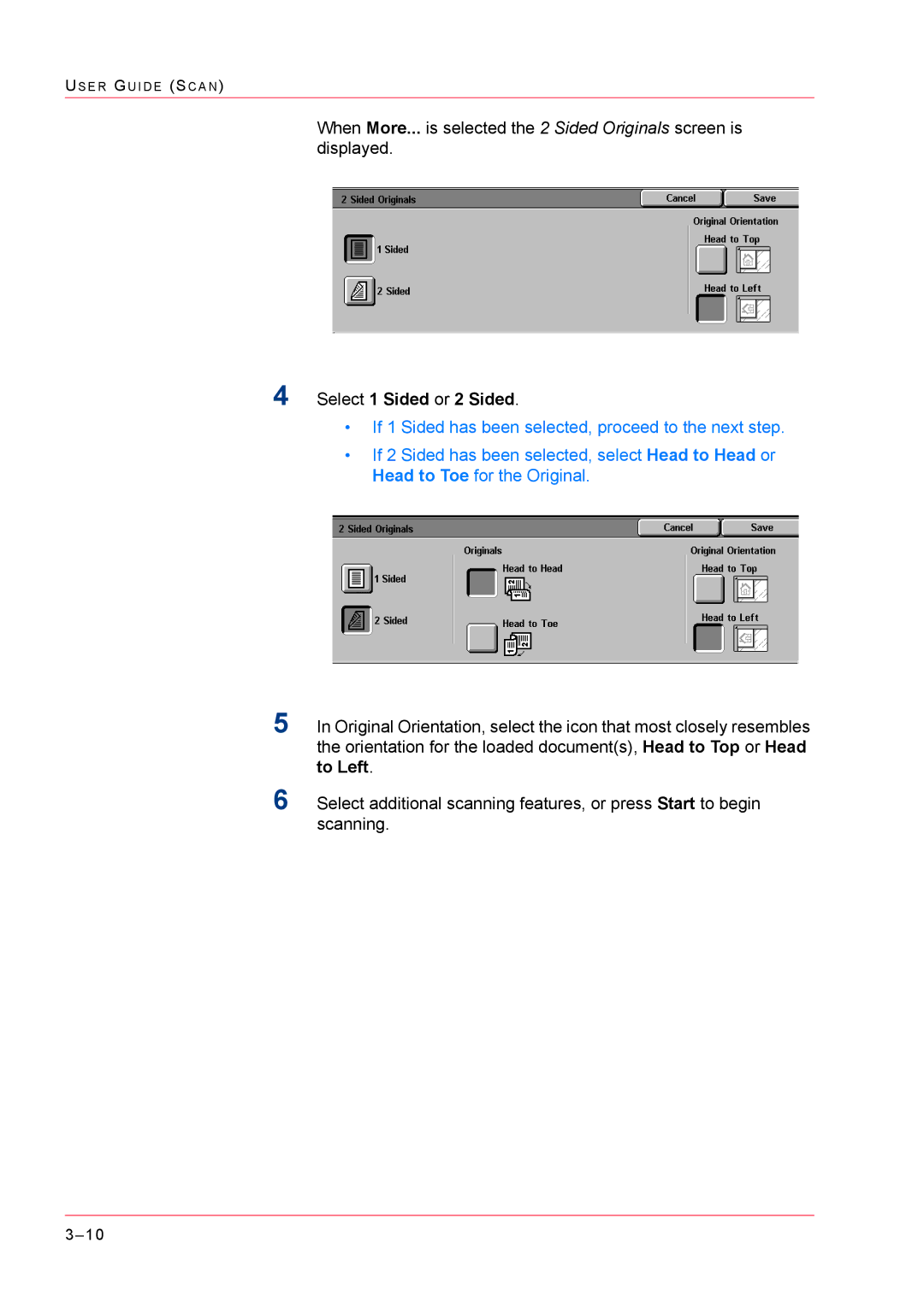US E R GU I D E (SC A N )
When More... is selected the 2 Sided Originals screen is displayed.
4Select 1 Sided or 2 Sided.
•If 1 Sided has been selected, proceed to the next step.
•If 2 Sided has been selected, select Head to Head or Head to Toe for the Original.
5In Original Orientation, select the icon that most closely resembles the orientation for the loaded document(s), Head to Top or Head to Left.
6Select additional scanning features, or press Start to begin scanning.