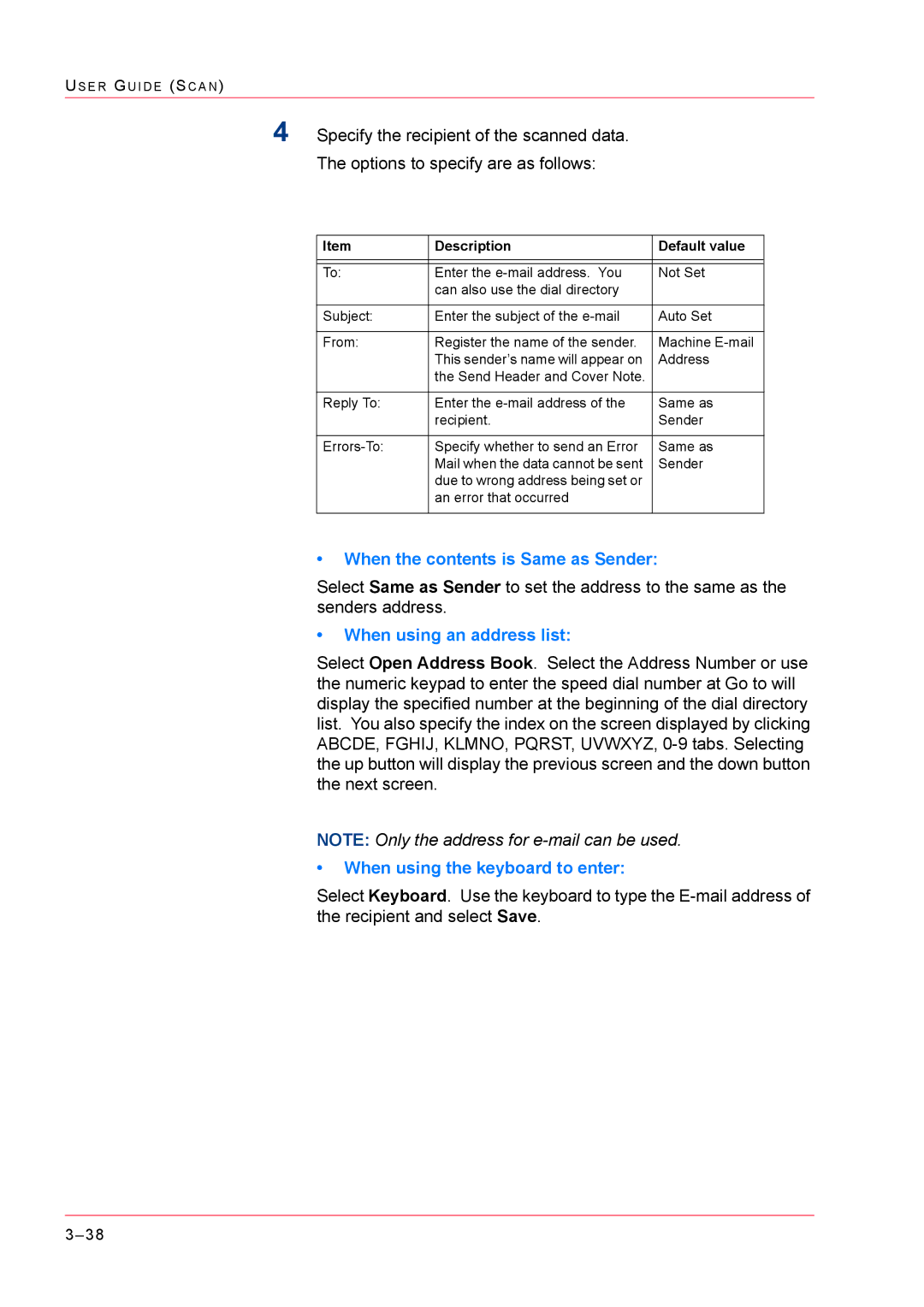US E R GU I D E (SC A N )
4Specify the recipient of the scanned data. The options to specify are as follows:
Item | Description | Default value |
|
|
|
|
|
|
To: | Enter the | Not Set |
| can also use the dial directory |
|
|
|
|
Subject: | Enter the subject of the | Auto Set |
|
|
|
From: | Register the name of the sender. | Machine |
| This sender’s name will appear on | Address |
| the Send Header and Cover Note. |
|
|
|
|
Reply To: | Enter the | Same as |
| recipient. | Sender |
|
|
|
Specify whether to send an Error | Same as | |
| Mail when the data cannot be sent | Sender |
| due to wrong address being set or |
|
| an error that occurred |
|
|
|
|
•When the contents is Same as Sender:
Select Same as Sender to set the address to the same as the senders address.
•When using an address list:
Select Open Address Book. Select the Address Number or use the numeric keypad to enter the speed dial number at Go to will display the specified number at the beginning of the dial directory list. You also specify the index on the screen displayed by clicking ABCDE, FGHIJ, KLMNO, PQRST, UVWXYZ,
NOTE: Only the address for
•When using the keyboard to enter:
Select Keyboard. Use the keyboard to type the