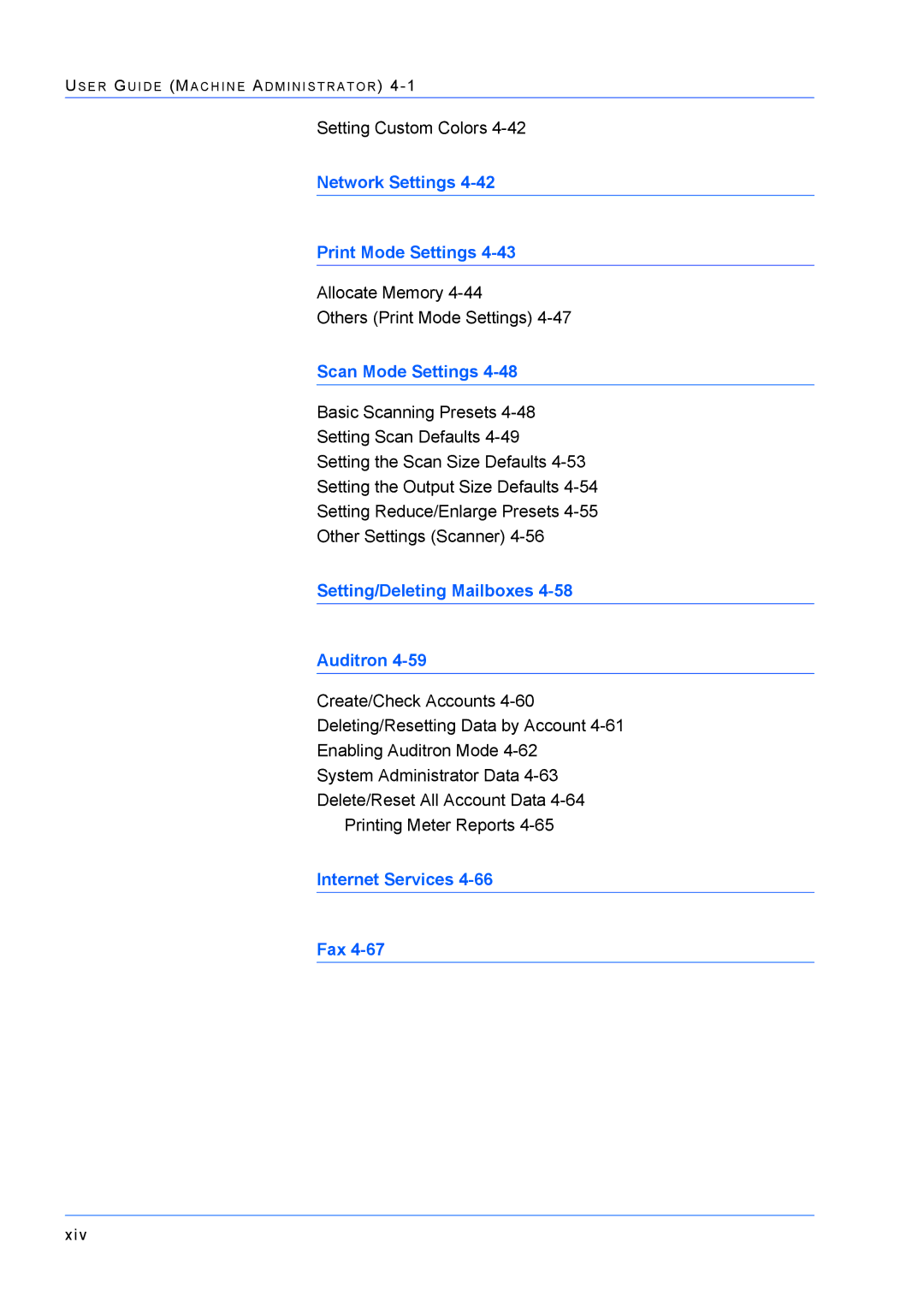US E R GU I D E (MA C H I N E AD M I N I S T R A T O R )
Setting Custom Colors
Network Settings 4-42
Print Mode Settings 4-43
Allocate Memory
Others (Print Mode Settings)
Scan Mode Settings 4-48
Basic Scanning Presets
Setting Scan Defaults
Setting the Scan Size Defaults
Setting the Output Size Defaults
Setting Reduce/Enlarge Presets
Other Settings (Scanner)
Setting/Deleting Mailboxes 4-58
Auditron 4-59
Create/Check Accounts
Deleting/Resetting Data by Account
Enabling Auditron Mode
System Administrator Data
Delete/Reset All Account Data
Printing Meter Reports
Internet Services
Fax
xiv