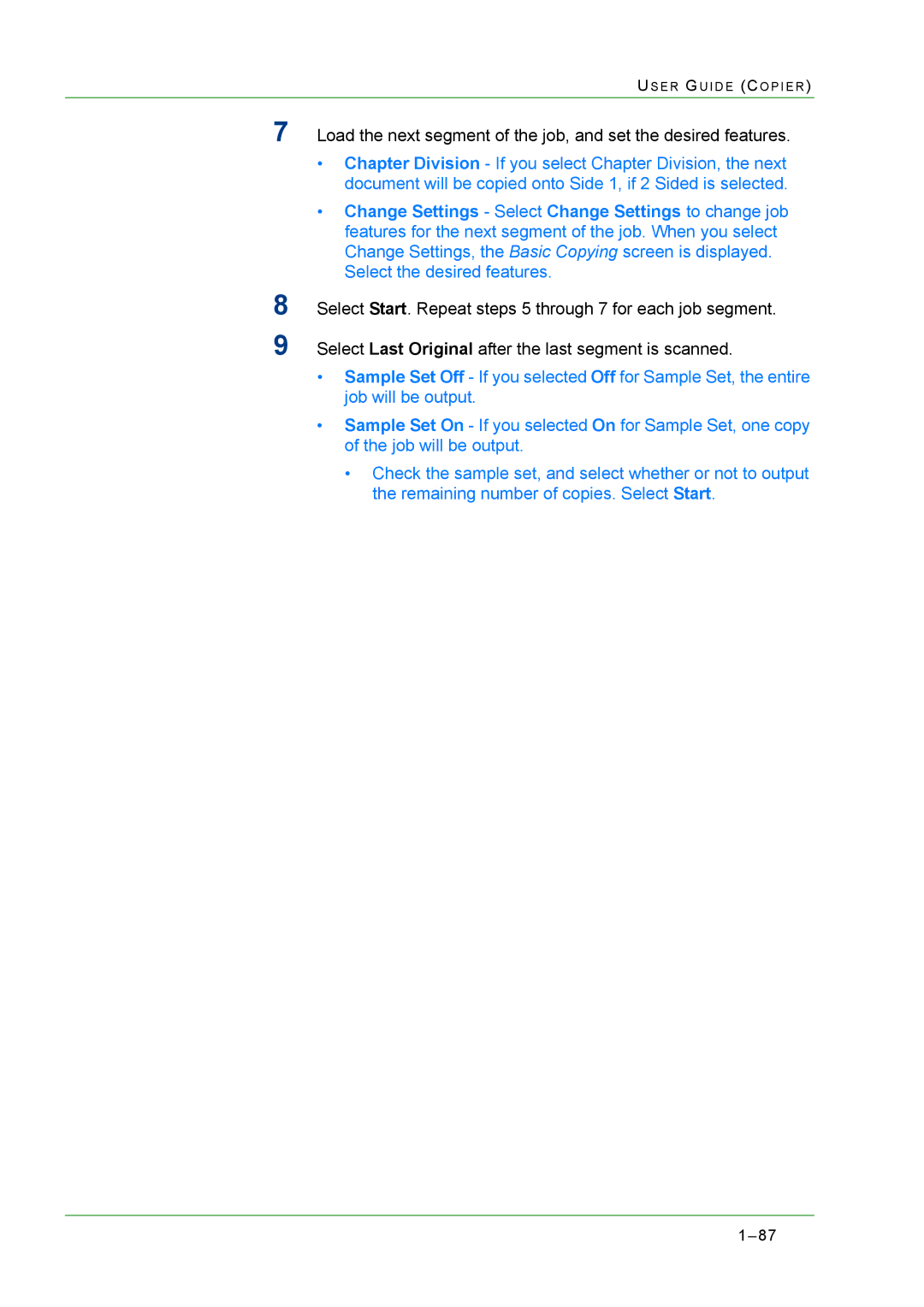US E R G U I D E (C O P I E R )
7
8
9
Load the next segment of the job, and set the desired features.
•Chapter Division - If you select Chapter Division, the next document will be copied onto Side 1, if 2 Sided is selected.
•Change Settings - Select Change Settings to change job features for the next segment of the job. When you select Change Settings, the Basic Copying screen is displayed. Select the desired features.
Select Start. Repeat steps 5 through 7 for each job segment.
Select Last Original after the last segment is scanned.
•Sample Set Off - If you selected Off for Sample Set, the entire job will be output.
•Sample Set On - If you selected On for Sample Set, one copy of the job will be output.
•Check the sample set, and select whether or not to output the remaining number of copies. Select Start.