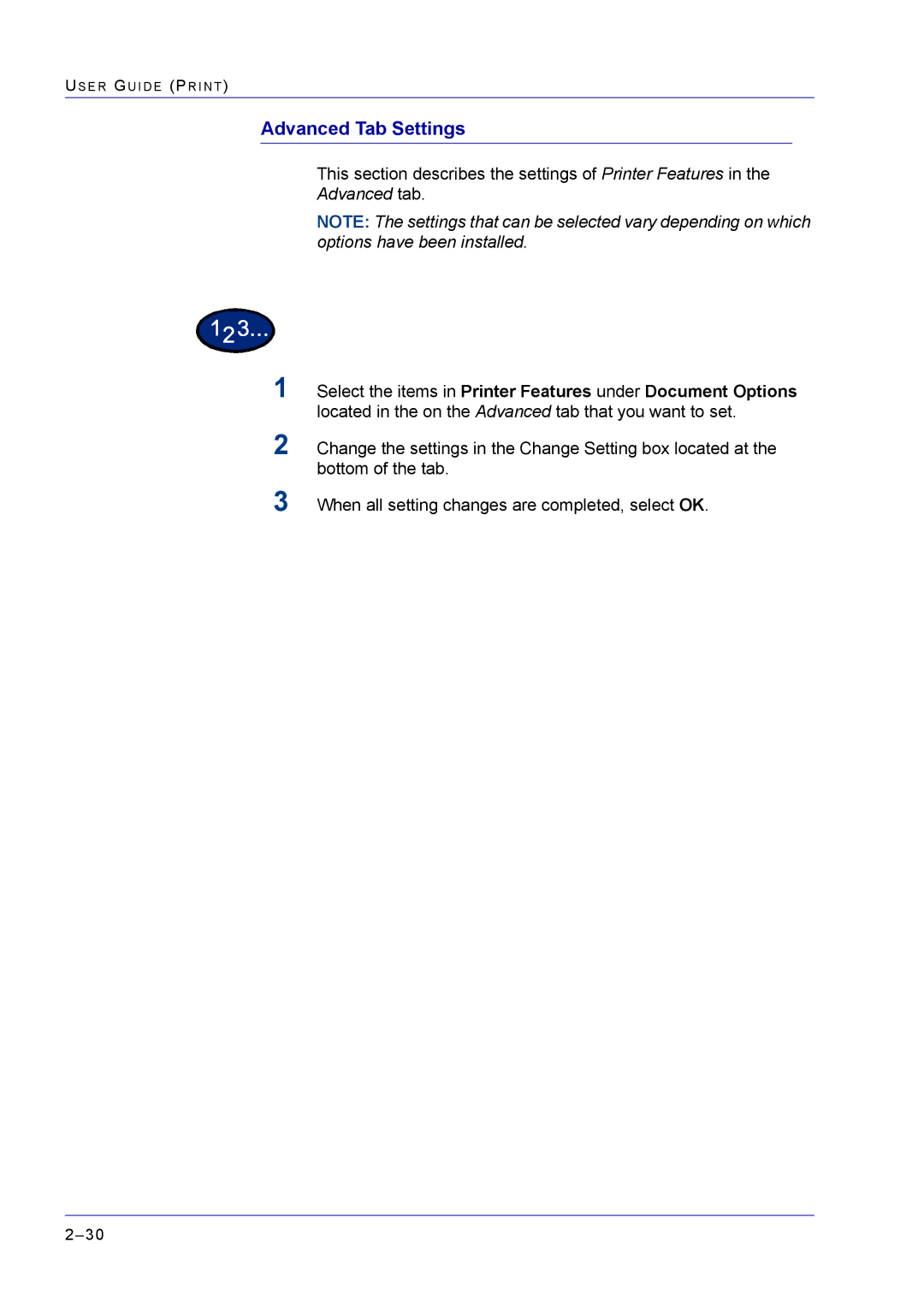US E R GU I D E (PR I N T )
Advanced Tab Settings
This section describes the settings of Printer Features in the Advanced tab.
NOTE: The settings that can be selected vary depending on which options have been installed.
1Select the items in Printer Features under Document Options located in the on the Advanced tab that you want to set.
2Change the settings in the Change Setting box located at the bottom of the tab.
3When all setting changes are completed, select OK.