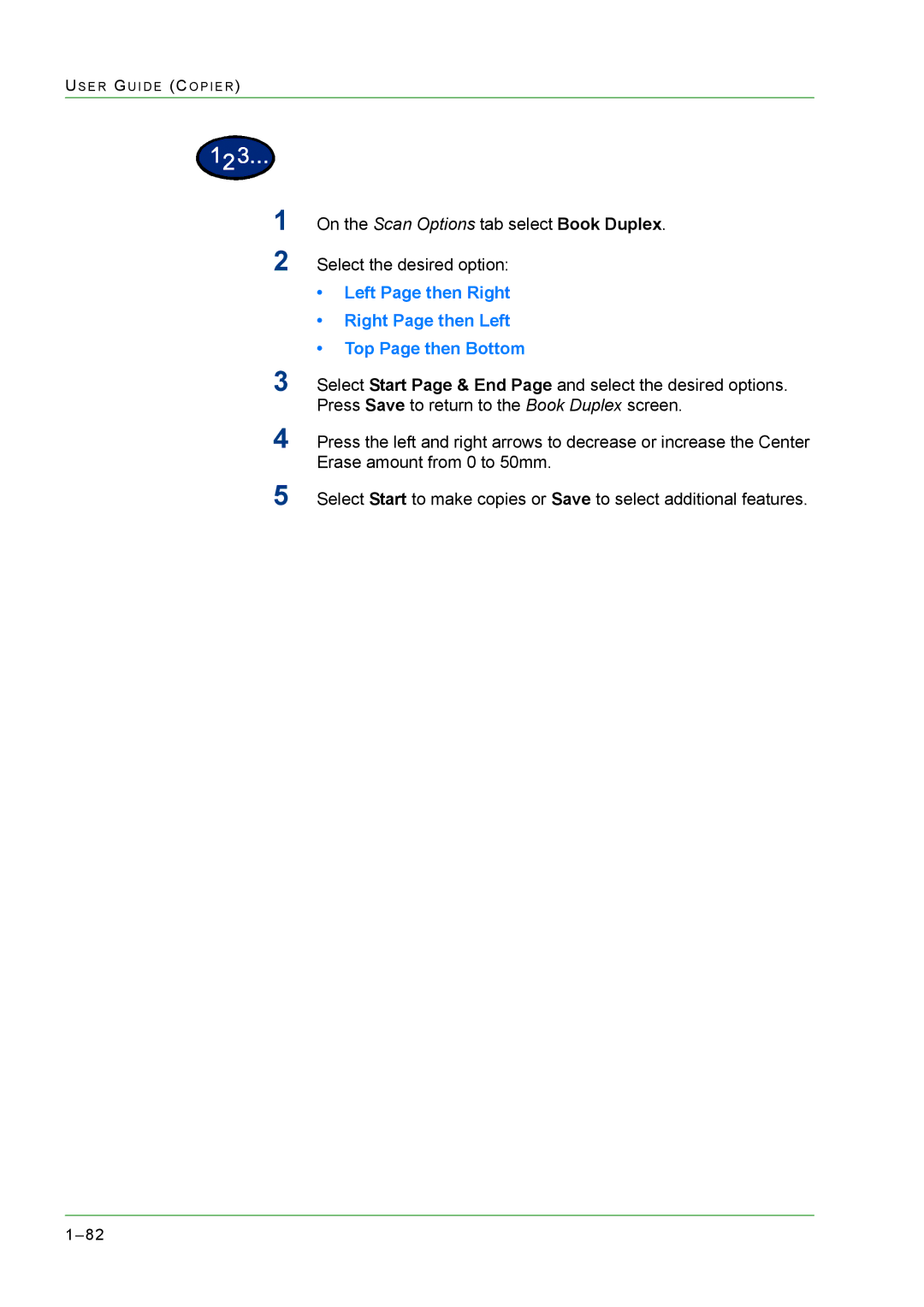US E R GU I D E (CO P I E R )
1
2
On the Scan Options tab select Book Duplex.
Select the desired option:
•Left Page then Right
•Right Page then Left
•Top Page then Bottom
3Select Start Page & End Page and select the desired options. Press Save to return to the Book Duplex screen.
4Press the left and right arrows to decrease or increase the Center Erase amount from 0 to 50mm.
5Select Start to make copies or Save to select additional features.