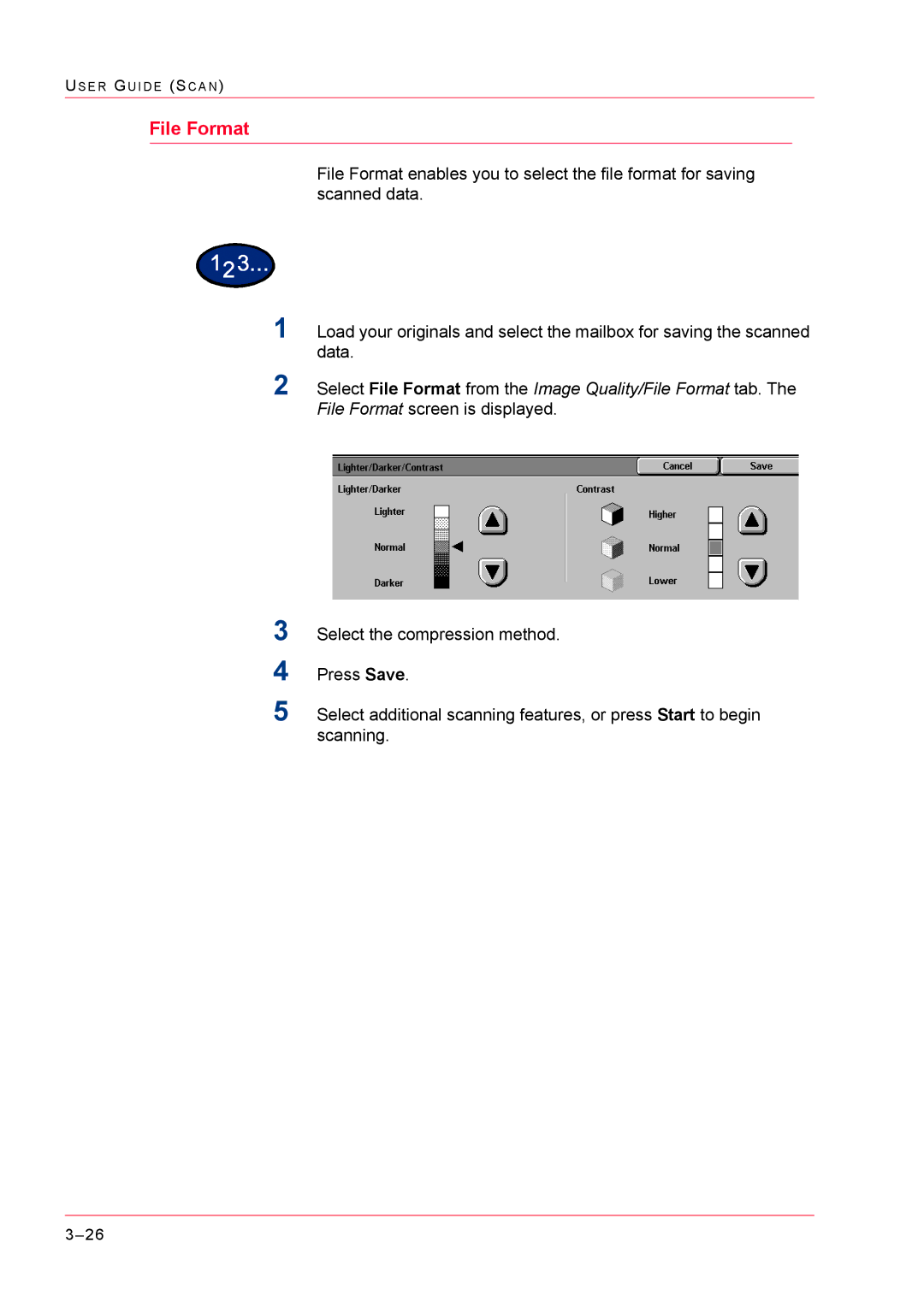US E R GU I D E (SC A N )
File Format
File Format enables you to select the file format for saving scanned data.
1Load your originals and select the mailbox for saving the scanned data.
2Select File Format from the Image Quality/File Format tab. The File Format screen is displayed.
3
4
5
Select the compression method.
Press Save.
Select additional scanning features, or press Start to begin scanning.